2 the calvals.txt file, 3 file and directory locations – Guralp Systems Scream User Manual
Page 138
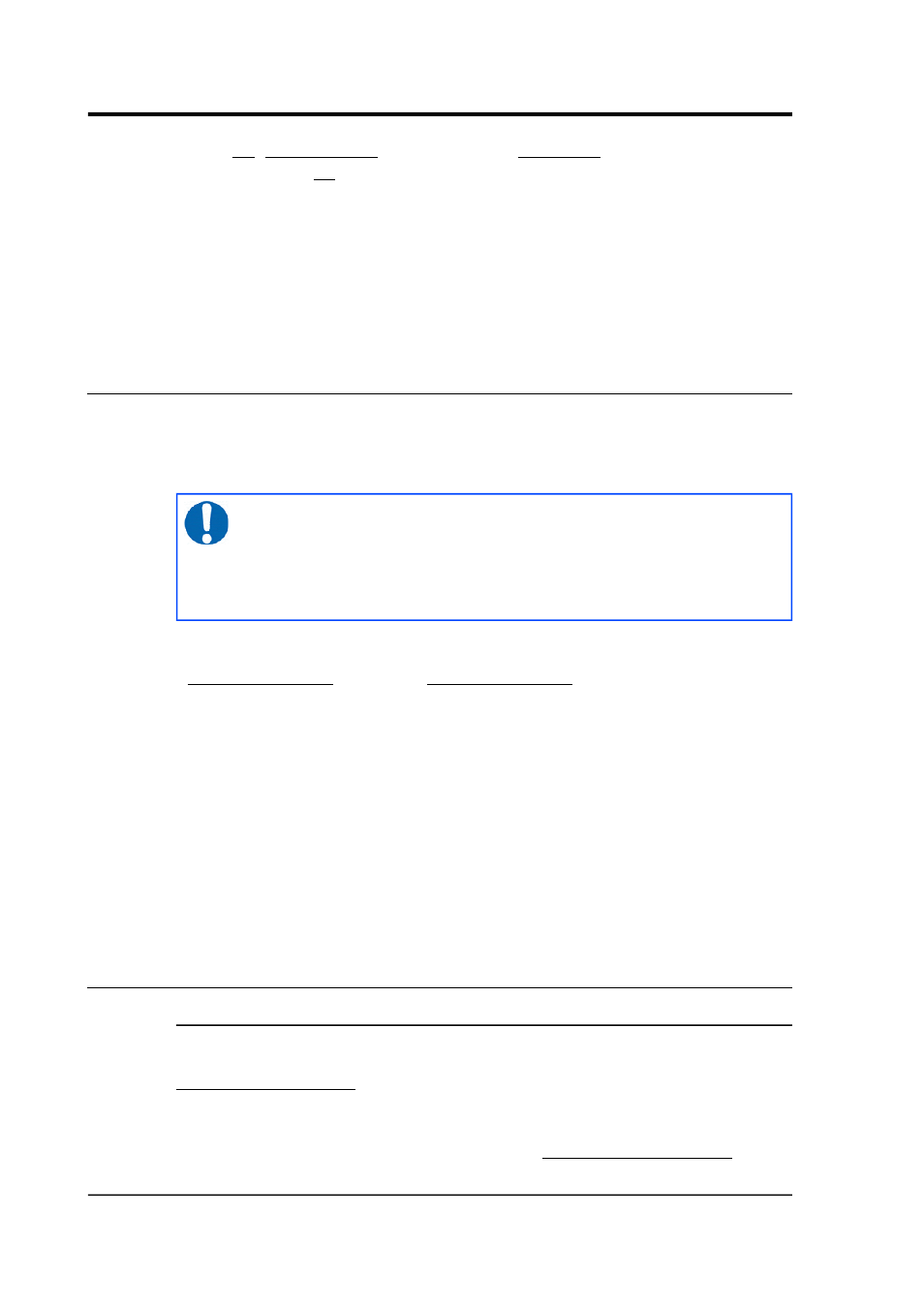
Scream! 4.5
-disknn:image-file : Treat the file image-file as a raw DFD disk,
attached to port nn.
-noaspi : On Windows 98, 95 and ME, Scream! uses the Adaptec
ASPI drivers provided with the operating system to control SCSI
devices. On other operating systems, the ASPI drivers are not
available, so Scream! controls the devices directly. Use this switch to
force Scream! to control devices directly even if the ASPI drivers are
present.
14.2 The calvals.txt file
If a file named calvals.txt exists in the same directory as Scream!'s
executable (scream.exe), Scream! will look there for suitable
calibration values.
Note: On Windows Vista and above, the operating system
might silently redirect and file access that Scream!
performs to the Program Files folder to the
VirtualStore. A discussion of this technique is outside
the scope of this manual.
Each stream has its own section in the file, headed by the line
[instrument-id]. The instrument-id is the string which
identifies the digitiser in the left-hand pane, e.g. GURALP-DEMO. It is
formed of up to 6 characters (the system identifier) followed by a dash,
then up to 4 characters (the serial number). Scream! and its extension
scripts check to see if the streams being received match any of the
instruments in the file. If they do, the computer will apply the correct
values for your sensor automatically.
You can edit sections of the calvals.txt file within Scream! by
right-clicking on a digitiser icon and selecting Calvals….
The format of each section is given in Section 3.8 on page 21.
14.3 File and directory locations
14.3.1 Windows version
Scream! creates or uses the following files and directories
scream-directory\scream.exe : The program itself.
scream.ini : The configuration file for Scream!. If updating older
installations, this file may be in the windows-directory e.g.
138
Issue K