Guralp Systems Scream User Manual
Page 139
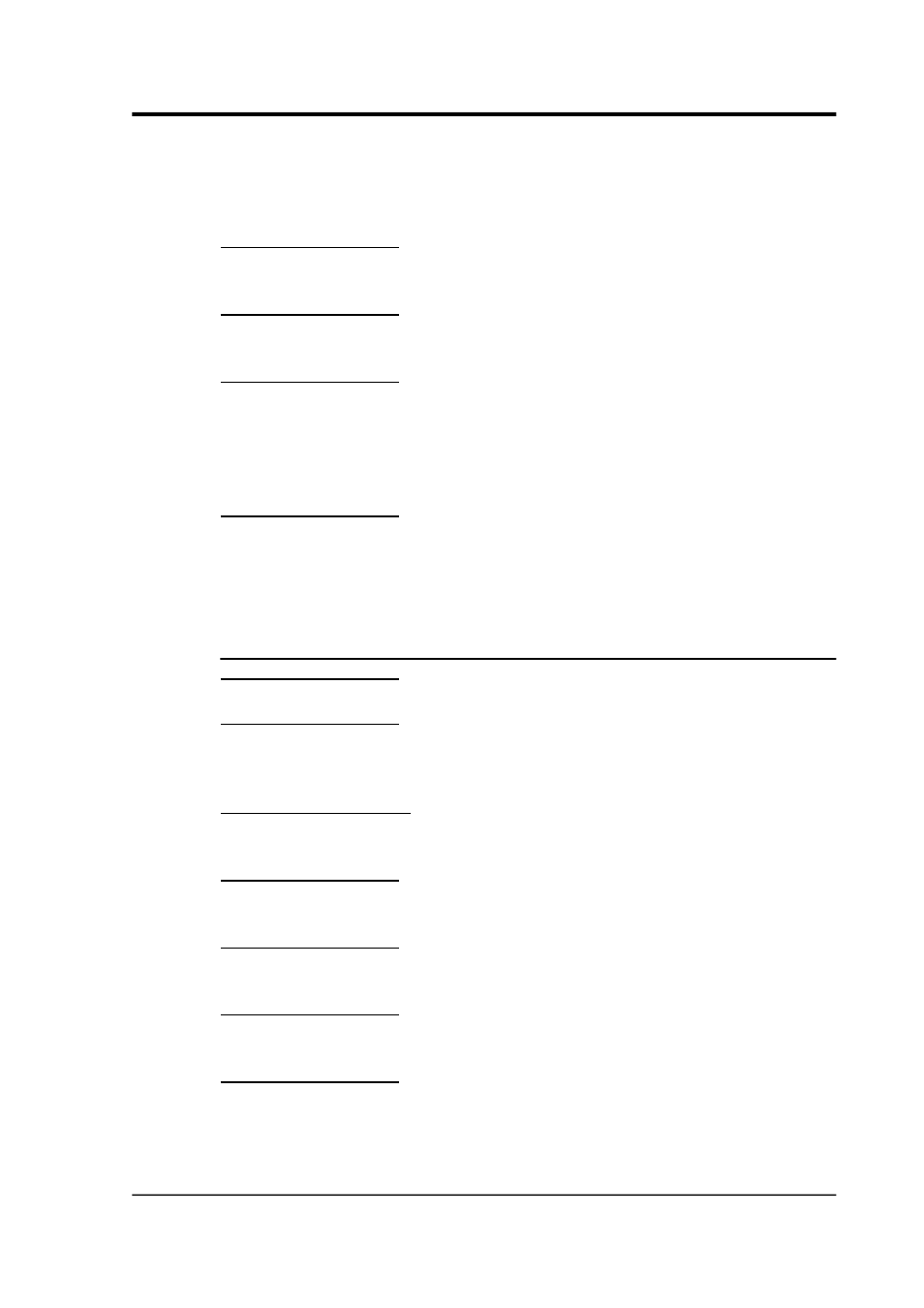
User guide
C:\WINDOWS\scream.ini, for new installations this will be in the
c:\scream\ directory. To restore the application to its factory
settings, close down Scream! and delete this file.
scream-directory\qtintf70.dll : The Qt shared library which
Scream! requires to run.
scream-directory\calvals.txt : The sensor and digitiser
calibration information file.
scream-directory\autoload\ : The directory to take auto-load
GCF files from (see Section 9.4 on page 117).
c:\scream\data\ : The default directory for recording data. You
can change this: see Chapter 9 on page 101.
scream-directory\html\ : The default directory for Scream!'s
online help.
c:\scream\logs\ : The default directory for log files. You can
change this: see Chapter 11 on page 126.
14.3.2 Linux version
scream-directory/scream : The program itself.
scream-directory/scream.ini : The configuration file for
Scream!. To restore the application to its factory settings, close down
all running copies of Scream! and delete this file.
library-directory/libborqt-6.9.0-qt2.3.so : The Qt shared
library which Scream! requires to run.
scream-directory/calvals.txt : The sensor and digitiser
calibration information file.
scream-directory/autoload/ : The directory to take auto-load
GCF files from: see Section 9.4 on page 117.
scream-directory/data/ : The default directory for recording data
(you can change this: see Chapter 9 on page 101.
scream-directory/html/ : The default directory for Scream!'s
online help.
January 2014
139