3 details window – Guralp Systems Scream User Manual
Page 135
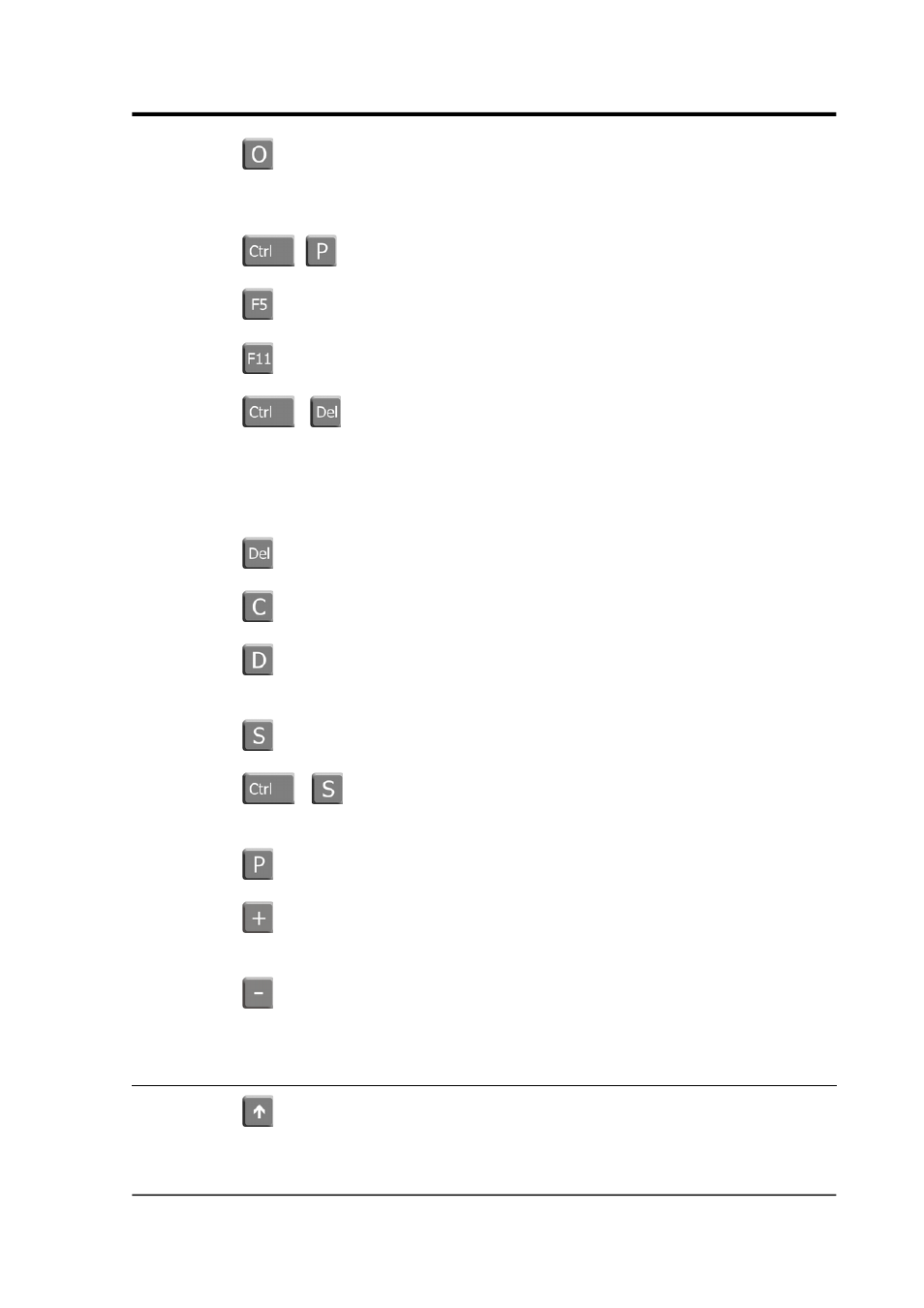
User guide
: Toggle “overlay mode” on or off. In “overlay mode” all streams
are drawn in the centre of the window, rather than having separate
lanes.
+
: Toggle the spectrogram of all streams on or off
: Redraw the contents of the Waveview window.
: Toggle “no caption” on or off
+
: Remove all streams from the Waveview window.
There are also keys which affect only the stream containing the mouse
pointer. These are equivalent to the stream actions on the
context-sensitive menu.
: Remove the active stream from the Waveview window.
: Display the Colour selection dialogue box for the active stream.
: Open the Details window for the active stream, or close it if it
is already open.
: Scale the active stream.
+
: Scale all other streams to have the same peak-peak as
the active stream.
: Toggle the spectrogram display for the active stream on or off.
: Increase the colour brightness of the active stream's
spectrogram.
: Decrease the colour brightness of the active stream's
spectrogram.
13.3 Details window
: Increase the stream's offset by one pixel (regardless of any
scaling on the stream)
January 2014
135