Stream mapping – Guralp Systems Scream User Manual
Page 49
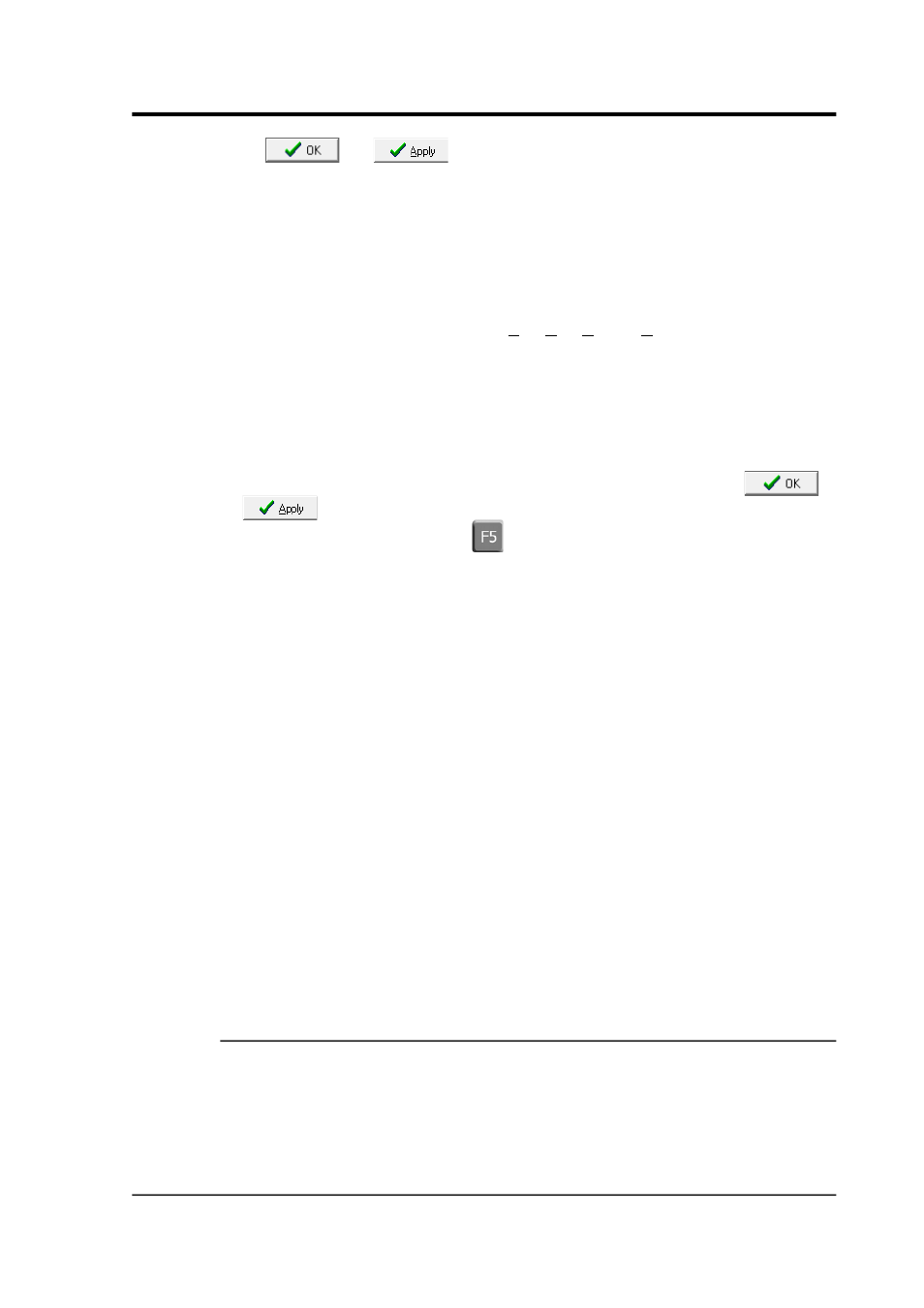
User guide
click
or
, new Waveview windows will have the
same horizontal zoom factor, filter and block boundary options,
background colour, and time/amplitude cursor state as are currently in
place on that window. The vertical zoom factor is used only for new,
blank Waveview windows, since Scream! automatically chooses a
suitable factor if it can.
Colour-coded Components : When this box is ticked, Scream! will
look for stream names ending Zn, Nn, En or Xn and automatically
display them in the colours shown. To change the default colours,
click on the boxes. Other streams are assigned a colour in rotation as
they arrive. To define more specific colour defaults, you can use
stream mapping (see below).
Spectrogram : Alter this value to change the height of spectrograms
displayed in Waveview windows, in pixels. When you click
or
, newly-drawn spectrograms in all Waveview windows will
use the new height. Pressing
will cause a Waveview window to be
redrawn, as will resizing it, changing the zoom factor or using other
buttons on the toolbar. Moving a window, or obscuring it and then
revealing it, may or may not cause a redraw, depending on your
operating system.
Units : Scream! can automatically scale new WaveView windows to
physical displacement, velocity, acceleration units using sensitivity
information you provide (see Section 3.8 on page 21). To enable this
feature, first edit the calibration values for your digitiser, then select a
suitable unit from the Displacement, Velocity, or Acceleration
drop-down lists.
Once you have done this, streams from the digitiser will be scaled
automatically. Other instruments will default to displaying in counts.
A simple linear scaling algorithm is used, which does not take into
account the response profile of the instrument, although where the
instrument has a flat response in the pass-band, it is normally a
sufficient approximation. For accelerometers, this is usually sufficient
to be useful.
4.4.2 Stream mapping
You can tell Scream! to look for streams with a particular Stream ID,
and to display them in Waveview windows with their own colour and
label. This is done from the set-up window. As with all set-up
options, Scream! will remember any mappings you create, and restore
them next time you run the program.
January 2014
49