Guralp Systems Scream User Manual
Page 3
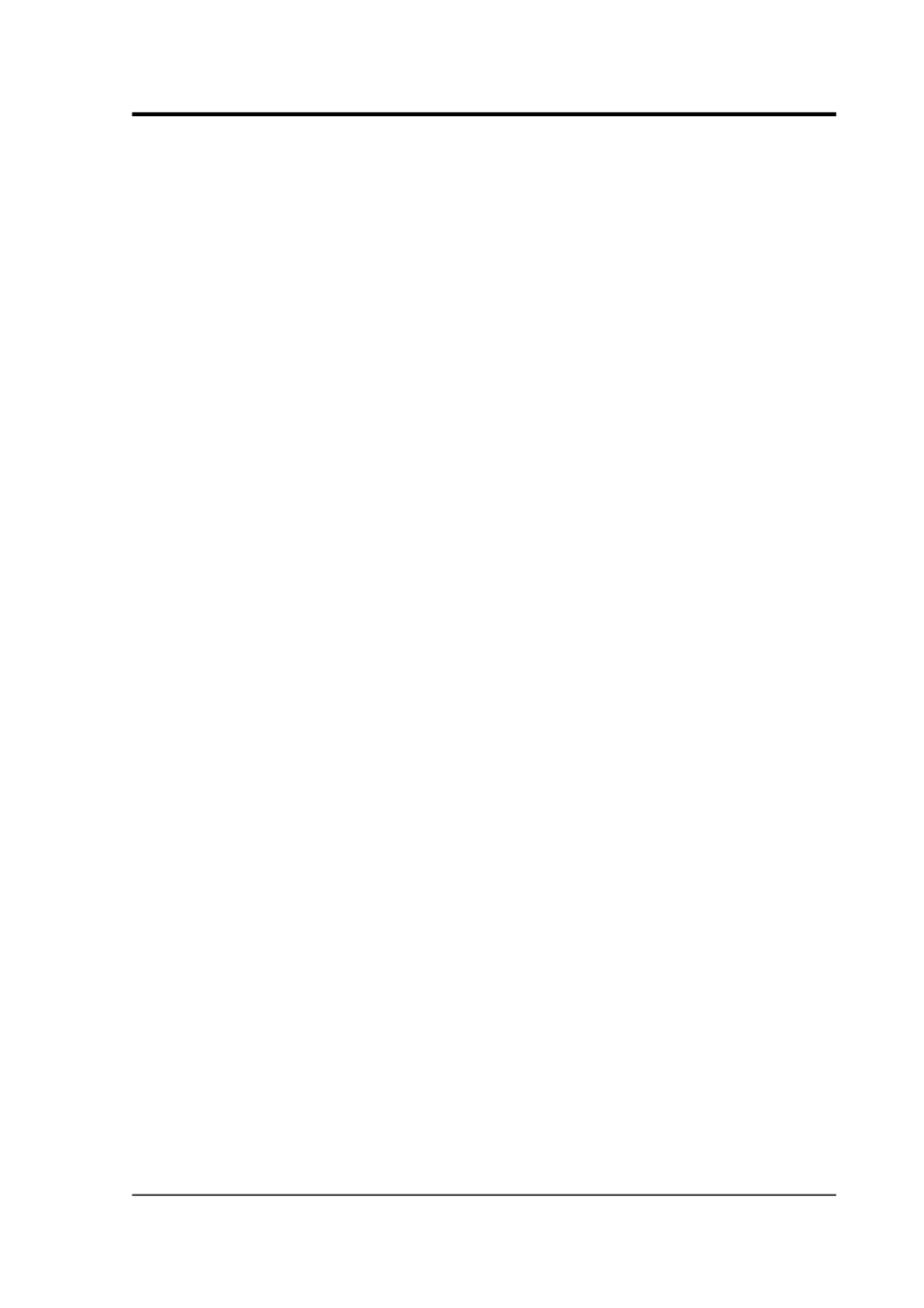
User guide
4.2 Stream functions..............................................................................................36
4.2.1 Identifying streams....................................................................................37
4.2.2 Changing the appearance of streams........................................................37
4.2.3 Scaling streams..........................................................................................38
4.2.4 Viewing offsets, ranges and averages........................................................38
4.2.5 Spectrogram...............................................................................................39
4.3 The Filter Design window................................................................................40
4.3.1 Filter parameters.......................................................................................41
4.3.2 Viewing spectra.........................................................................................44
4.3.3 Display options..........................................................................................46
4.3.4 Pre-sets.......................................................................................................47
4.4 Display options.................................................................................................48
4.4.1 Display set-up............................................................................................48
4.4.2 Stream mapping........................................................................................49
5 Networking.............................................................................................................. 53
5.1 My Client.......................................................................................................... 53
5.1.1 TCP clients.................................................................................................55
5.1.2 Multicast clients........................................................................................55
5.2 My Server.......................................................................................................... 56
5.3 Server Buffer.....................................................................................................59
5.4 Gap recovery.....................................................................................................59
5.5 Retrieving data over dial-up links....................................................................59
6 Supplementary windows........................................................................................63
6.1 Terminal windows............................................................................................63
6.1.1 Communicating with instruments............................................................63
6.1.2 Macro commands......................................................................................65
6.1.3 Direct connections.....................................................................................65
6.2 Digitiser status streams.....................................................................................66
6.2.1 GPS............................................................................................................ 67
6.2.2 Graphing status information.....................................................................69
6.3 The summary window......................................................................................70
6.3.1 Timing....................................................................................................... 71
6.3.2 Mass position.............................................................................................71
6.3.3 Age............................................................................................................. 72
6.3.4 Errors......................................................................................................... 72
6.3.5 Triggers...................................................................................................... 72
6.4 The ViewInfo window......................................................................................74
7 Configuring digitisers..............................................................................................76
7.1 System ID.......................................................................................................... 77
7.2 Output control..................................................................................................78
7.3 Triggering.......................................................................................................... 80
January 2014
3