4 the viewinfo window – Guralp Systems Scream User Manual
Page 74
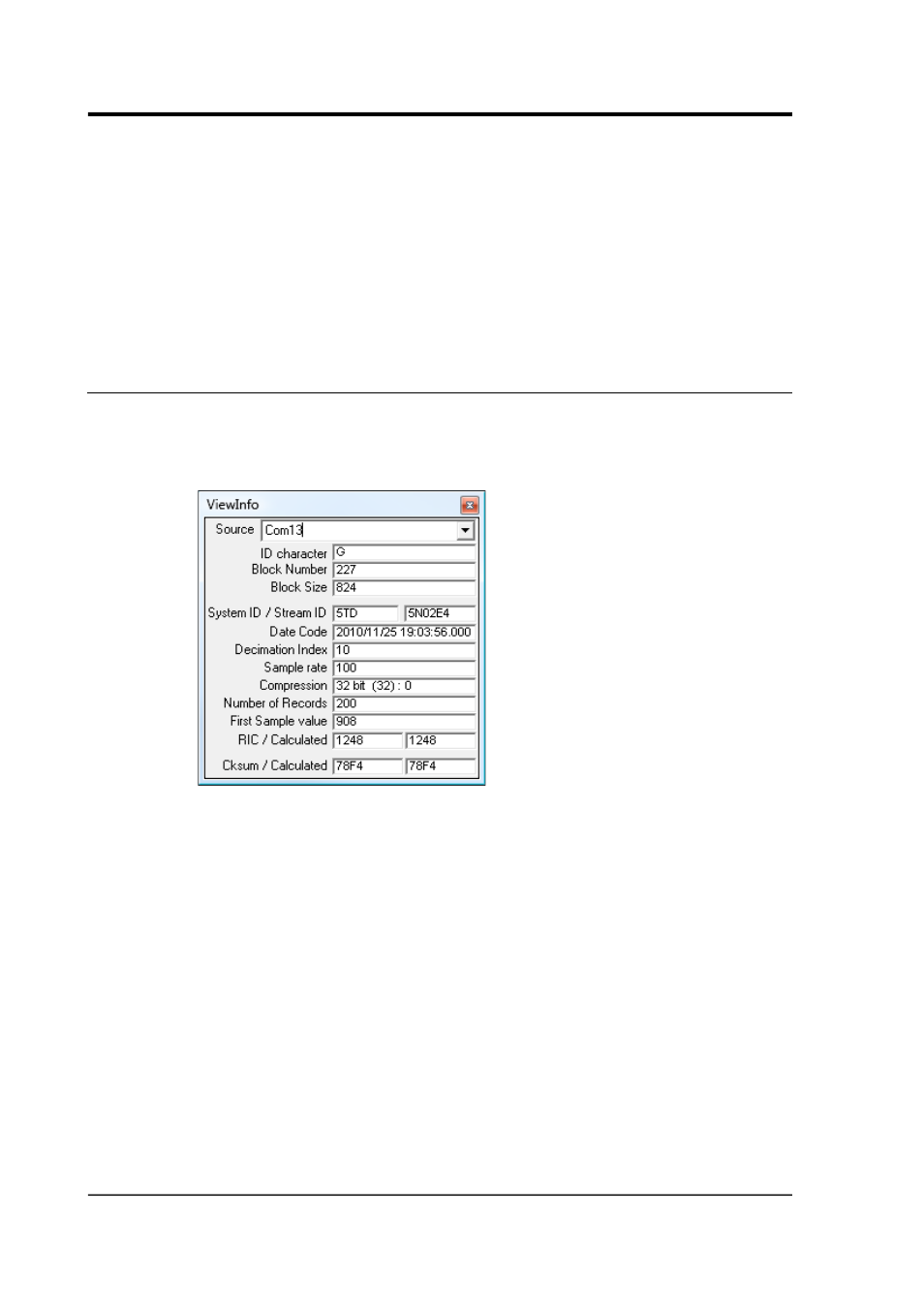
Scream! 4.5
End : The end time of the trigger.
Type : What caused the trigger: R if the STA/LTA ratio exceeded the
set threshold, L if the level exceeded the threshold, E for an external
trigger (if the digitiser supports it) or S for a trigger generated in
software.
You can also open the Trigs window by right-clicking on a digitiser's
entry in the main window and selecting Triggers… from the menu.
6.4 The ViewInfo window
Detailed header information from incoming data blocks is available
from the ViewInfo window, accessible by selecting Windows Info
→
Display… from Scream!'s main window.
If ALL is selected as the Source at the top of this window, details of
every incoming data block will be shown as they arrive. You can
narrow the selection to a particular source using the drop-down menu.
Scream! makes a number of validity checks for incoming blocks. Any
suspect fields are shown in red in the ViewInfo window.
The first three fields come from the transport header, which is added
to each GCF block to aid with data transmission:
Block ID character : Must be a ‘G’ for GCF format blocks.
Block Number : An incrementing counter, modulo 256 (i.e. 255 + 1 =
0) for blocks from a data source. This box reports the Block Number
for every incoming block, so this value will not appear sequential if
74
Issue K