1 filter parameters – Guralp Systems Scream User Manual
Page 41
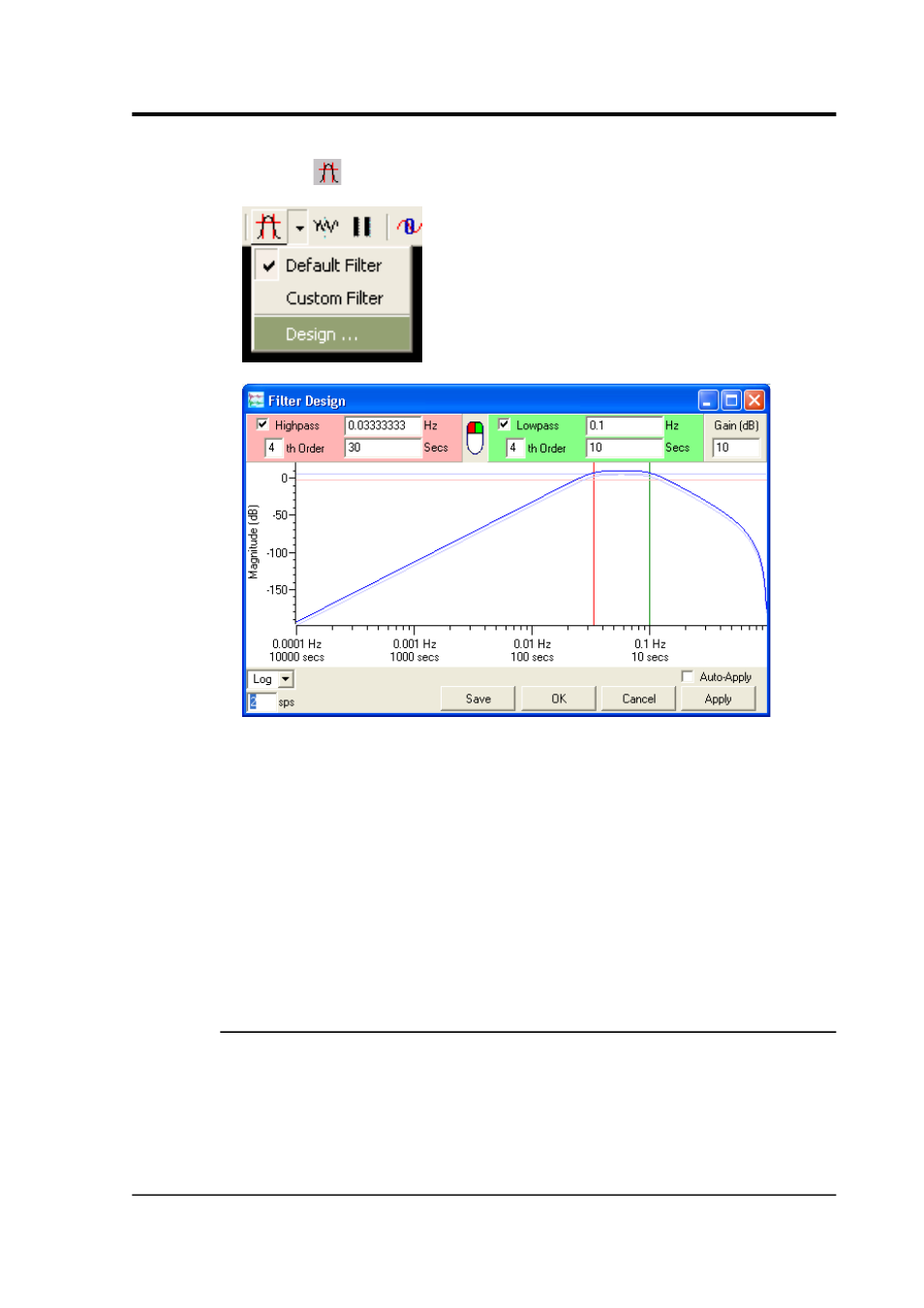
User guide
To open the Filter Design window, click on the arrow to the right of the
Filter icon
and select Design… from the drop-down menu.
From top to bottom, the window contains
•
the parameters of the current high-pass (
red
) and low-pass
(
green
) filter in numerical form,
•
a graph of the response of the current filter, showing the –3 dB
level and corner frequencies,
•
(at bottom left) display settings for the graph, and
•
(at bottom right) control buttons for the window.
4.3.1 Filter parameters
The filter parameters are shown at the top of the Filter Design window.
•
Select Highpass to switch on the high-pass filter, and enter the
value of the corner frequency required in either the Hz or the
Secs (seconds) box. You are not allowed to enter a value of 0 in
either box.
January 2014
41