1 introduction, 1 scream! as a real time application – Guralp Systems Scream User Manual
Page 6
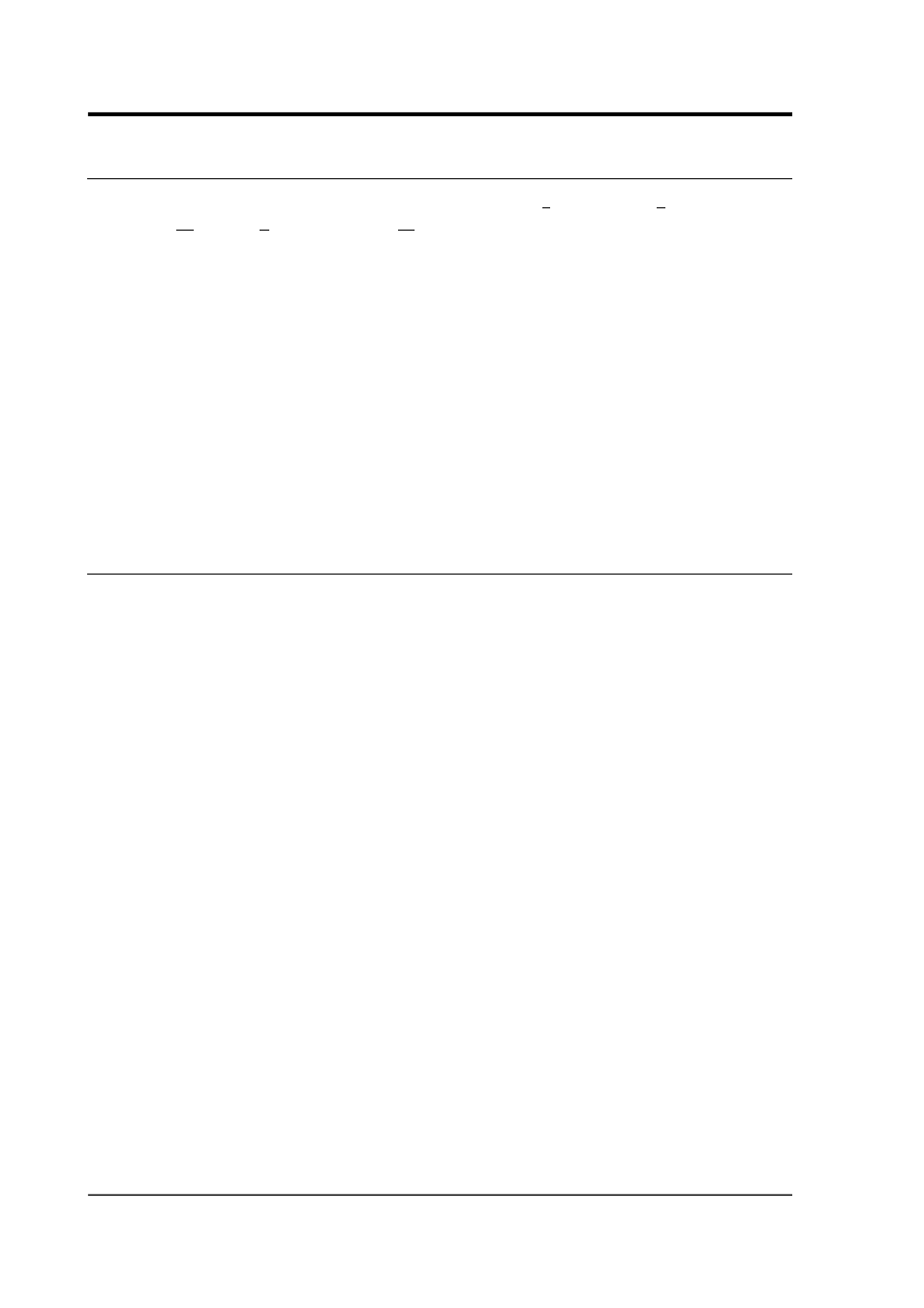
Scream! 4.5
1 Introduction
Scream! 4.5 is a software application for seismometer configuration,
real-time acquisition and monitoring. It runs on Linux and Windows
(from 98 onwards). It can be used for decompressing, viewing,
printing, recording, transmitting and replaying GCF data from any
Güralp Systems digital device.
Scream! 4.5 can be used in two modes:
•
as a stand-alone, real time application for real-time data
acquisition, including a network server and client, file replay,
recording and analysis tools; or
•
as a “helper” application for viewing pre-recorded GCF files,
which also allows you to convert data formats and launch
analysis tools.
1.1 Scream! as a real time application
When you run Scream! by double-clicking on its icon, or by launching
it from the command line, it opens a main window showing all the data
streams coming in.
Scream! can listen for streams in GCF format on local serial ports or
network interfaces.
The main window is the control centre for the whole program. If you
close this window, Scream! will quit. All of Scream!'s functions are
invoked from this window: see Chapter 3 on page 11.
You can view a data stream by opening a Waveview window for it.
Any number of Waveview windows can be opened, each containing
any number of streams. The same stream can appear in several
Waveview windows, if desired. Each Waveview window has its own
amplitude and time scaling, colour scheme, and display parameters.
For example:
•
a data stream can be viewed simultaneously at different zoom
factors in different windows;
•
different groups of data streams can be viewed simultaneously,
each group having the same zoom factor; or
•
an entire array can be monitored in one window, using another
for detailed examination of incoming data.
6
Issue K