5 paused mode – Guralp Systems Scream User Manual
Page 31
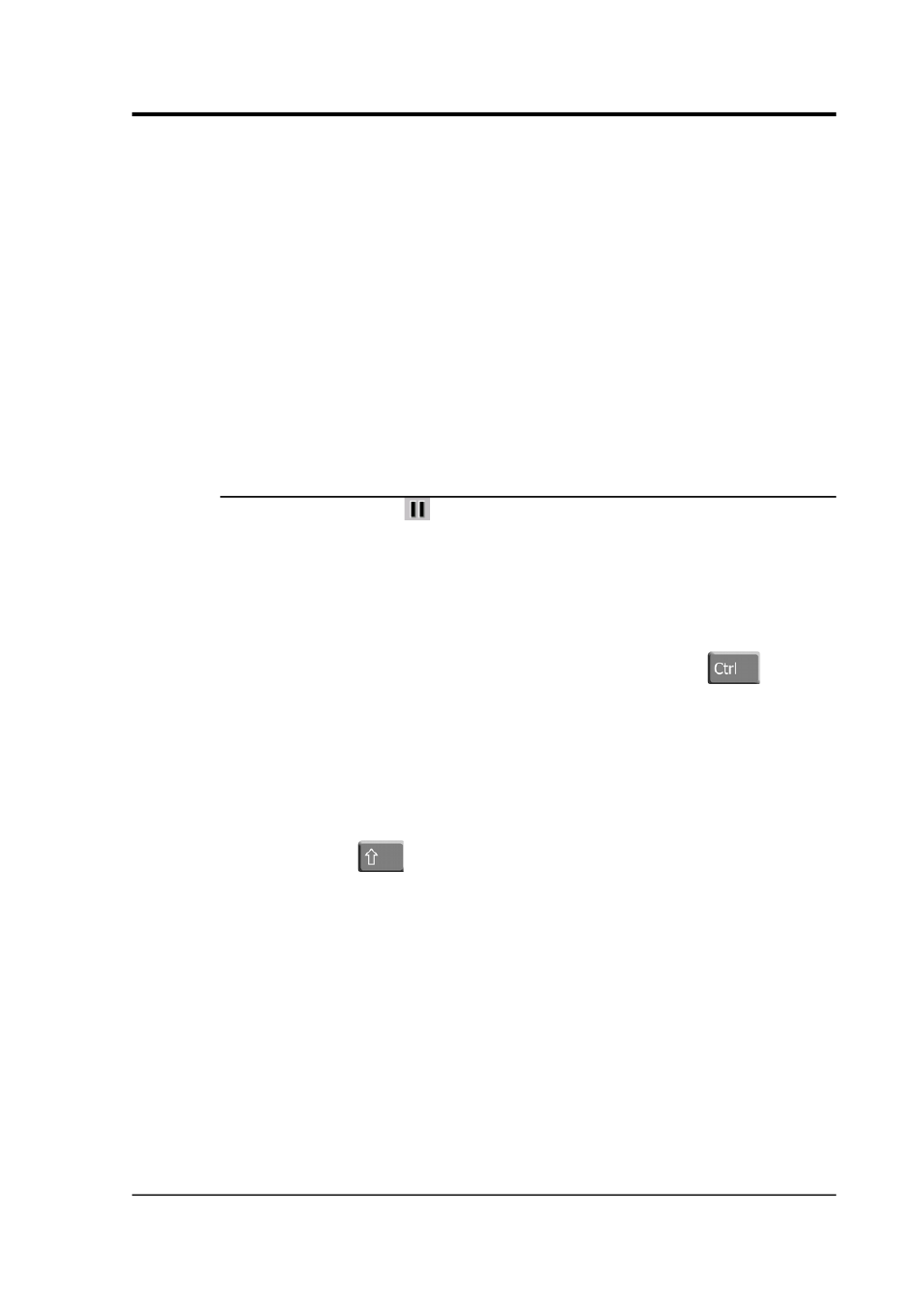
User guide
•
Select Custom filter to activate the filter you have designed. If
you have not designed a filter, a 10 – 30 second pass band filter
will be used for all sample rates.
•
Select Design… to open the Filter Design window (see Section
•
If you have saved some filter designs as presets, they will be
listed below Design…. Select an entry to switch to a Custom
filter with these settings.
•
If you have saved some filter designs as presets, a Delete preset
sub-menu will also appear. Select an entry in this sub-menu to
delete that filter design.
4.1.5 Paused mode
Click the Pause icon
to stop the window scrolling. If new blocks
arrive which contain data from the time period displayed, Scream! will
add them to the window.
Whilst a window is paused, you can:
•
Scroll the waveform to left and right to view all the data that
Scream! has in memory. Alternatively, hold down
whilst
turning your mouse wheel to scroll through the data. Because
new data are still being added to the memory buffer, the scroll
bar will move slowly to the left as long as the display is paused.
•
Zoom in and out to examine features in the data.
•
Select data from several different streams by holding down the
shift-key (
) and dragging:
January 2014
31