Guralp Systems Scream User Manual
Page 109
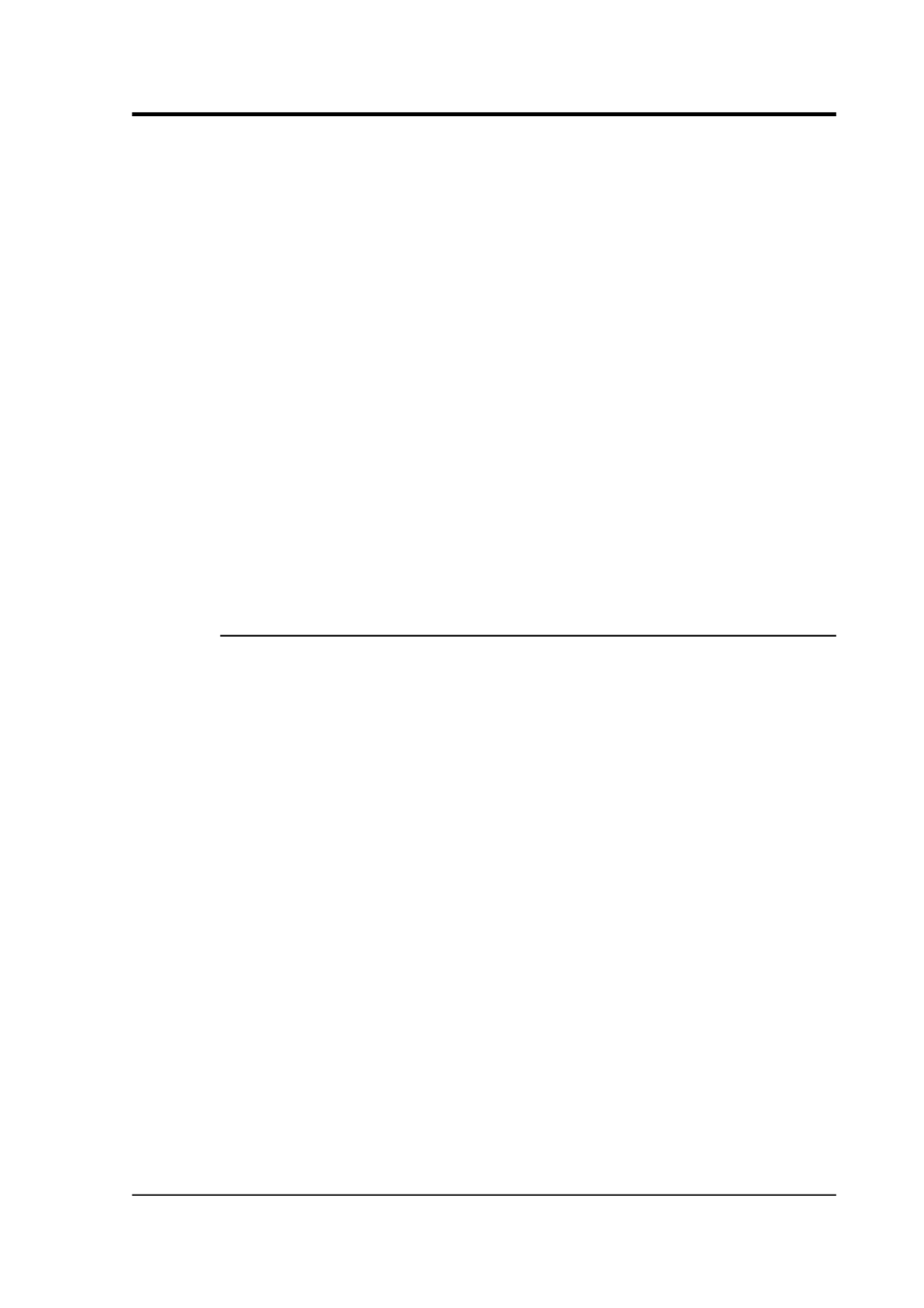
User guide
where SYSTID is the System ID, STREAM is the Stream ID, SERN is the
serial number, SSS is the desired station name, CCC the channel code,
NN is the 2-character network code, and LL the location code.
If you use a SYSID-SERN line, Scream! will apply it to all streams
from the digitiser with that serial number, filling in the channel code
automatically.
If you use a SYSID line, Scream! will apply it to all streams from any
digitiser with that System ID, filling in the channel code automatically
and taking the Station Name from the digitiser's serial number.
If both instrument (SYSTID-SERN) and stream (SYSID-STREAM) lines
are present, the stream lines will override the instrument lines.
Likewise, a SYSTID-SERN line will override a line with just SYSID if
both are present. This allows you to set default values for an
instrument or network in a single section.
If you omit a specification, Scream! will fill in the default value. The
loc: specification is optional.
9.2.3 SAC file format
Scream! supports recording in the SAC format, using the same rules
for file and directory names as for GCF files (see above), but using the
extension .sac instead of .gcf.
Files in SAC format must represent a contiguous period of time. If a
discontinuity is detected in the incoming data stream, then the file
which is currently recording will be closed, and a new file opened
with a file-name and time stamp matching the start of the new file.
This operation will take place regardless of the options you have
specified for Granularity, although the Granularity options will still
work.
Before you start recording SAC files, you should ensure you have
selected the correct byte-order in the Recording tab of the Setup
window.
By default, Scream! uses the SAC header field KSTNM to store the
stream's System ID; the Stream ID is output in the KCMPNM header field.
You can set your own header fields by preparing an [ExportInfo]
section in the scream.ini file. See the MiniSEED section, above, for
more details. The specifications you can use are:
net: or KNETWK: Sets the KNETWK (network) header field.
January 2014
109