Replacing the dsp board, Remove the dsp board, Install the dsp board – Hypertherm Powermax125 Service Manua User Manual
Page 203
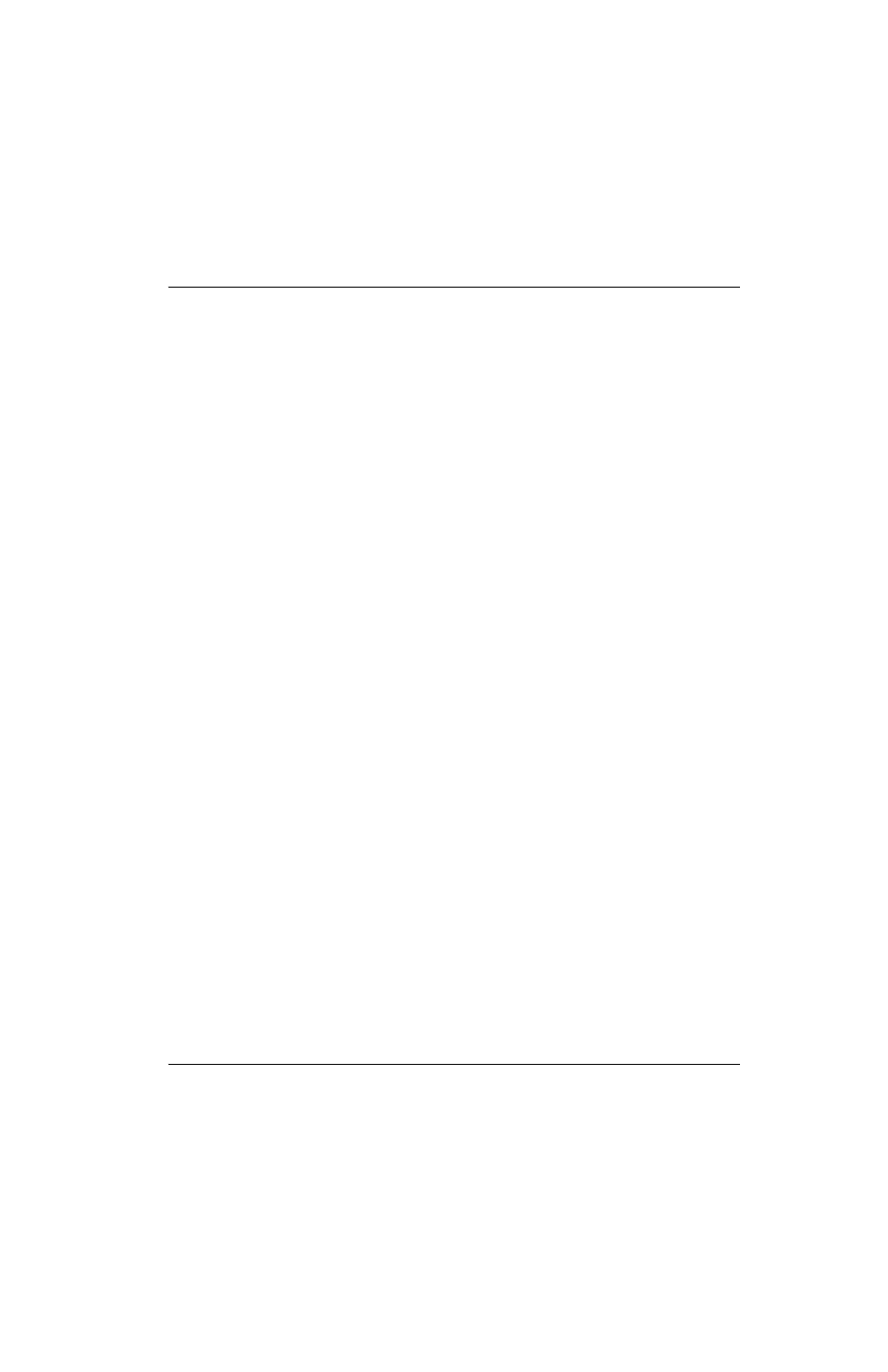
Powermax125 Service Manual 808070
203
9 – Power Supply Component Replacement
Replacing the DSP board
Remove the DSP board
See
1. Complete the following procedures:
a. See Disconnect the power and gas supply on page 166.
b. See Remove the power supply cover on page 172.
c. See Remove the component barrier on page 173.
2. Is an RS-485 communication board installed in the power supply?
If yes, disconnect the DSP connector from the top of the DSP board (J7).
If no, continue with the next step.
3. Remove the 2 screws from the DSP board.
2 rows of connector pins are located on the back of the DSP board as shown in
Figure 72. The dashed rectangle in
the graphic identifies the location of the pins on the back of the board.
4. Carefully pull the DSP board straight out from the power board. Do not bend the pins.
5. Disconnect the ribbon cable from the J6 ribbon cable connector on the back of the DSP board. Set the DSP board
aside.
Install the DSP board
See
1. Connect the ribbon cable from the control board to the J6 connector on the back of the DSP board.
2. Carefully align the 2 rows of connector pins located on the back of the DSP board with the mating holes in the power
board.
3. Gently push the DSP board connector pins into the power board until fully seated. Be careful not to bend the pins.
4. Is an RS-485 communication board installed in the power supply?
If yes, connect the DSP connector to the top of the DSP board at J7.
If no, continue with the next step.
5. Tighten the 2 mounting screws to 8.1 kg-cm (7 inch-pounds).
Kit number
Description