Remove the rear panel – Hypertherm Powermax125 Service Manua User Manual
Page 258
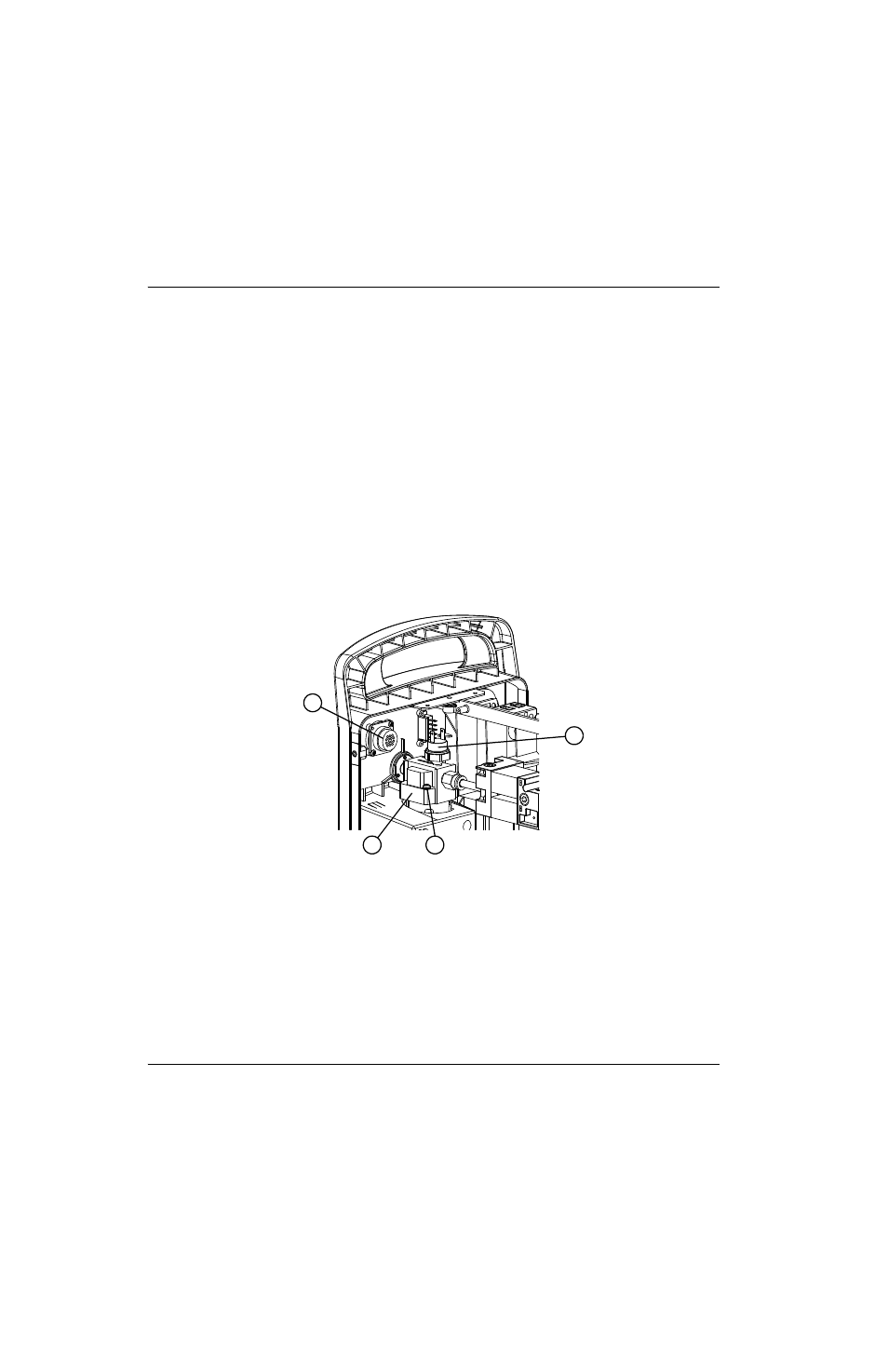
258
Powermax125 Service Manual 808070
9 – Power Supply Component Replacement
Remove the rear panel
1. Complete the following procedures:
a. See Disconnect the power and gas supply on page 166.
b. See Remove the power supply cover on page 172.
c. See Remove the component barrier on page 173.
d. See Remove the end panel bracket on page 174.
e. See Disconnect the gas tube on page 188.
f. See Remove the power cord and strain relief on page 190.
2. Remove the screw securing the 2 ground wires to the gas filter housing.
3. Unplug the 2 wire connectors from the terminals on top of the pressure switch.
4. Remove the 2 mounting screws securing the CNC interface to the rear panel.
Figure 111
1
2
3
4
1
CNC interface connector
2
Gas filter assembly
3
Ground wire screw
4
Pressure switch