Operating mode switch, Amperage adjustment knob, Status screen – Hypertherm Powermax125 Service Manua User Manual
Page 41
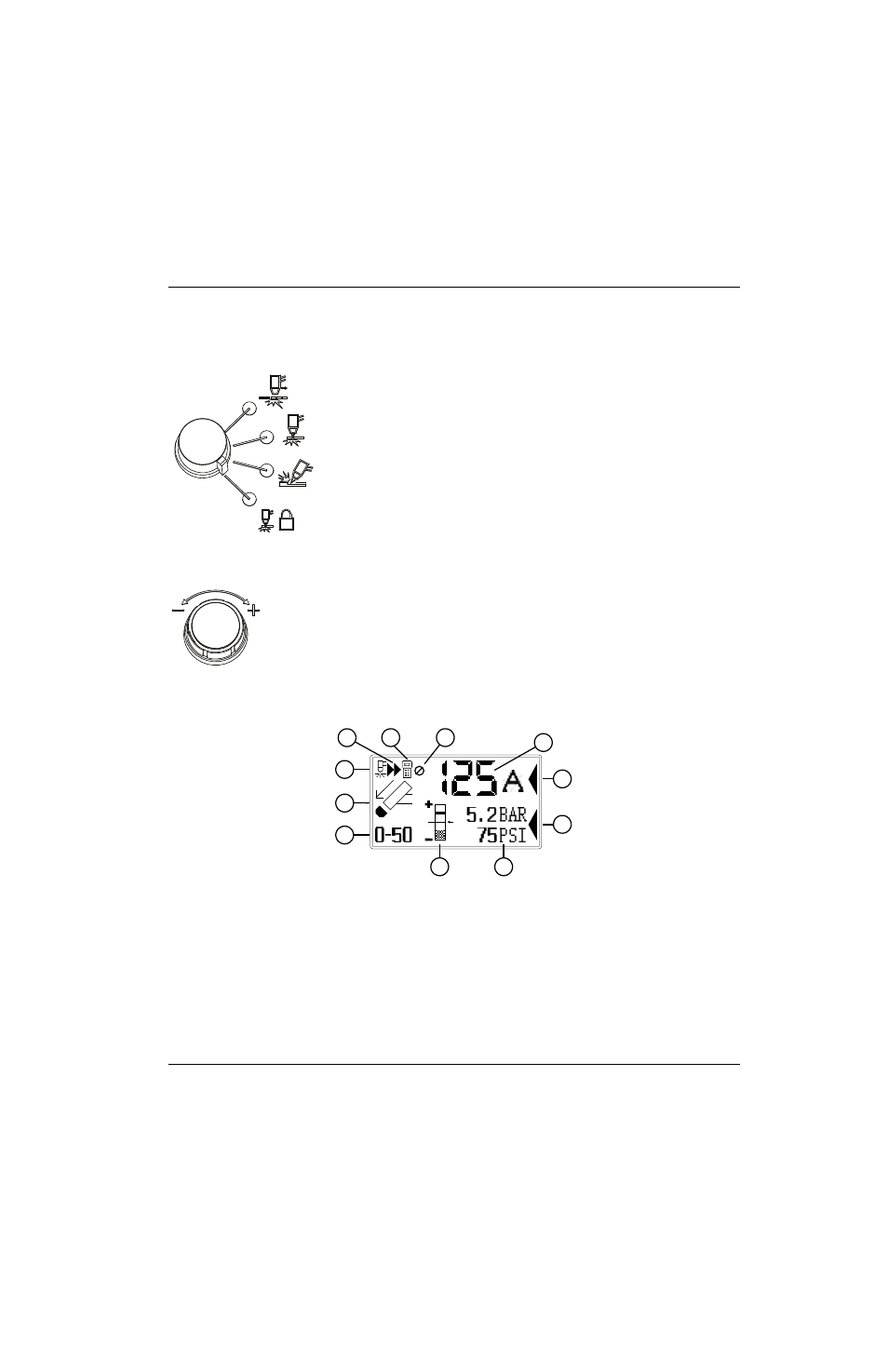
Powermax125 Service Manual 808070
41
3 – Basic System Operations
Operating mode switch
For more information on these modes, see
Set the operating mode switch on page 47.
Amperage adjustment knob
Status screen
The operating mode switch can be set in one of four positions:
Continuous pilot arc. Cuts expanded metal or grate.
Non-continuous pilot arc. Cuts or pierces metal plate. This is the standard
setting for normal drag-cutting.
Gouge. Gouges metal plate.
Torch lock. Same as the non-continuous pilot arc mode except the torch is
locked in the ON position when you release the trigger during a cut. The torch
goes out when the transfer is lost or the torch is retriggered.
This knob adjusts the amperage. When operating in manual mode, you can also use this knob
to adjust the gas pressure, overriding the automatic setting for optimized applications.
1
2
3
4
5
6
7
8
9
10
11
1
Torch is cutting
2
Torch start
3
Fault icon
4
Fault code
5
Visual pressure setting
6
Pressure setting
7
Pressure selection cursor
8
Current selection cursor
9
Current setting (amperage)
10 Electrode end of life detection manually disabled
11 Remote connected