Replacing the rear panel – Hypertherm Powermax125 Service Manua User Manual
Page 257
Advertising
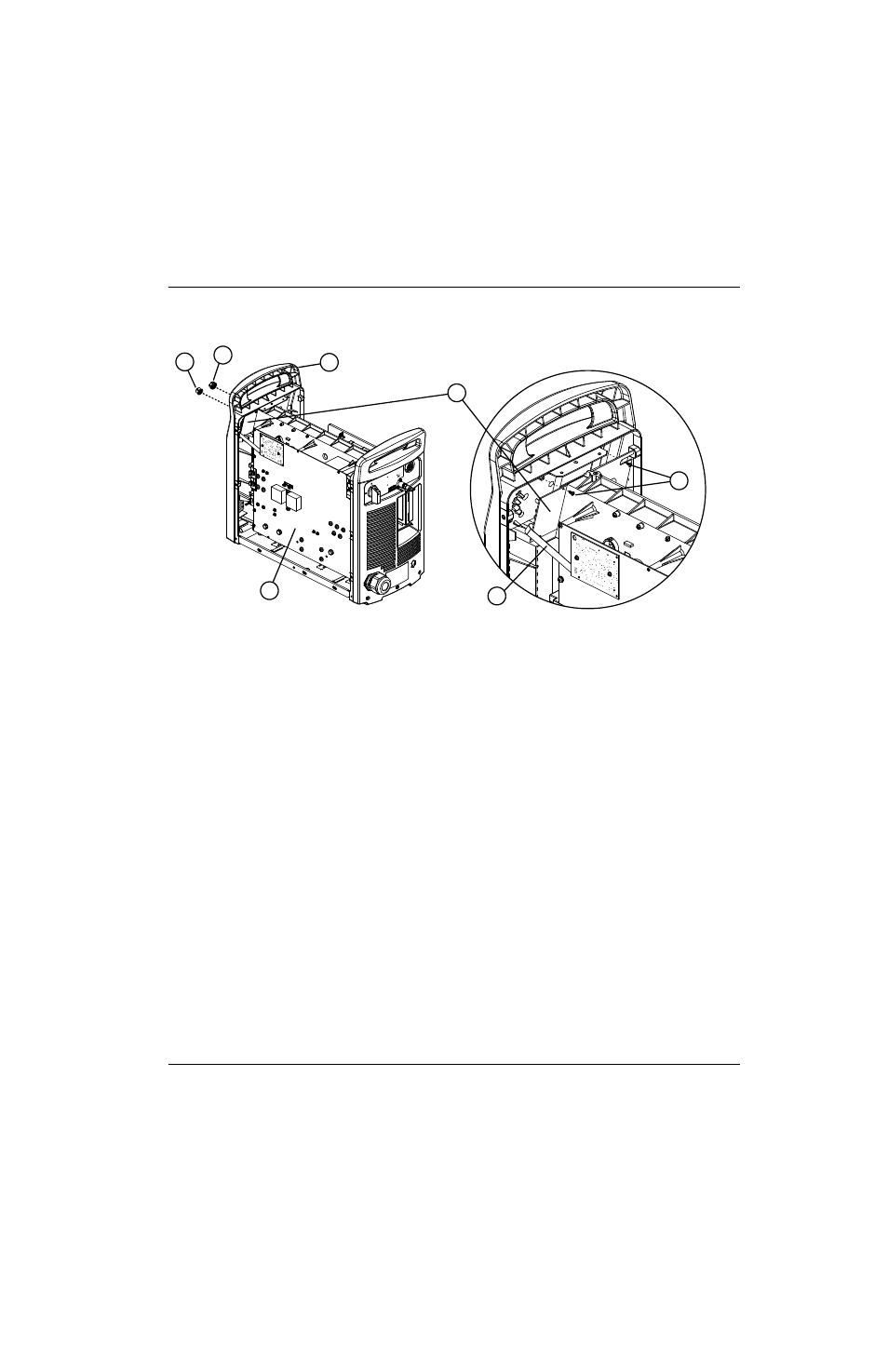
Powermax125 Service Manual 808070
257
9 – Power Supply Component Replacement
Figure 110
11. Complete the following procedures:
a. See Install the fan shroud on page 216.
b. See Install the end panel bracket on page 175.
c. See Install the component barrier on page 173.
d. See Install the power supply cover on page 172.
e. Reconnect the power and gas supply.
Replacing the rear panel
Kit number
Description
Kit: Powermax125 480V CSA rear panel
Kit: Powermax125 600V CSA rear panel
Kit: Powermax125 400V CE rear panel
Kit: Powermax125 380V CCC rear panel
2
3
4
5
6
7
1
1
Current adjustment knob
2
Operating mode knob
3
Power board
4
Ribbon cable
5
Top mounting screws for control board
6
Control board
7
Top of front panel
Advertising
This manual is related to the following products: