Replacing the thermal sensor – Hypertherm Powermax125 Service Manua User Manual
Page 214
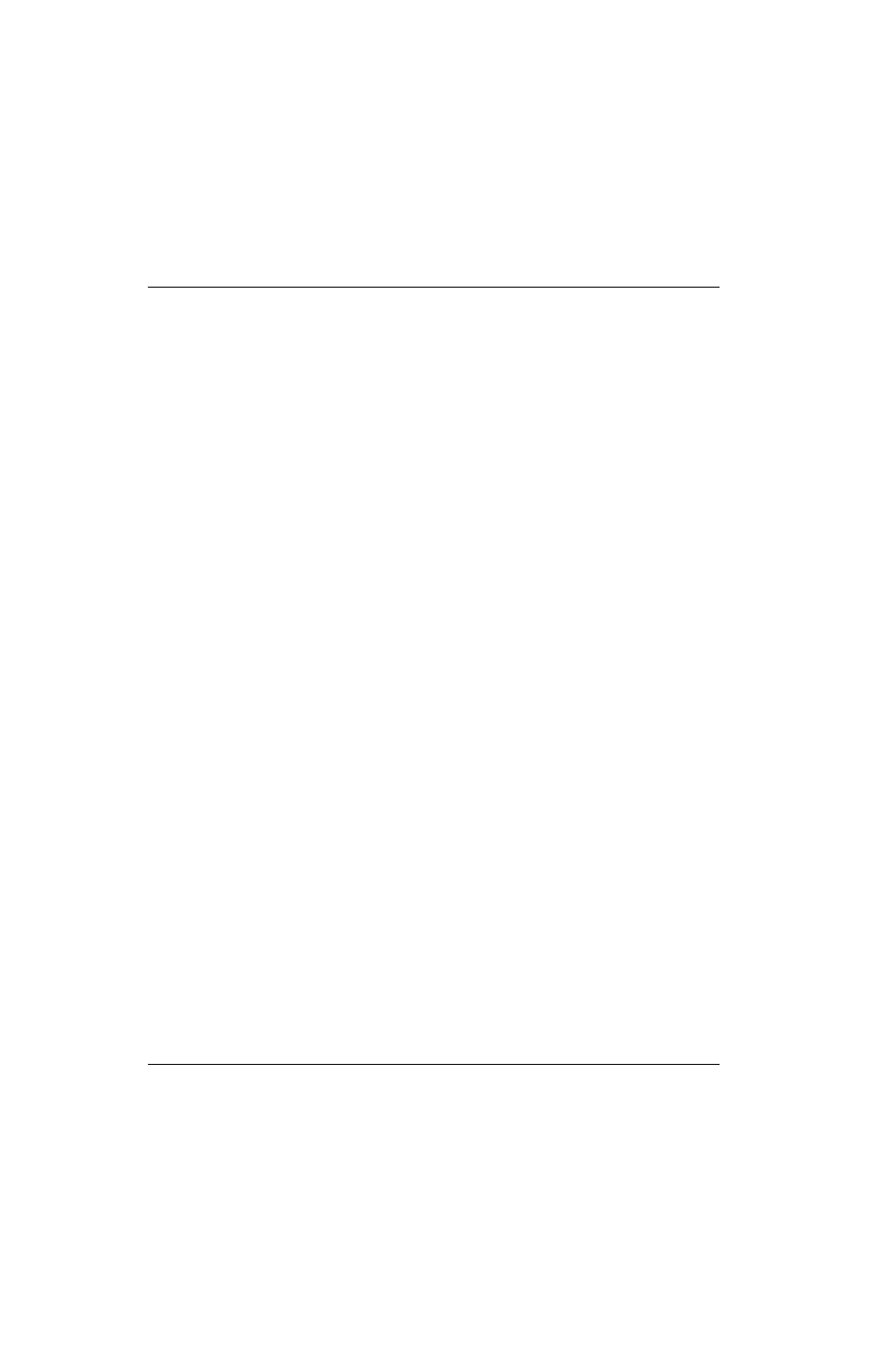
214
Powermax125 Service Manual 808070
9 – Power Supply Component Replacement
Replacing the thermal sensor
1. Complete the following procedures:
a. See Disconnect the power and gas supply on page 166.
b. See Remove the power supply cover on page 172.
c. See Remove the component barrier on page 173.
d. See Remove the DSP board on page 203.
e. See Remove the power board on page 205.
2. Remove the upper left screw from the inverter IGBT module. See Figure 76 on page 215.
3. Remove the thermal sensor.
4. Align the ring terminal of the new thermal sensor with the upper left hole in the inverter IGBT module.
5. Hand-tighten the supplied screw through the ring terminal, then step-torque the supplied screw to the proper value
as shown in
6. Complete the following procedures:
a. See Install the power board on page 206.
b. See Install the DSP board on page 203.
c. See Install the component barrier on page 173.
d. See Install the power supply cover on page 172.
e. Reconnect the power and gas supply.
Kit number
Description