Gps base setup, Figure 62: equip menu – gps base – NavCom SF-2040 Rev.C User Manual
Page 103
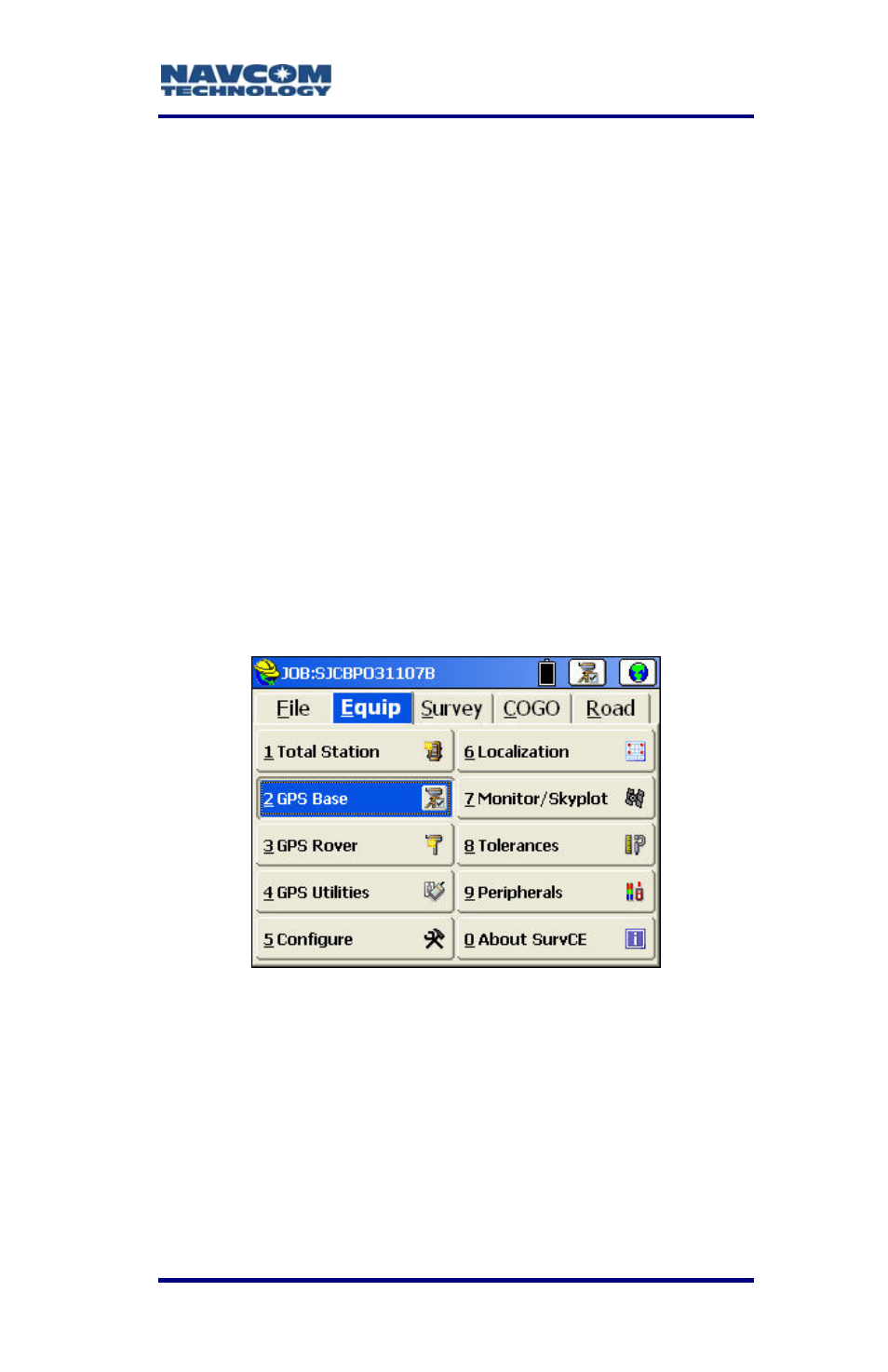
LAND-PAK™ User Guide – Rev. C
5-99
coordinates in the
files are associated with
current job. Note
points, so the
point must be stored to also store the
cutsheet note. This additional data
includes the target coordinates for
reference. Keep in mind that the cut
and fill data is also stored in the raw
file, plus an ASCII cutsheet file can be
stored using the button at the bottom
of the Stake tab, so storing into the
note file is somewhat re
• Control File Points have
Check this o
dundant.
Priority for Stakeout:
ption if the points to be staked
were loaded as a separate file and designated
as a control file.
GPS Base Setup
Figure 62: Equip Menu – GPS Base
ect
Equip > GPS Base to configure the
se for RTK/Static surveys (see Figure 62
S Base submenu opens (see Figure 63)
1. Sel
GPS
Ba
). The
P
.
G