Figure 39: mounting the antenna and cable – NavCom SF-2040 Rev.C User Manual
Page 82
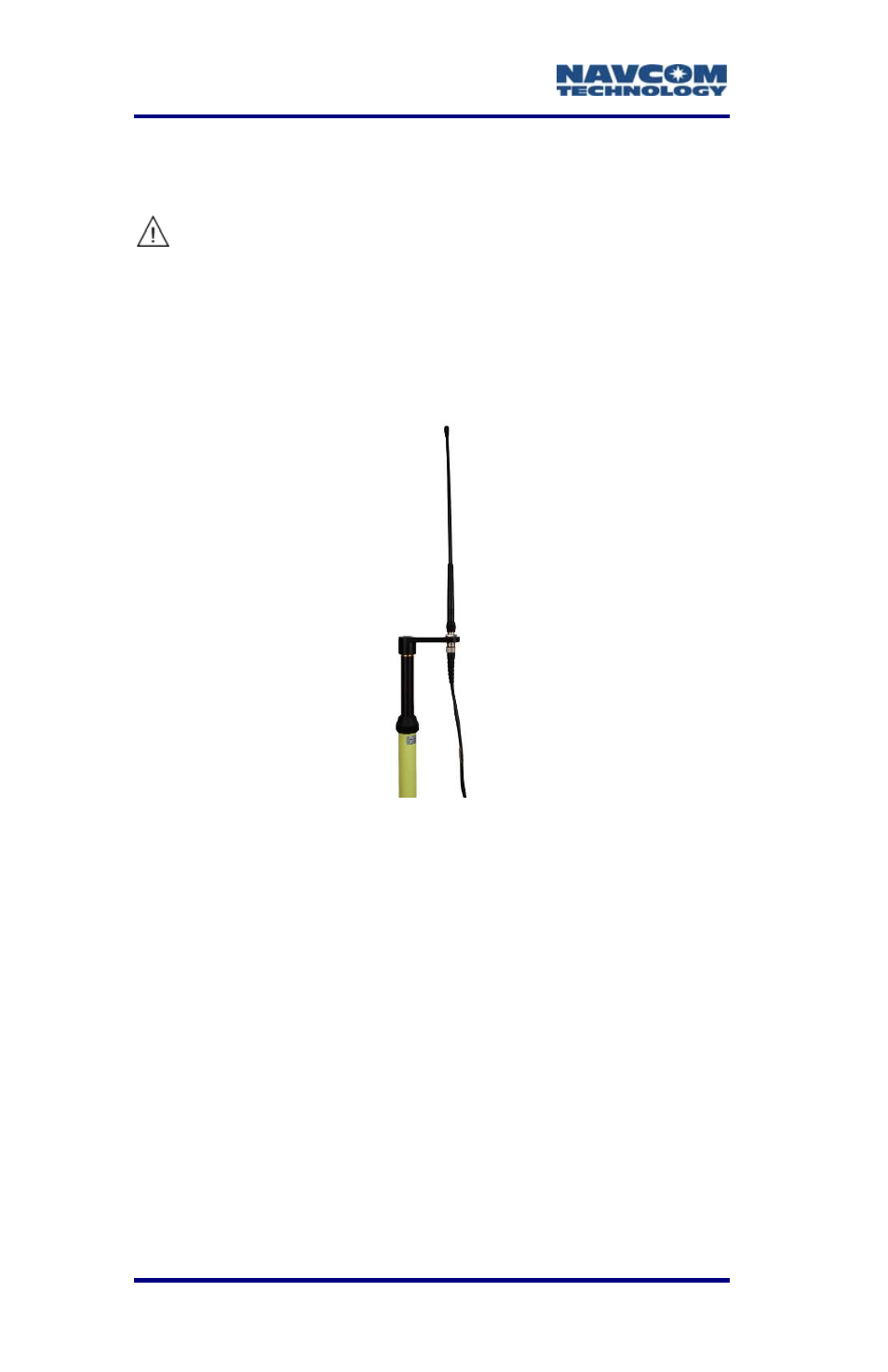
LAND-PAK™ User Guide – Rev. C
4-78
d. Turn the knob onto the bracket screw until the
bracket is secure.
9. Lev
ensures that the radio an
when mounted.
Over tightening may cause damage to
the tripod leg finish.
el the bracket by eye. Loosen the knob on t
side of the bracket to make the adjustment. This
he
tenna pole will be vertical
Figure 39: Mounting the Antenna and Cable
Ref
10.
enna
ada
na pole.
12.
n
of
er to Figure 39 for the steps below:
Screw the antenna adapter to the top of the radio
antenna pole.
Th
transit ca
11. Screw the radio modem antenna to the ant
pter on the top of the radio anten
e following steps use equipment from the base
se:
Co nect the straight male TNC connector end
the RG58/U radio antenna cable to the bottom of
the antenna adapter.