Download static data file, Figure 126: files on receiver window – NavCom SF-2040 Rev.C User Manual
Page 177
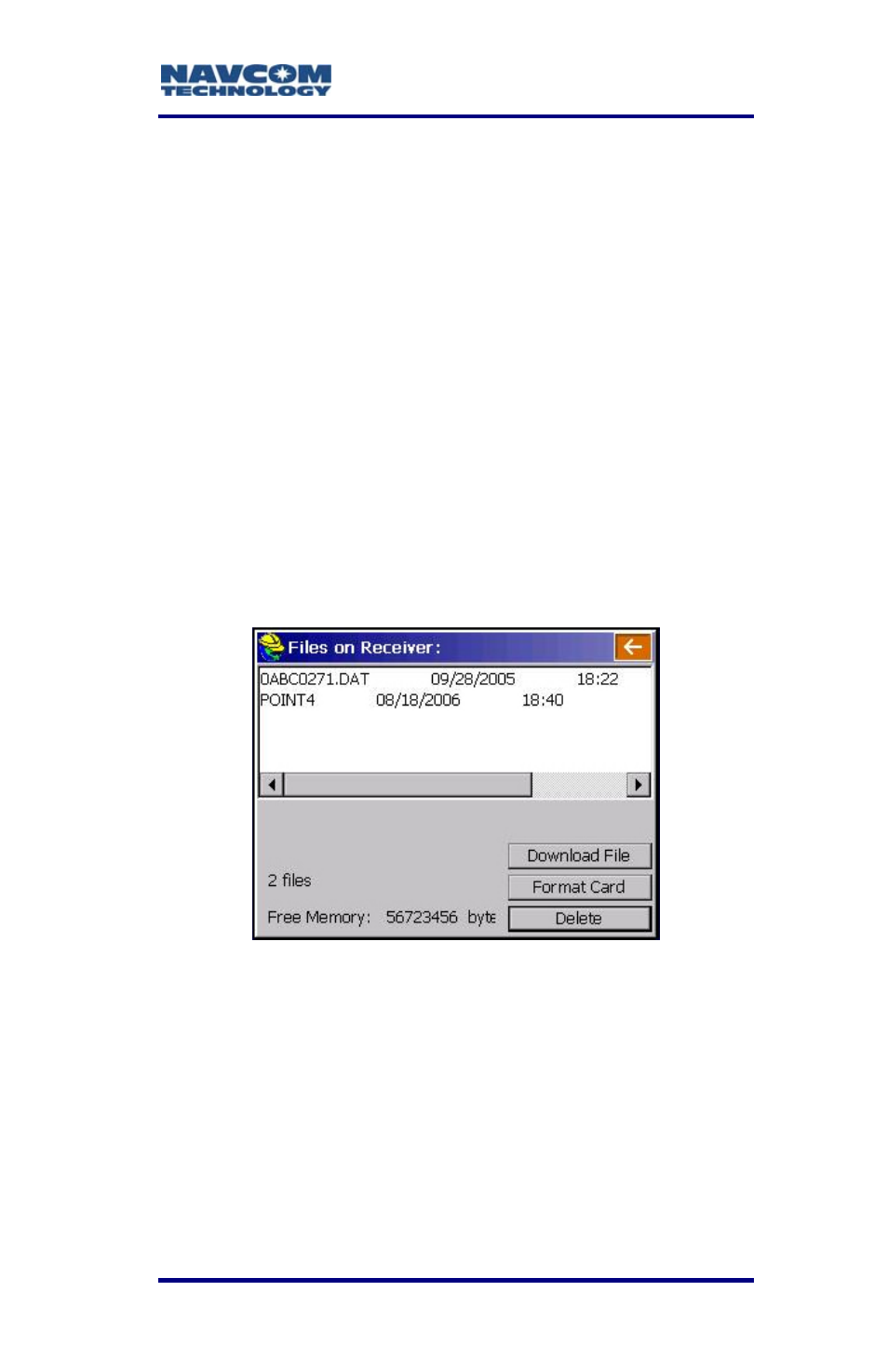
LAND-PAK™ User Guide – Rev. C
D-173
Download Static Data File
This section provides steps to do
file after the desired stat
wnload a static data
ic data collection period has
elapsed.
Reconnect to the GPS receiver if not currently
connected.
1.
2. On the SurvCE main menu, select Survey >
Raw GPS (see Figure 124
Log
). The NavCom Setup
window opens (see Figure 125).
utton to end the static data
4. Tap
the
File Manager button. The Files on
Receiver window opens (see Figure 126).
3. Tap
the
Close File b
collection.
Figure 126: Files on Receiver Window
5. Tap the file and tap the Download File button. Th
file is transferred from the SF-2040 to the Explore
600+.
e
r
At a recording rate (epoch) of 1
second the receiver will collect about
1.5 MB of data per hour. The
download to the Explorer 600+ is
about 1 MB per minute.