Figure 31: main menu – additional setting, Figure 32: error correction and error checking – NavCom SF-2040 Rev.C User Manual
Page 76
Advertising
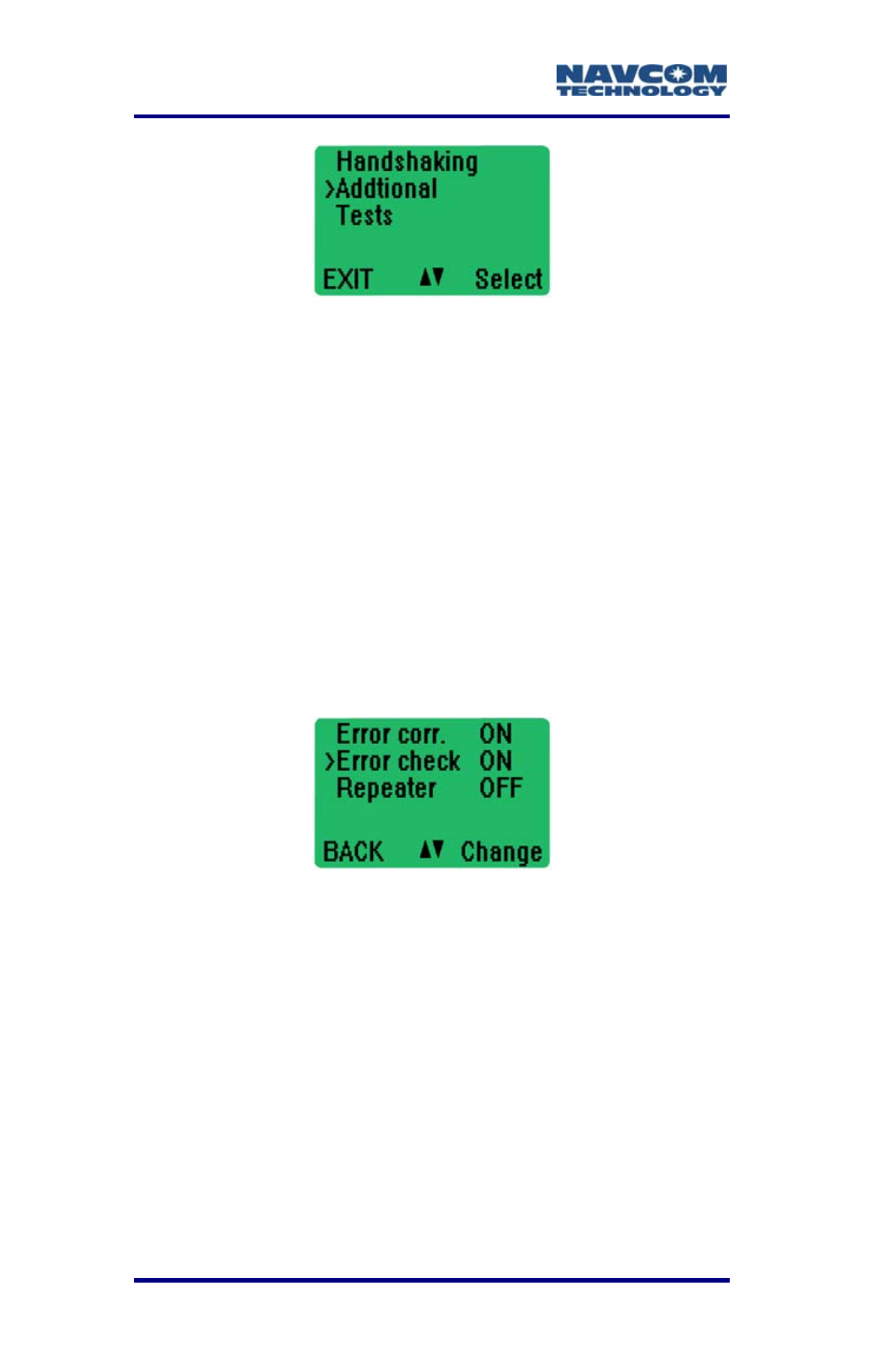
LAND-PAK™ User Guide – Rev. C
4-72
Fi
ain
– Additional
2. Pres
ct
el
l.
a. A
nts to
E
Refer to
3. Pre
ON
4. Pre
cursor
gure 31: M
Menu
Setting
s
the
Sele
soft key to s ect Additiona
submenu
rror corr.
is
Th
Figure 32 and Figure 33 for the steps b
ss
the
Change soft key to turn error cor
.
ss
the
down arrow soft key to move the
wn the submenu to Error check.
ss
the
Change soft key to turn error checking
displayed.
e cursor poi
elow.
rection
do
5. Pre
ON.
Figure 32: Error Correction and Error Checking
6. Press
the
down arrow soft key to move the cursor
o
d
a
wn the submenu to SL-commands.
On the both the base and rover radio, set
.
SL-commands to ON by pressing the Change
key.
Advertising