Figure 66: user antenna type – NavCom SF-2040 Rev.C User Manual
Page 106
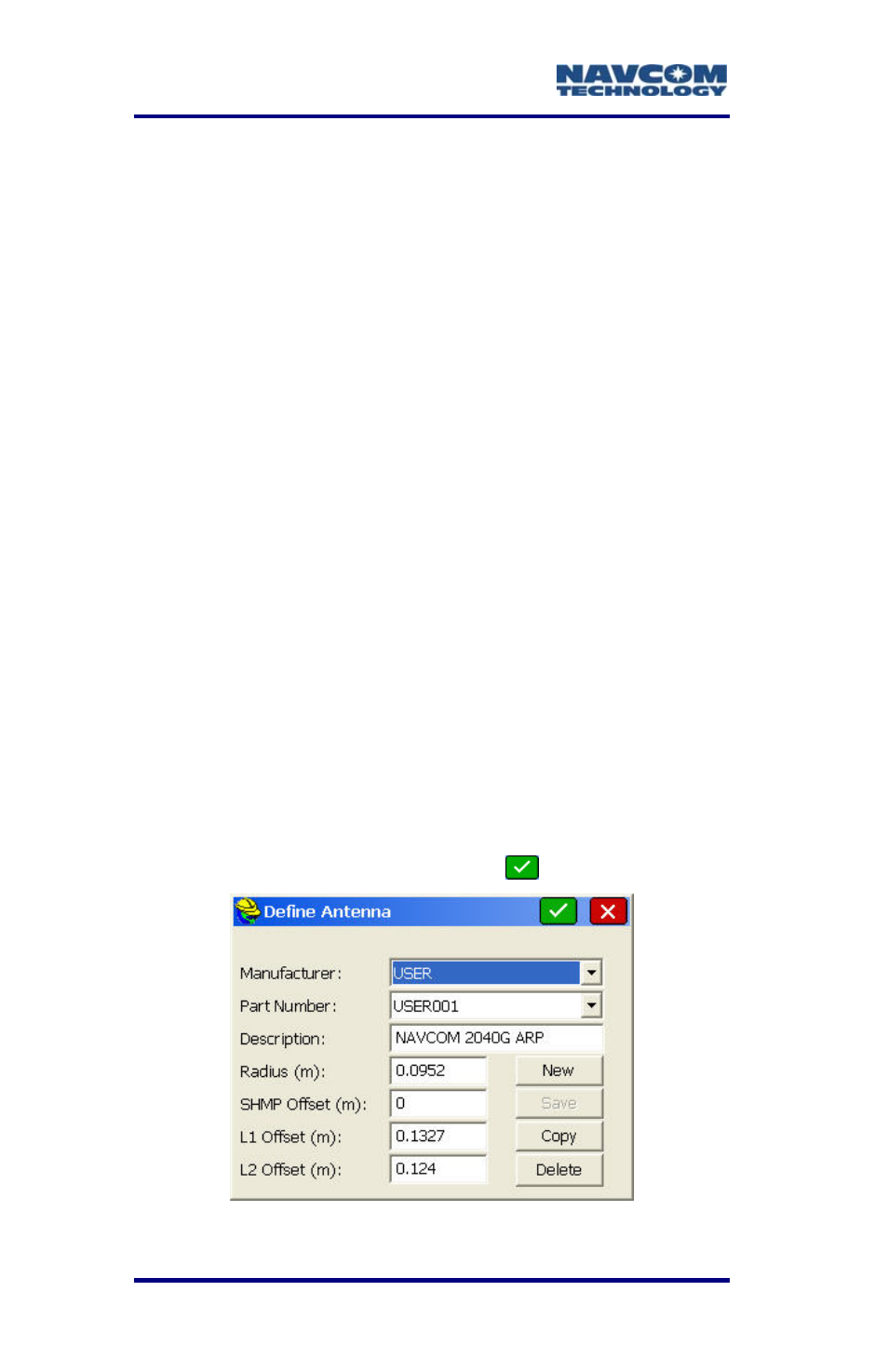
LAND-PAK™ User Guide – Rev. C
5-102
dictate this setting. Collecting poor
data (i.e. through trees) at the base
will unknowingly degrade the
performance of the rover.
• Position Rate: The position update rate to
transmit the position to the rover. Keep the 1
Hz default. It displays one reading per second.
(The 5 Hz setting is 5 times per second.)
USER Antenna Suggestion: Create a
USER antenna type so that the slant
the height above the NGS calibrated Antenna
Reference Point (ARP) called the SHMP, and
the L1 and L2 Phase Center height above the
ARP (see Figure 66). Tap
height measurement can be taken at
the bottom of the battery casing which
is coincidental with the Antenna
Reference point (ARP) as shown on
the NGS Antenna Models web site.
Tap the List button on the Receiver t
Figure 65). The Define Antenna window
opens. Tap New and the next available
antenna is displayed. Enter in the
and parameters for the Radius
ab (see
USER
Description
from center,
.
R Antenna Type
Figure 66: USE