Figure 42: mounting cable to the radio modem, Figure 43: mounting base sf-2040 – NavCom SF-2040 Rev.C User Manual
Page 85
Advertising
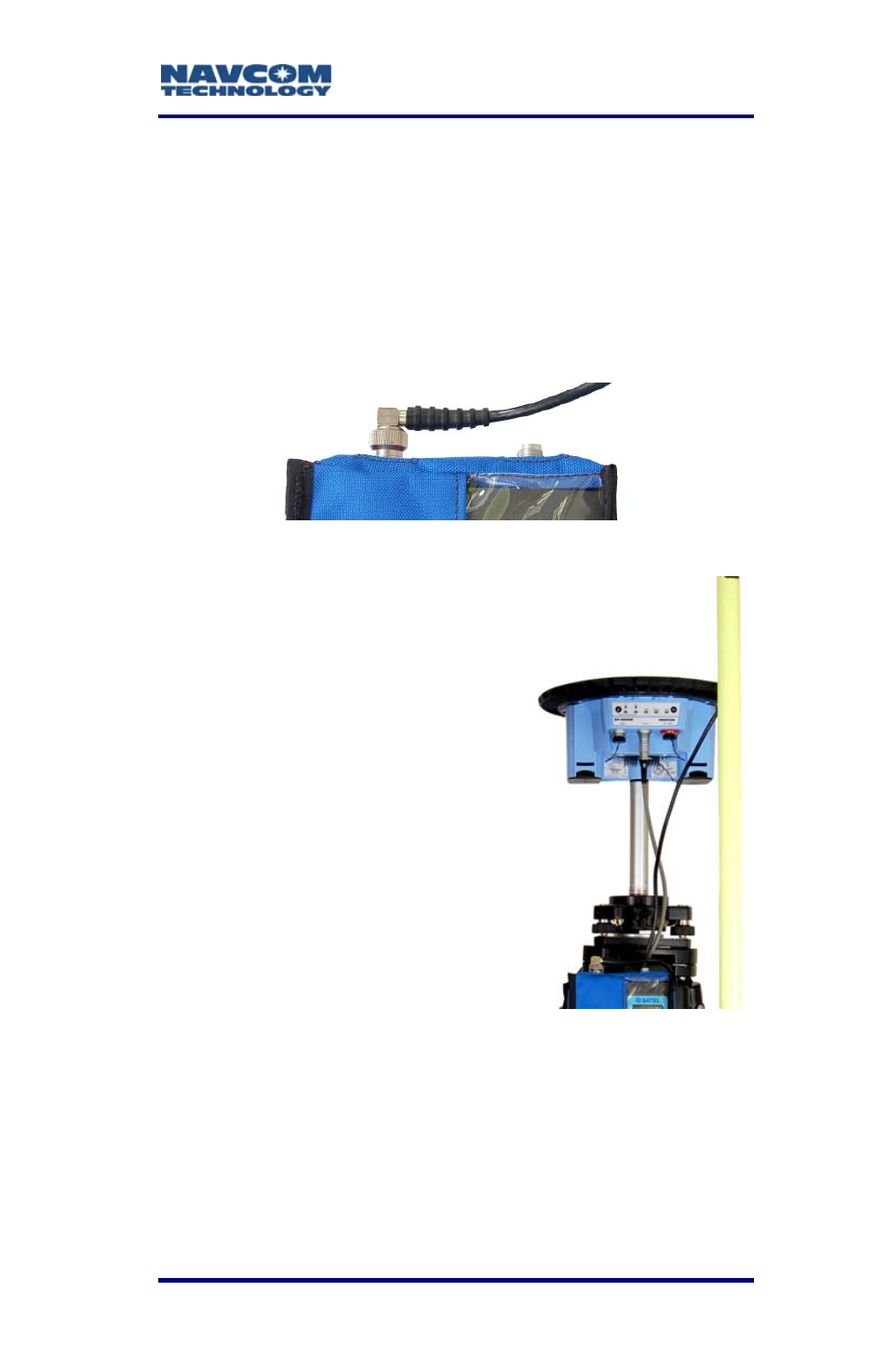
LAND-PAK™ User Guide – Rev. C
4-81
diversity receive only, which is not
used in this application. Connecting to
this port will prevent RTK corrections
being broadcast to the rover.
The LAND-PAK 869 configuration:
The 3ASd 869 radio modem has only
one female TNC connector on the top.
Figure 42: Mounting Cable to the Radio Modem
19. Insert the two lithium-ion
battery packs into the SF-
2040 GIS PM Sensor.
Refer to Chapter 3 Battery
Charging for details on
battery pack installation.
0.
2 Screw the sensor onto the
antenna pole extension, if
mounted, or onto the
tribrach adapter. When
securing the sensor, make
sure that the front display
faces the radio modem for
easy access.
Figure 43:
Mounting Base SF-2040
Advertising