Figure 123: verification of trublu connection – NavCom SF-2040 Rev.C User Manual
Page 174
Advertising
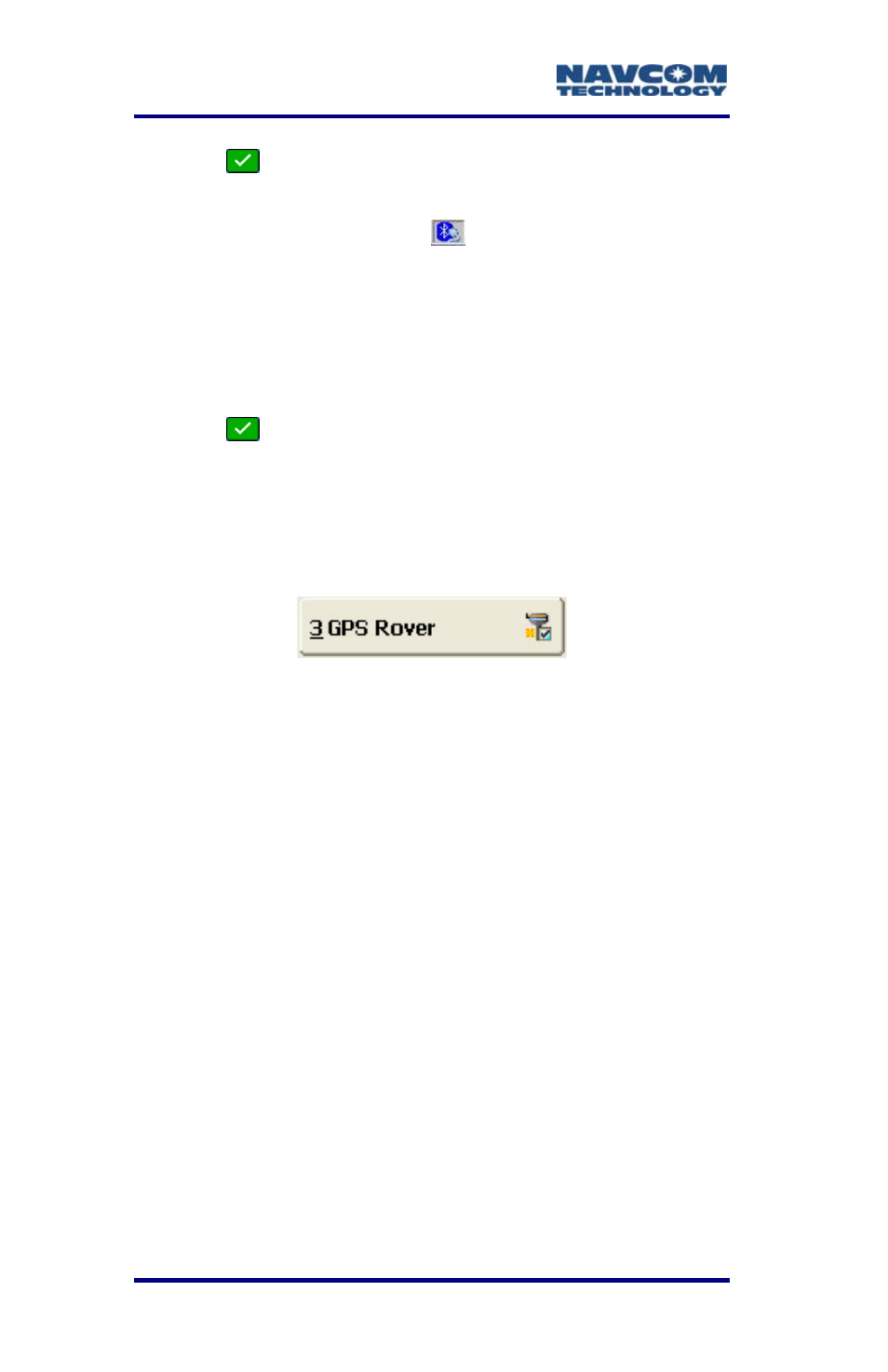
LAND-PAK™ User Guide – Rev. C
C-170
17. Tap
to accept the selection. The TruBlu
module is listed in the Bluetooth Devices window.
18. Tap the Bluetooth icon
at the top right of the
window. A box opens with the message: Bonding
h Bluetooth.
e Comms tab opens when the TruBlu module
ded. The selected TruBlu module is listed in
Instrument field.
wit
is
n
Th
bo
the
Tap
19.
to accept the settings. The Bluetoot
dule is bond
h
mo
ed and a connection is
established. The SurvCE main menu returns.
the GPS Rover option, the check mark next to
rover icon verifies the connection (see Figure
On
the
Figure 123: Verification of TruBlu Connection
123).
Advertising