Figure 87: configure submenu – view pt tab – NavCom SF-2040 Rev.C User Manual
Page 125
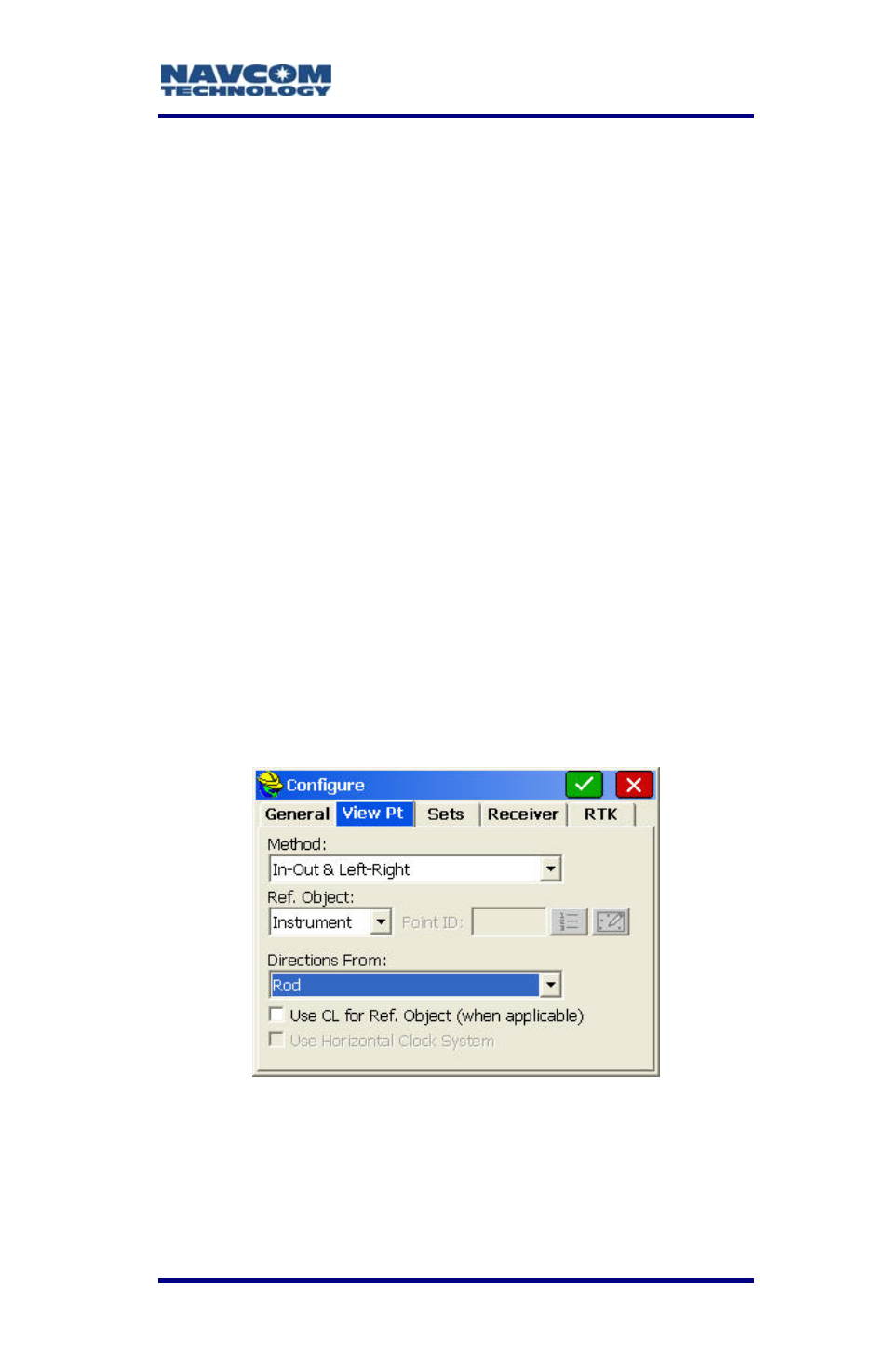
LAND-PAK™ User Guide – Rev. C
5-121
• Prompt for Point Notes: Activates the Notes
window to open after collecting a point to
enter a point note.
A regular point consists of a point ID
(number or alphanumeric), northing,
easting, elevation, and description (up
to 32 characters). Point Notes are a
way to add an unlimited number of
lines of text to a point. The notes are
stored in a file with the same name as
the coordinate file, but with a .not
extension. For example,
topo.crd would have a note file ca
topo.not.
• 3D Mode: Activates 3D mode. If this option is
not checked,
all elevations
a job called
lled
2D mode is active. In 2D mode,
are stored as 0.0.
Refer to Figure 87 for the steps below:
3. Tap
the
View Pt tab.
Figure 87: Configure Submenu – View Pt Tab