Figure 106: set geoid area window – NavCom SF-2040 Rev.C User Manual
Page 145
Advertising
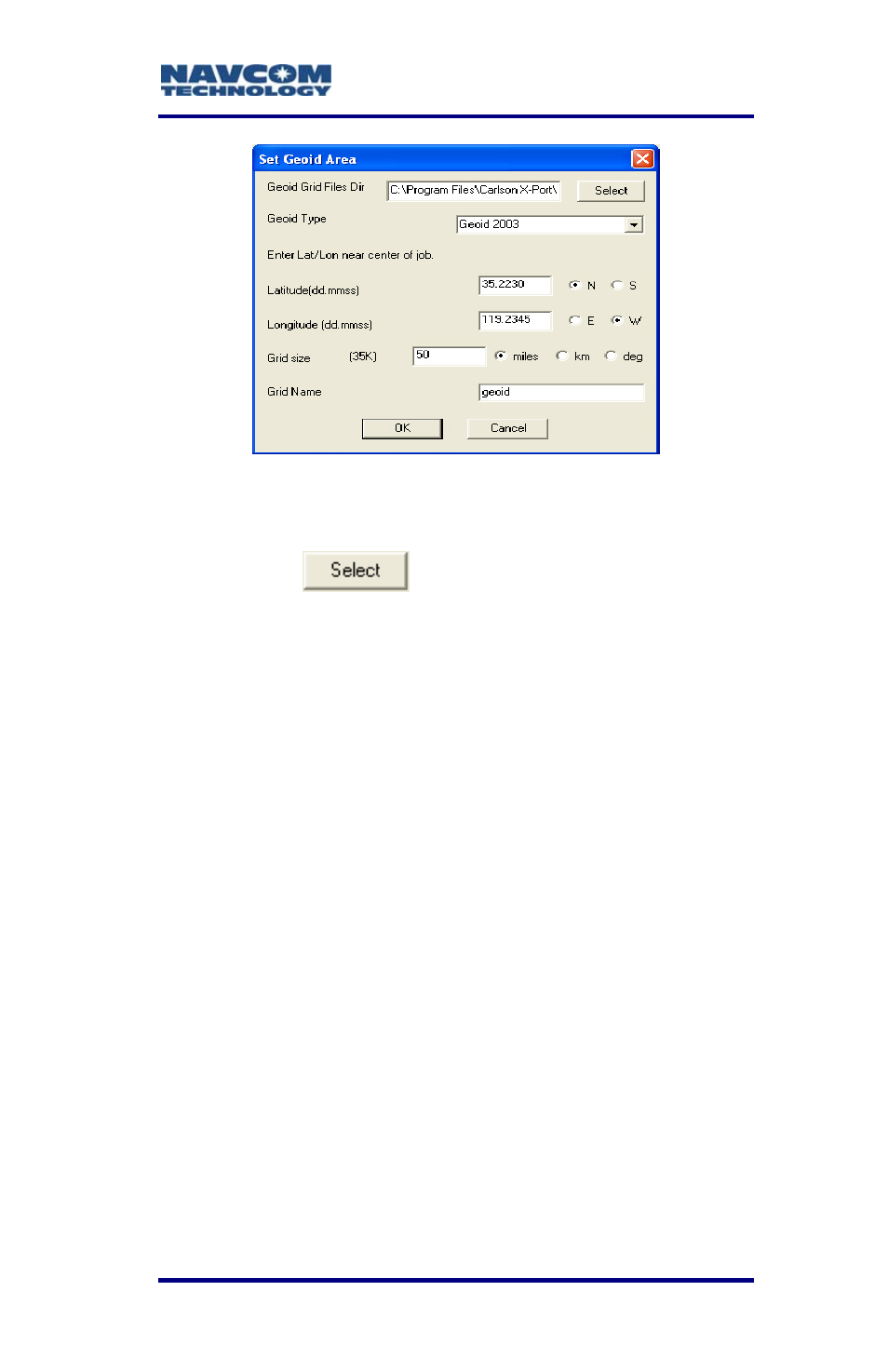
LAND-PAK™ User Guide – Rev. C
6-141
Figure 106: Set Geoid Area Window
Refer to Figure 106 for the steps below:
9. Click
the
button and browse to an
select a geoid file. C:\Program Files\C
d
arlson X-
Port is the default installation location of the geoid
files.
Select the Geoid Type (usually Geoid 2003).
Enter the Latitude and Longitude near the center
of the area to be surveyed.
10.
x
/or Save CRD and RW5 Files
11.
12. Enter the Grid size.
The minimum Grid size is a 50 miles
square. A Grid size greater than 150
miles slows processing.
er a Grid Name
k the OK button. The file is created with
13. Ent
14. Clic
extension .gsf, and uploaded to
the Explorer 600+.
the
the Data folder on
E ercise 4: Print and
Advertising