D static data collection, Collect static data, Static data collection – NavCom SF-2040 Rev.C User Manual
Page 175: Figure 124: survey menu – log raw gps, Co c a lle t static dat
Advertising
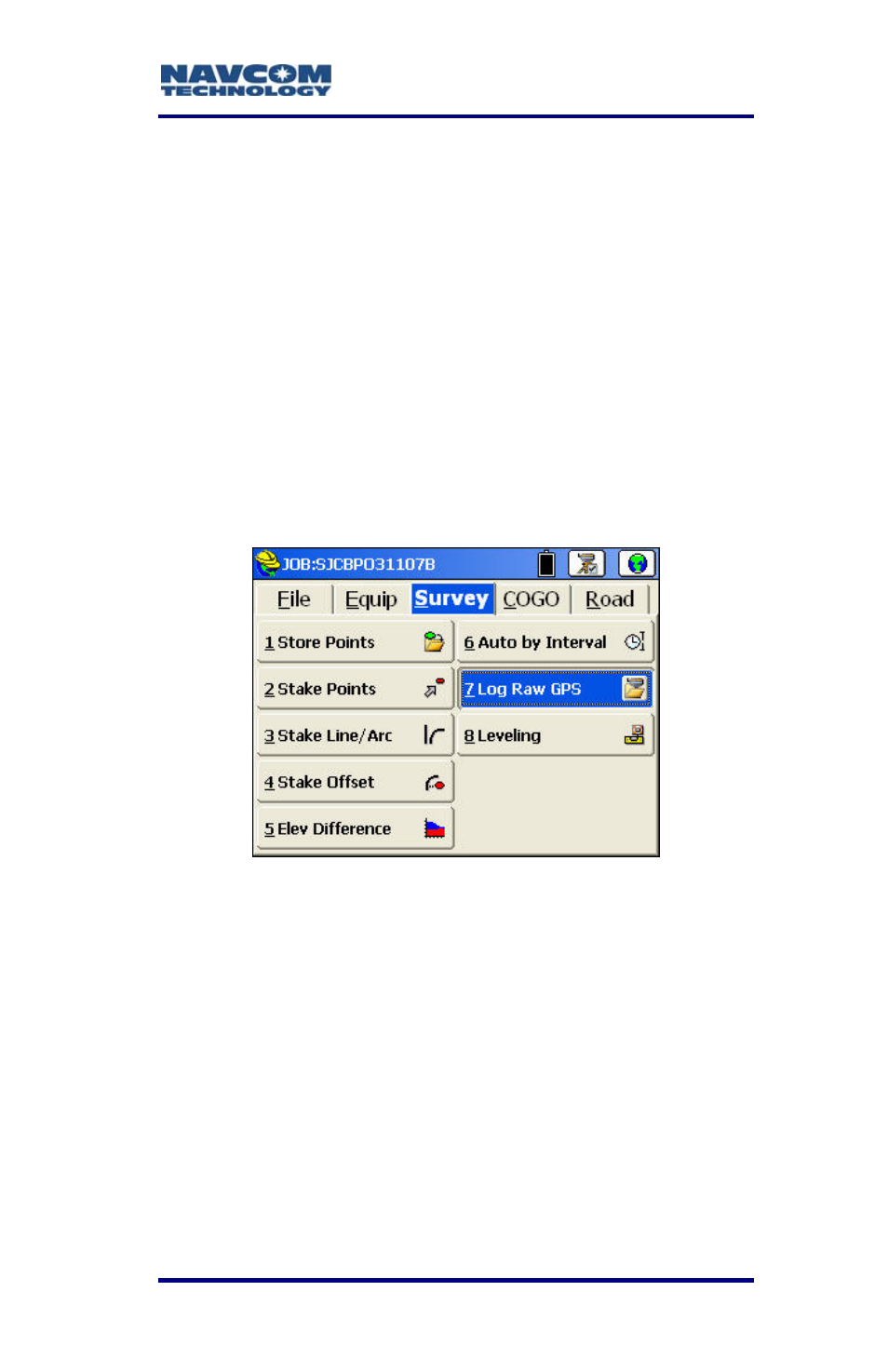
LAND-PAK™ User Guide – Rev. C
D-171
D ............................... Static Data Collectio
s appendix provides steps to:
Collect static observatio
n
to
9
Thi
9
ns for post-processing
compute a static network tie. For example, this
might involve computing a position from CORS
using the NGS OPU
D wnload a static d
S p
ata
rocess.
file after the desired
d.
o
elapsed collection perio
Co
c
a
lle t Static Dat
Figure 124: Survey Menu – Log Raw GPS
Connect the Explorer 600+ controller
1.
to a GPS
rec
2. On the SurvCE main menu, select Survey > Log
Raw GPS (see Figure 124). The NavCom Setup
window opens (see Figure 125).
eiver if not already connected.
Advertising