Figure 20: active channel, Figure 21: next digit – NavCom SF-2040 Rev.C User Manual
Page 69
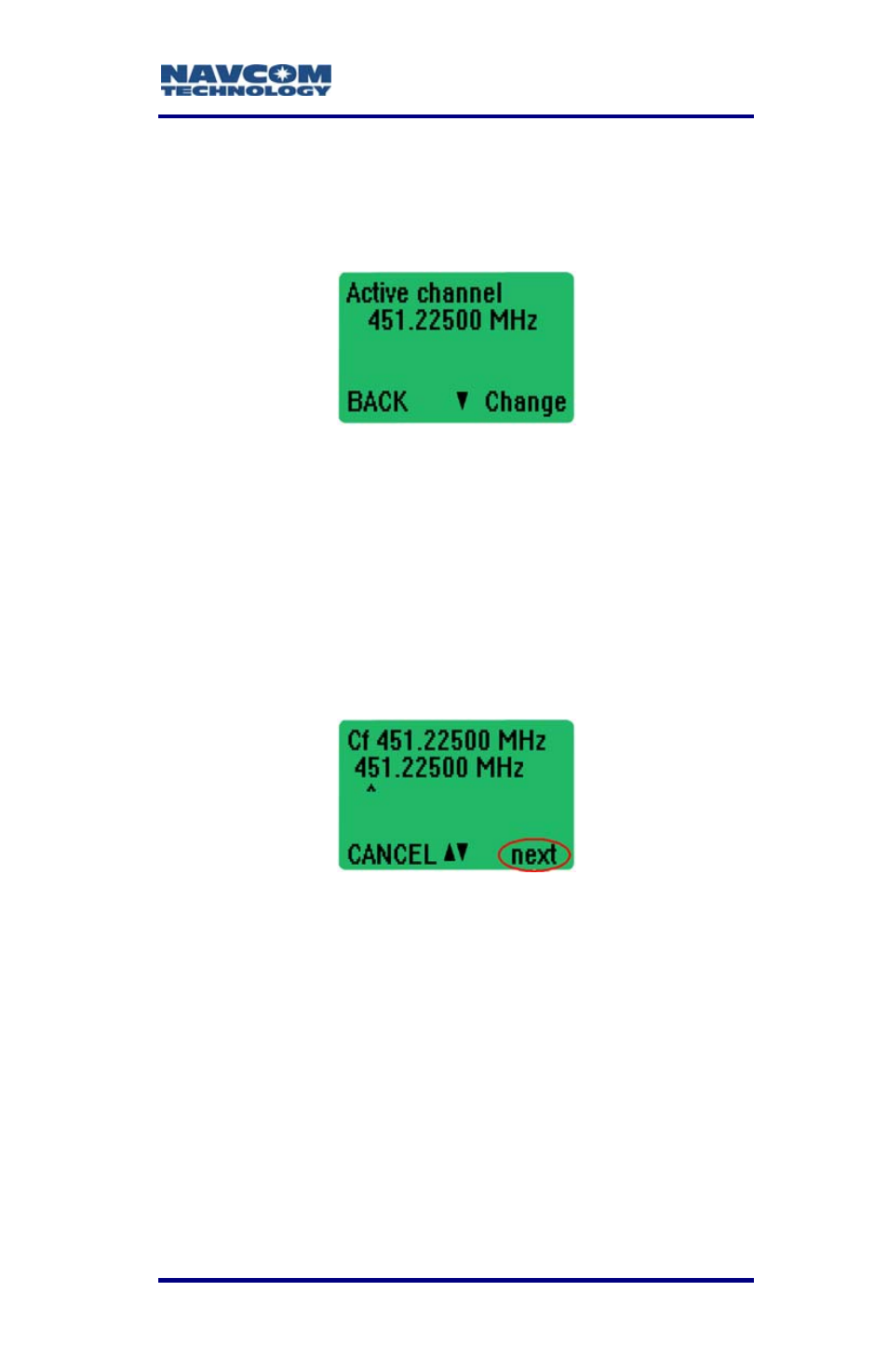
LAND-PAK™ User Guide – Rev. C
4-65
1. Press
t
equency
from the mai
frequency of the active channel is displayed (see
he
Select soft key to select RF fr
n menu (see Figure 18). The
Figure 20: Active Channel
ss
the
C
2. Pre
hange soft key to
e the
displayed with
The first digit
an
et
uency:
cursor to
chang
ncy is
he first digit.
c
not be changed.
the radio modem to the licensed fre
Press
the
next soft key
frequency. The center freque
a cursor pointing up to t
3. S
q
a.
to move the
the next digit (see Figure 21).
Figure 21: Next Digit
b. Press the up or down arrow soft key to
change the value of the digit, if needed.
c. Repeat steps a and b above for each
configurable digit.
When the cursor is at the last configurable
digit, the Set option appears in the bottom
right of the LCD display (see Figure 22).