Figure 68: configure satel radio window – NavCom SF-2040 Rev.C User Manual
Page 108
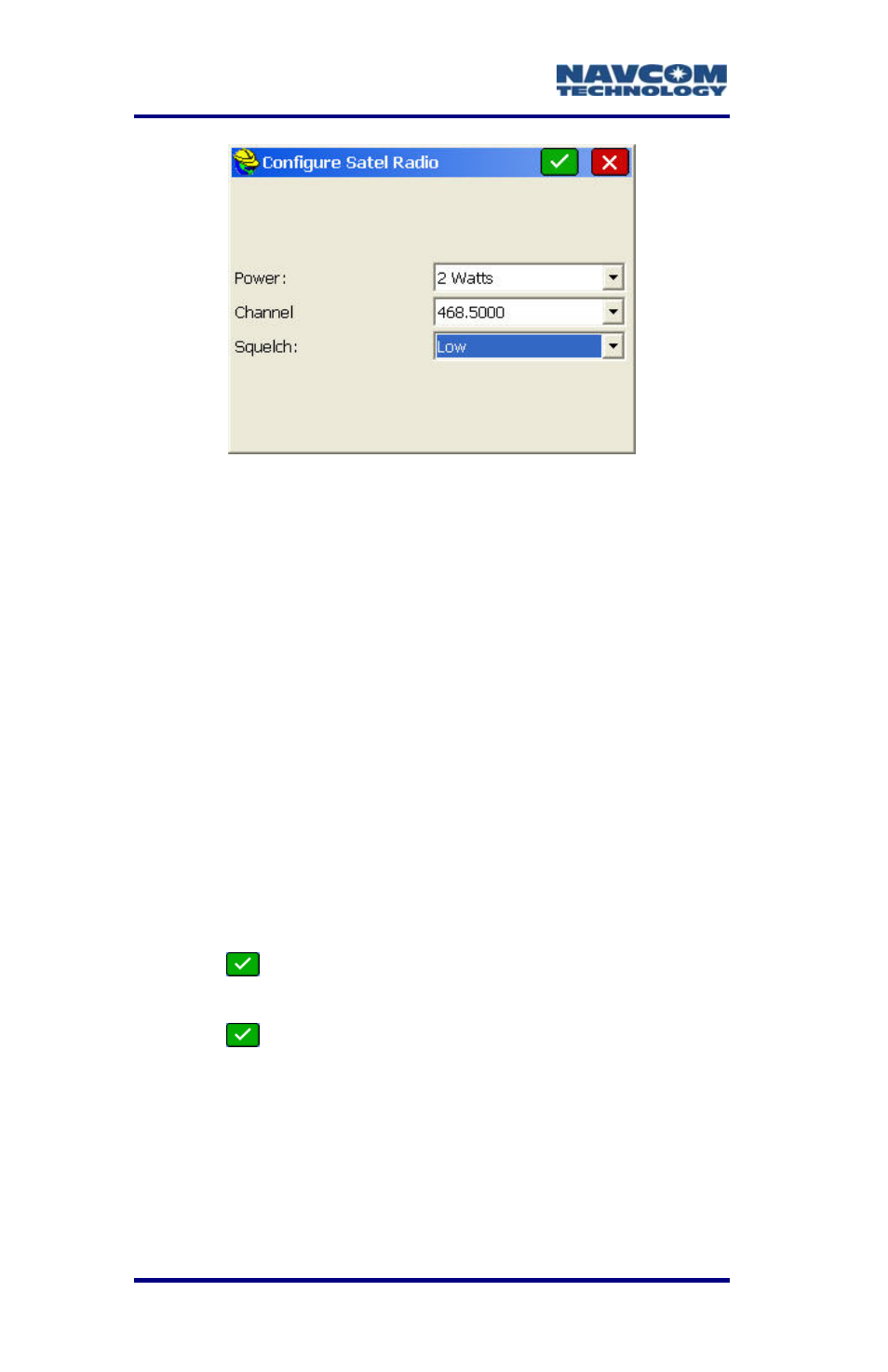
LAND-PAK™ User Guide – Rev. C
5-104
Figure 68: Configure Satel Radio Windo
o Figure 68 for the settings below:
the power and channel (frequen
w
Refer t
9. Set
cy) options for
the
•
•
e
ND-PAK 869
configuration): The RF power output options
are from 10 to 500 mW.
10. Set the Squelch to Low (recommended).
11. Tap
base radio modem as needed.
3ASd Epic radio modem (the LAND-PAK LM
configuration): The RF power output options
are 1, 2, 5, or 10 watts. The 10 watt setting
provides the maximum range and causes the
maximum discharge on the battery. Select a
lower setting for surveys over small areas.
3ASd 869 radio modem (th LA
to accept the settings. The GPS Base
submenu returns (see Figure 67).
12. Tap
to accept all the settings made on the
tabs of the GPS Base submenu. The Base
Configuration window opens (see Figure 69).
13. Continue to the next section to assign a geodetic
position to the base station for computing elative
r
GPS positions between the base and rover.