Figure 33: sl-commands and priority, Figure 34: save changes – NavCom SF-2040 Rev.C User Manual
Page 77
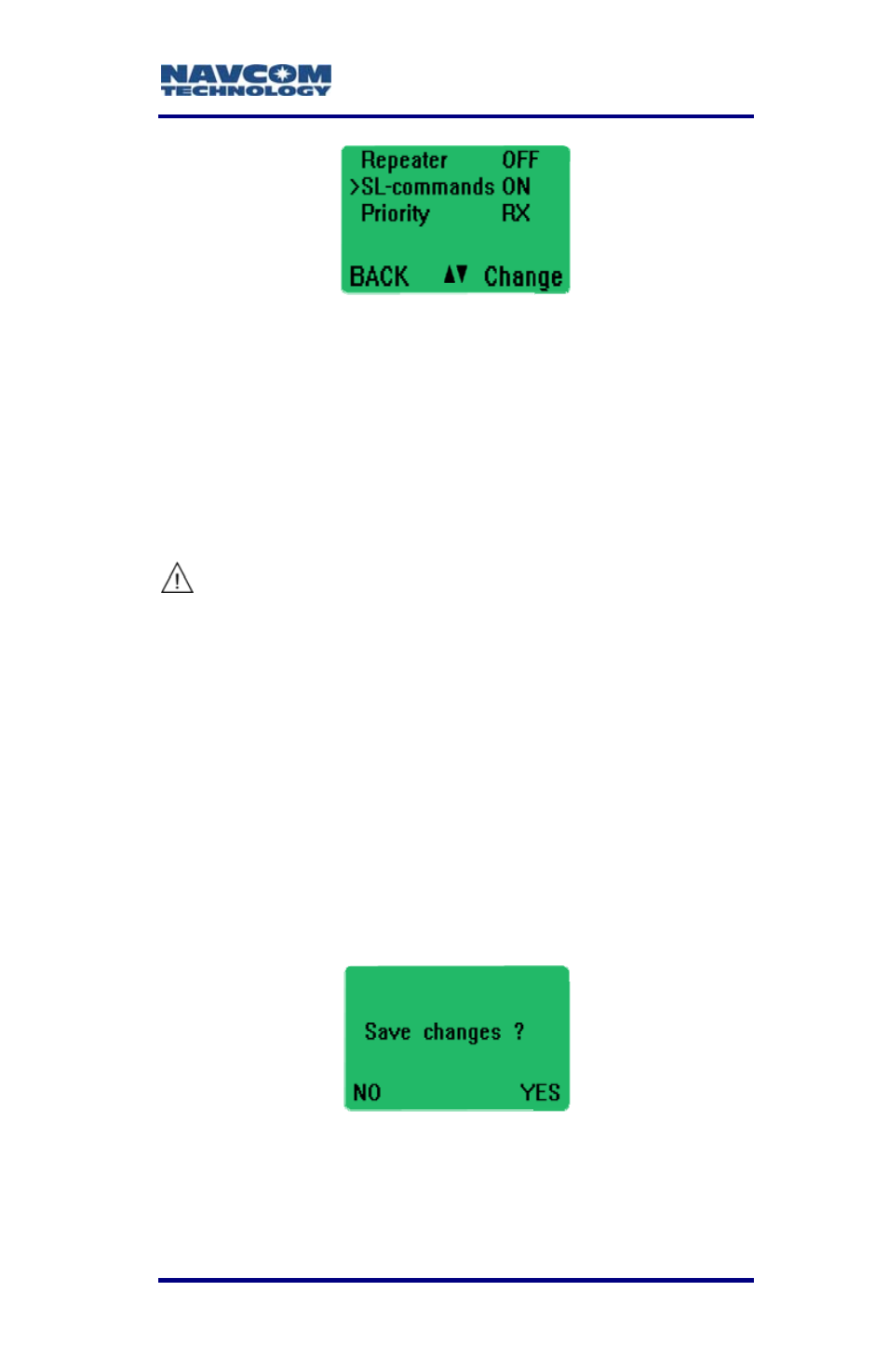
LAND-PAK™ User Guide – Rev. C
4-73
Figure 33: SL-Commands and Priority
7. Press
the
down arrow soft key to move the cursor
down the submenu to Priority.
a. On the Base radio, set Priority o TX by
t
pressing the Change key.
b. On the Rover radio, Set Priority to RX by
pressing the Change key.
it’s transmit state. However, the rover must
not be receiving corrections from the base
when attempting to program the rover via
SurvCE. This may necessitate turning the
base radio off during programming, or at
minimum, removing temporarily the rover
antenna (which may or may-not completely
remove the base signal)
8. Press
the
Back soft key twice. Save changes? is
displayed (see Figure 34).
The radio operates in Half-duplex (simplex)
mode. The base radio can always be
communicated with via SurvCE, regardless of
Figure 34: Save Changes