Figure 122: bluetooth devices window – NavCom SF-2040 Rev.C User Manual
Page 173
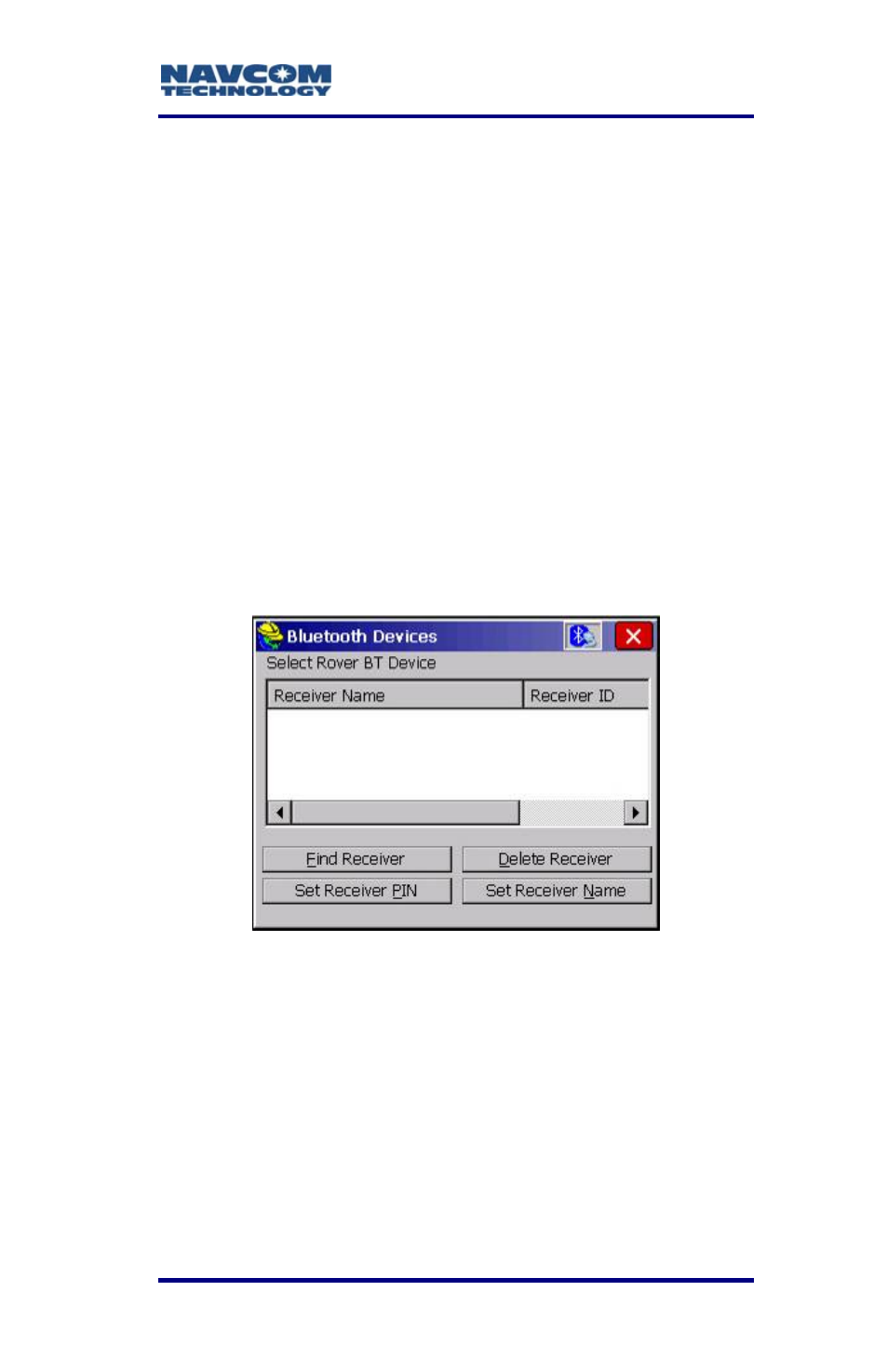
LAND-PAK™ User Guide – Rev. C
C-169
12. In the Type drop-down list on the Comms tab,
select Bluetooth. A box opens with the message:
Bluetooth COM Port: COM6 has been
successfully set!
13. Tap OK on the message box. The Comms tab
displays:
• Type: Bluetooth
• Device: Atinav
• Instrument: (blank)
• Port: Com 6
14. Tap the Configure button on the Comms tab. The
Bluetooth Devices window opens (see Figure
122).
6. Tap the appropriate TruBlu module to select it.
Figure 122: Bluetooth Devices Window
15. Tap the Find Receiver button at the bottom left.
box opens with the message: Looking for
Bluetooth devices…
A
A window opens with a list of all Bluetooth
compatible devices in the vicinity. TruBlu modules
are listed with a four digit serial number.
1