Survey menu (measuring point positions), Figure 90: store points interface – NavCom SF-2040 Rev.C User Manual
Page 127
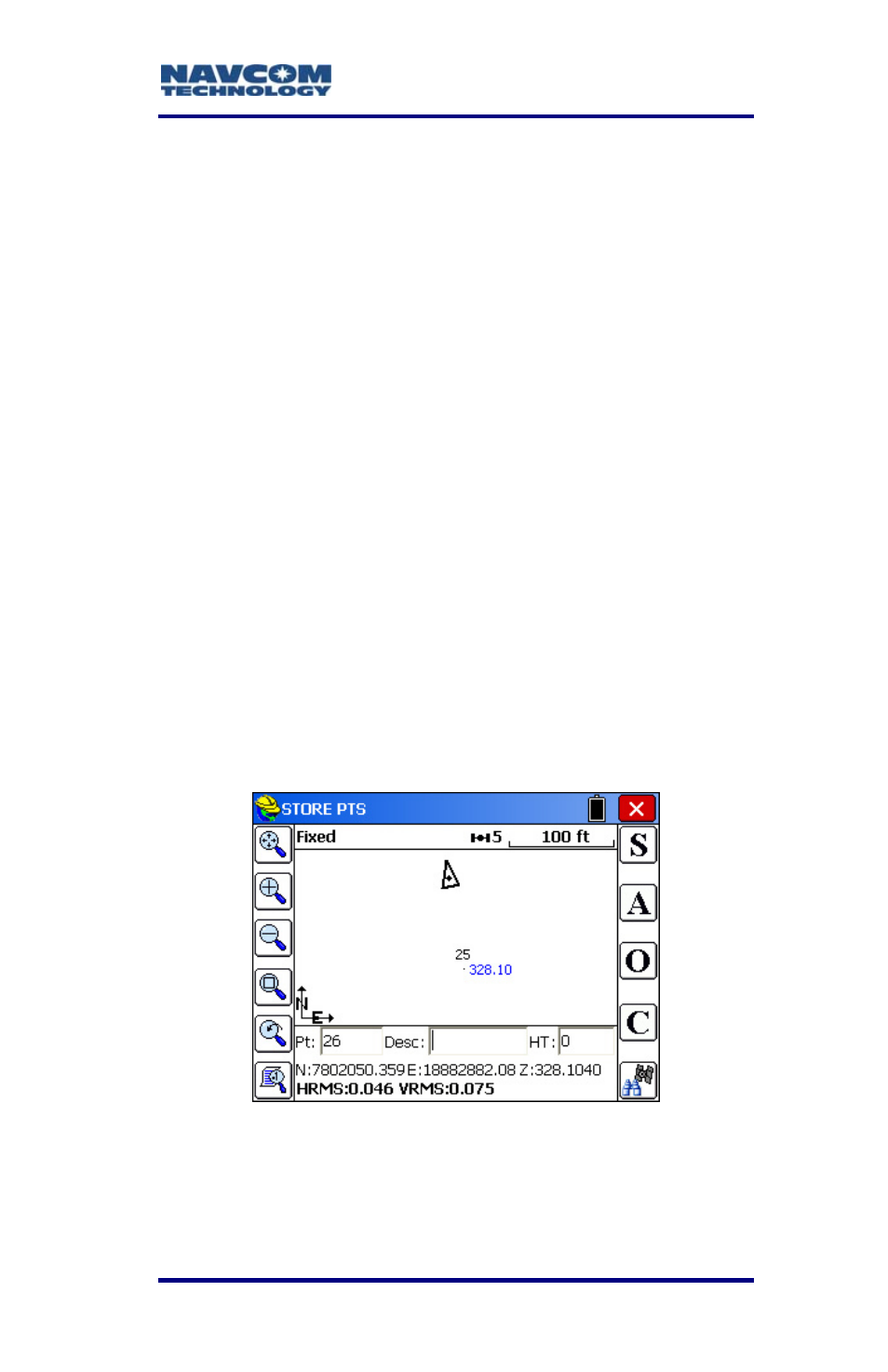
LAND-PAK™ User Guide – Rev. C
5-123
2.
t
This section
arlson
SurvC
ts) and
stakeo
Sto
Store P
tine for
GPS e
9
Sto
ngs,
cl
9
e
y be stored using a text
En er appropriate tolerances for HRMS, VRMS,
and Stakeout (see Figure 89 for examples).
Survey Menu (Measuring Point Positions)
provides guidance on the use of C
E to measure point positions (Store Poin
ut selected points.
re
PTS
oints is the principle data collection rou
quipment (see Figure 90).
re Points interacts with numerous setti
uding the feature codes, and draws lin
Store Poi
in
e work.
Th
nts window in GPS shows the
cursor moving on the screen in real-time. The
sc een pans automatically to keep the user
ays in view.
r
alw
Points plot on the screen as shots are t
9
9
aken.
If preferred, points ma
interface.
Figure 90: Store Points Interface
The icons on the left of the Store PTS interface are
or zooming and panning. For GPS, coordinates,
f