Figure 108: process options window – NavCom SF-2040 Rev.C User Manual
Page 151
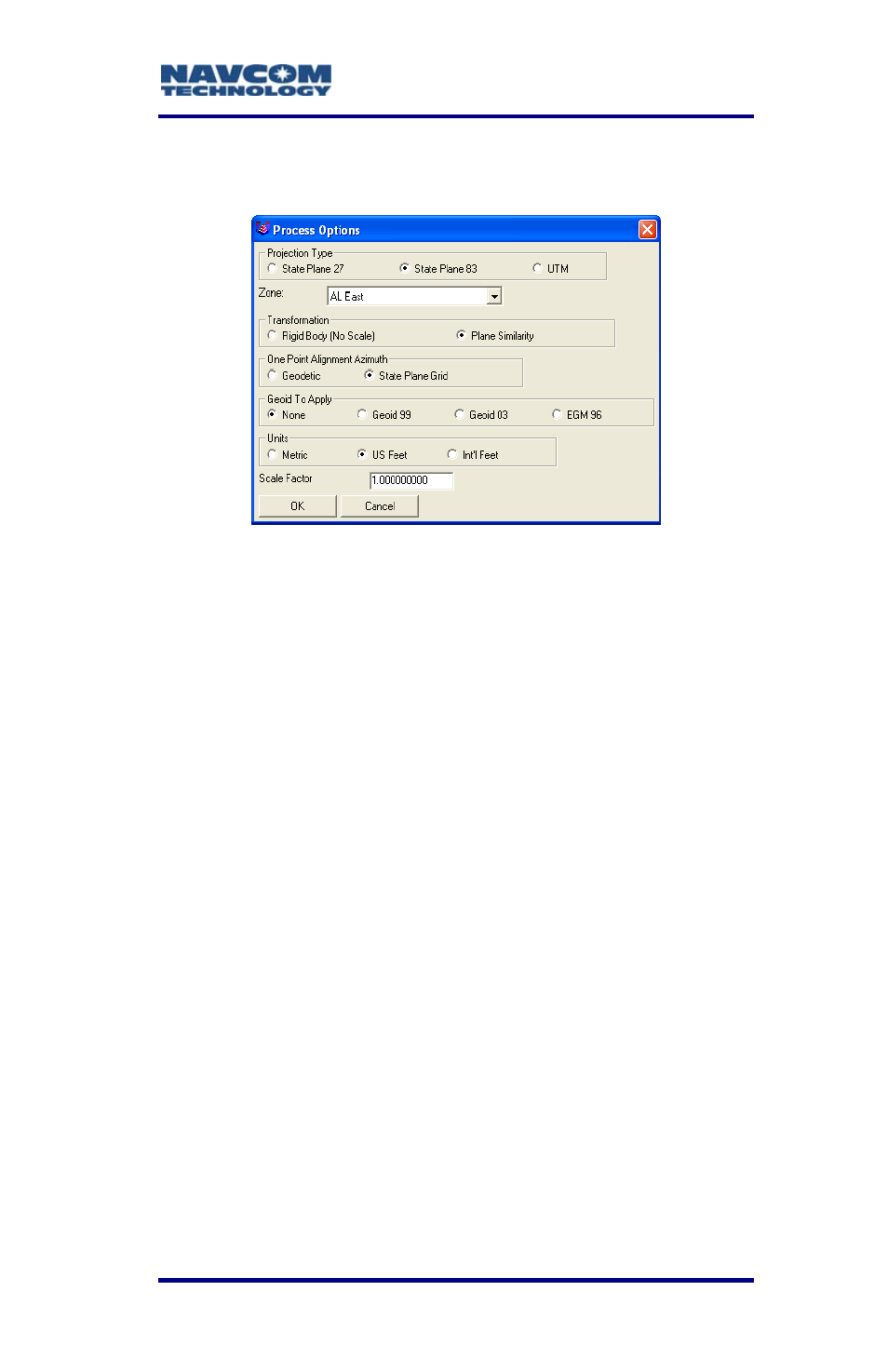
LAND-PAK™ User Guide – Rev. C
6-147
Select Process (Compute Points) > GPS. The
Process Options window opens (see Figure 108).
Figure 108: Process Options Window
for the settings below:
the datum and coordinate
e GPS
the United States, two separate
horizontal control systems have been
r
M (Universal
System) can
: For State Plane projections, the correct
e applied
Refer to Figure 108
• Projection Type: Define
system used to convert the Latitude, Longitude
and Ellipsoid Heights collected from th
receiver into Cartesian coordinates.
For
developed by the Federal
Government: State Plane based on
NAD 1927, and State Plane based on
NAD 1983. In the US and fo
International use, the UT
Transverse and Mercator
be selected.
• Zone
state zone for the job location must be selected.
For UTM, the automatic zone option will
automatically use the correct UTM zone for the
job location, or a specific UTM zone can be
manually set. The manual option may b