NavCom SF-2040 Rev.C User Manual
Page 56
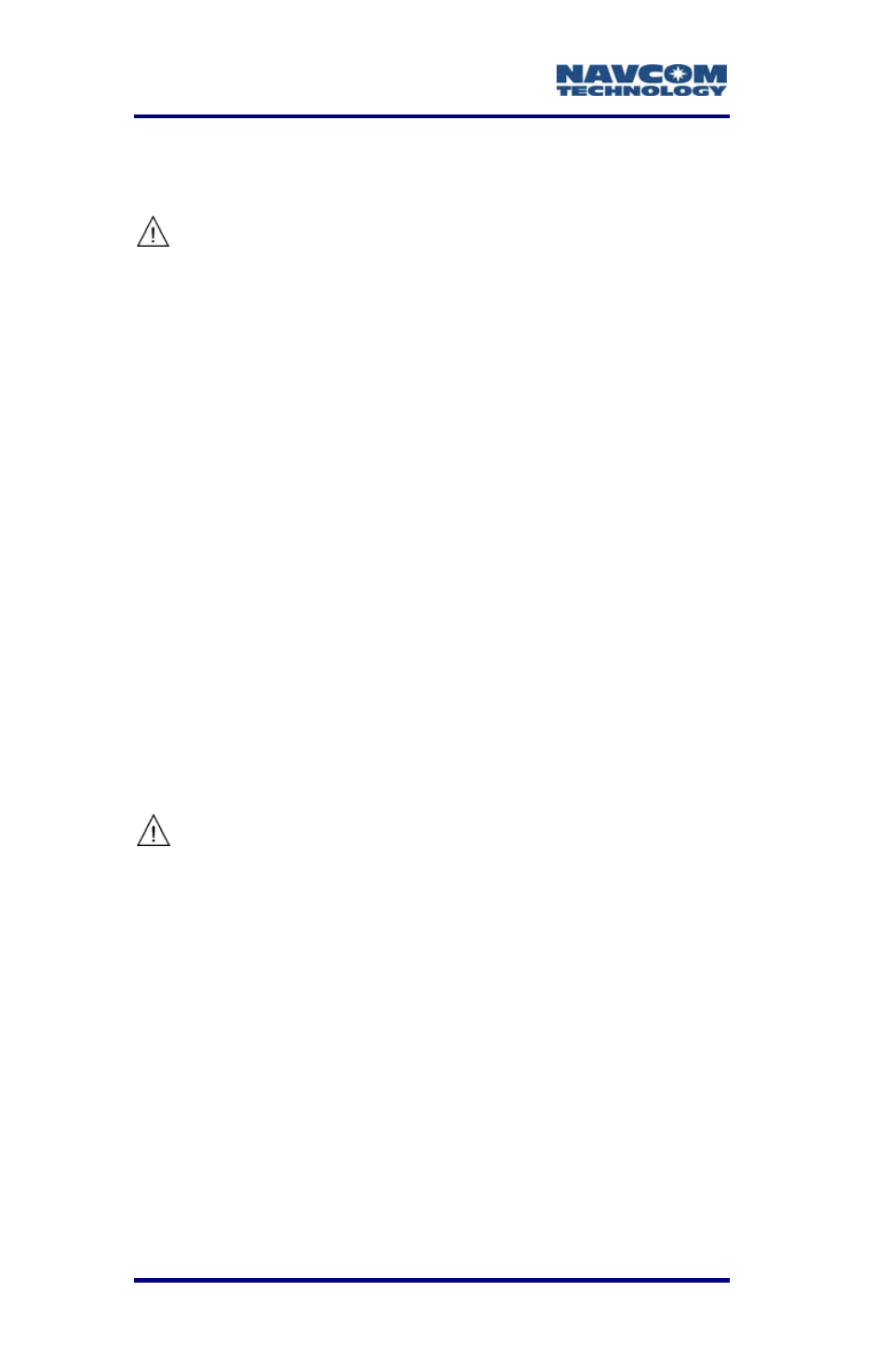
LAND-PAK™ User Guide – Rev. C
3. Turn on the switch at the top of the radio modem
battery. The red LED illuminates.
The on/off switch must be on to
charge the battery. If the switch is not
on, the charger powers the radio (the
LCD display is on), but does not
charge the battery.
4. Charge the battery for 12 hours.
The LED does not indicate when the
charge cycle is complete. When the
battery is on, the LED is always a
steady red. Do not charge the rover
radio modem for more than 72 hours.
5. Verify the battery is fully charged. A full charge is
10.5V to 11.1V. The voltage of the battery is
indicated on the top right of the LCD display (see
Figure 17).
6. Turn off the battery and unplug the battery
charger if the charge cycle is complete. When the
battery is off, the LED is not lit.
It is very important to turn off the
battery. If the battery remains on, it
immediately begins to power the radio
modem when the charger is
unplugged. The battery will eventually
drain completely if not turned off.
Battery
Installation
The radio modem has a 4-pin power
connector on the back. It connects to
the female power connector on the
back of the battery.
1. Turn off the switch on the top of the battery if it is
on.
4-52