H3C Technologies H3C WX3000E Series Wireless Switches User Manual
Page 110
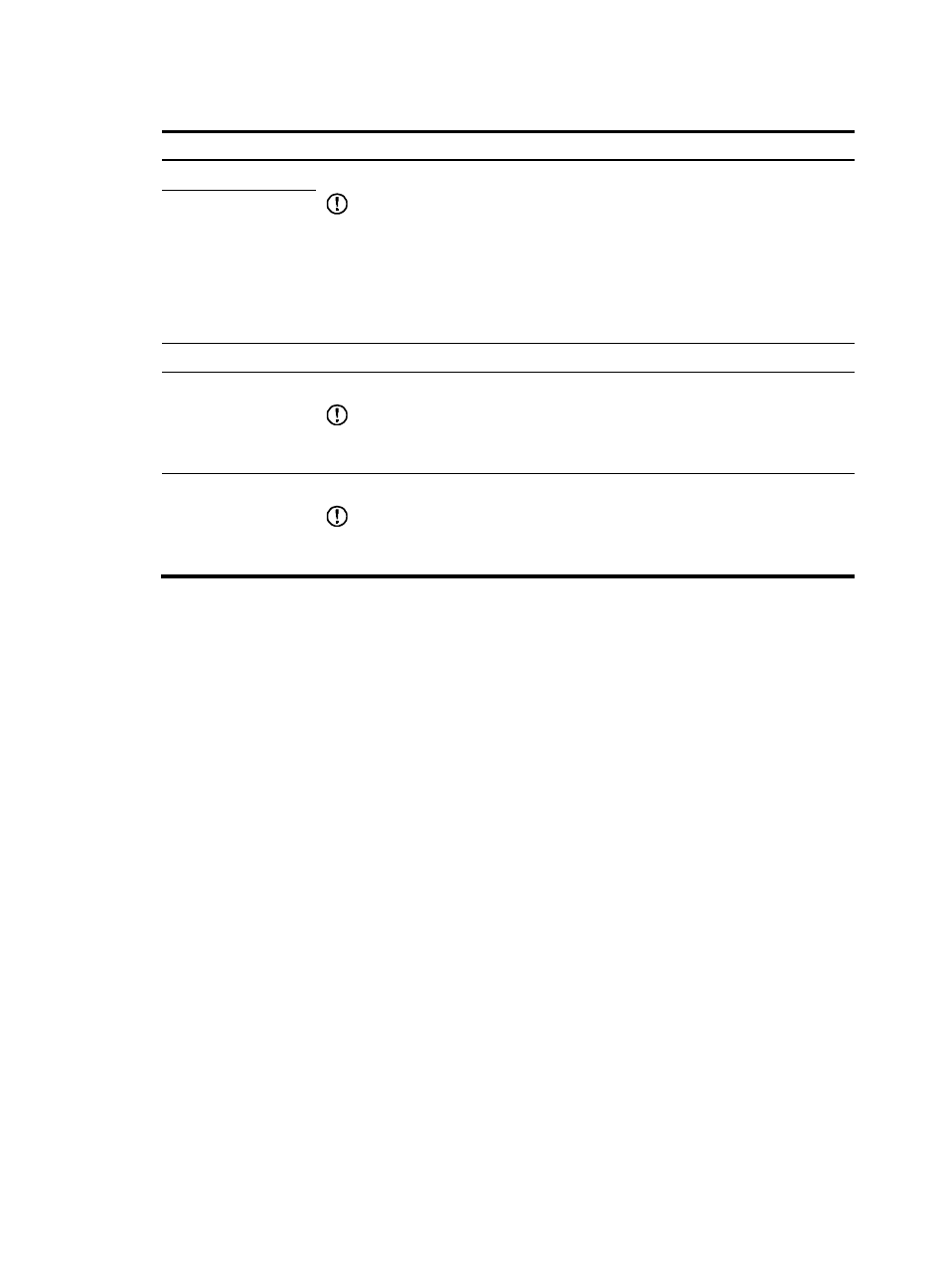
97
Table 30 Configuration items
Item Description
Time Range
Set the time period when the port is in energy saving state.
IMPORTANT:
•
Up to five energy saving policies with different time ranges can be configured on a
port.
•
Specify the start time and end time in units of 5 minutes, such as 08:05 to 10:15.
Otherwise, the start time will be postponed and the end time will be brought
forward so that they meet the requirements. For example, if you set the time range
to 08:08 to 10:12, however, the effective time range is actually 08:10 to 10:10.
Sun through Sat
PoE Disabled
Disable PoE on the port.
Lowest Speed
Set the port to transmit data at the lowest speed.
IMPORTANT:
If you configure the lowest speed limit on a port that does not support 10 Mbps, the
configuration cannot take effect.
Shutdown
Shut down the port.
IMPORTANT:
An energy saving policy can have all the three energy saving schemes configured, of
which the shutdown scheme takes the highest priority.