Configuring line rate on a port – H3C Technologies H3C WX3000E Series Wireless Switches User Manual
Page 436
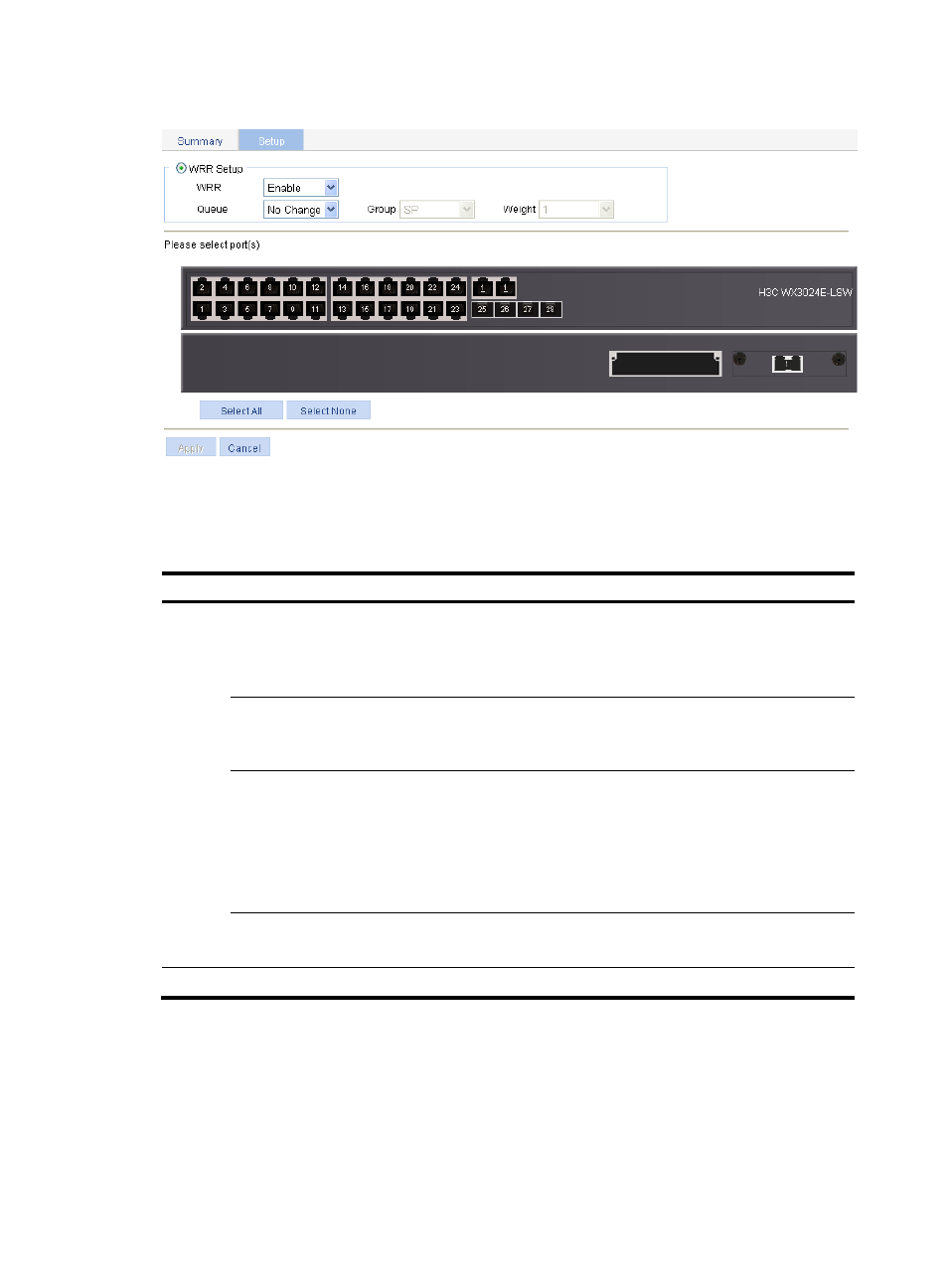
423
Figure 409 The page for configuring queue scheduling
3.
Configure queue scheduling on the specified ports.
4.
Click Apply.
Table 128 Configuration items
Item
Description
WRR
Setup
WRR
Enable or disable the WRR queue scheduling mechanism on selected ports. Two
options are available:
•
Enable—Enables WRR on selected ports.
•
Not Set—Restores the default queuing algorithm on selected ports.
Queue
Select the queue to be configured.
A queue ID ranges from 0 to n-1 (n is the maximum number of queues on an
interface and varies by device).
Group
Specify the group the current queue is to be assigned to.
This list is available after you select a queue ID. The following groups are available
for selection:
•
SP—Assigns a queue to the SP group.
•
1—Assigns a queue to WRR group 1.
•
2—Assigns a queue to WRR group 2.
Weight
Set a weight for the current queue.
This option is available when group 1 or group 2 is selected.
Please select port(s)
Select ports to be configured with queuing on the chassis front panel.
Configuring line rate on a port
1.
Select QoS > Line rate from the navigation tree.
2.
Select the Setup tab to enter the line rate configuration page, as shown in