Network requirements, Configuration procedure – H3C Technologies H3C WX3000E Series Wireless Switches User Manual
Page 156
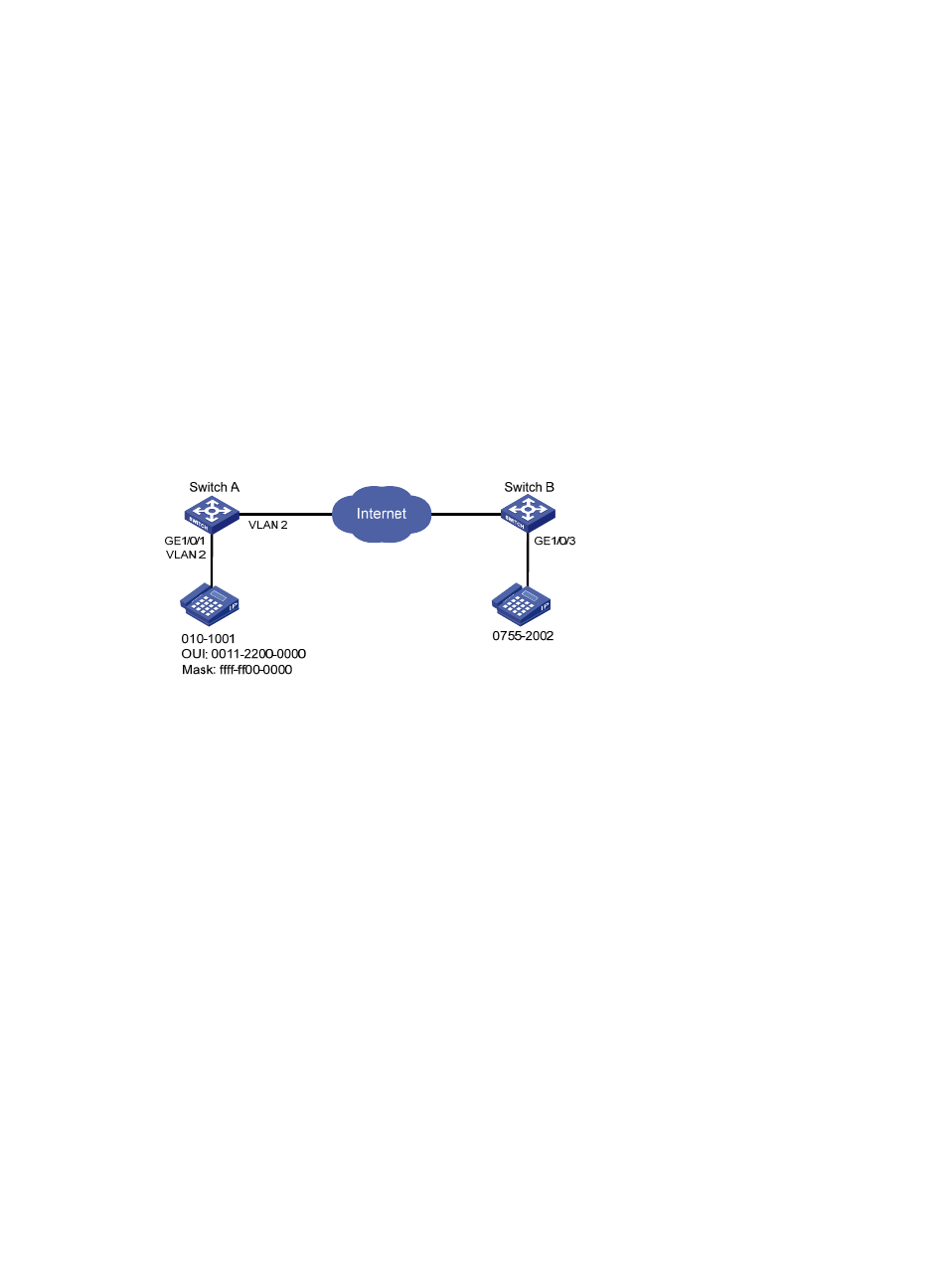
143
Example for configuring voice VLAN on a port in
automatic voice VLAN assignment mode
Network requirements
As shown in
•
Configure VLAN 2 as the voice VLAN allowing only voice traffic to pass through.
•
The IP phone connected to hybrid port GigabitEthernet 1/0/1 sends untagged voice traffic.
•
GigabitEthernet 1/0/1 operates in automatic VLAN assignment mode. Set the voice VLAN aging
timer to 30 minutes.
•
Configure GigabitEthernet 1/0/1 to allow voice packets whose source MAC addresses match the
OUI addresses specified by OUI address 0011-2200-0000 and mask ffff-ff00-0000. The
description of the OUI address entry is test.
Figure 127 Network diagram
Configuration procedure
1.
Create VLAN 2:
a.
Select Network > VLAN from the navigation tree.
b.
Click Create.
c.
Enter VLAN ID 2, as shown in
d.
Click Create.