Verifying the configuration, Configuration guidelines – H3C Technologies H3C WX3000E Series Wireless Switches User Manual
Page 225
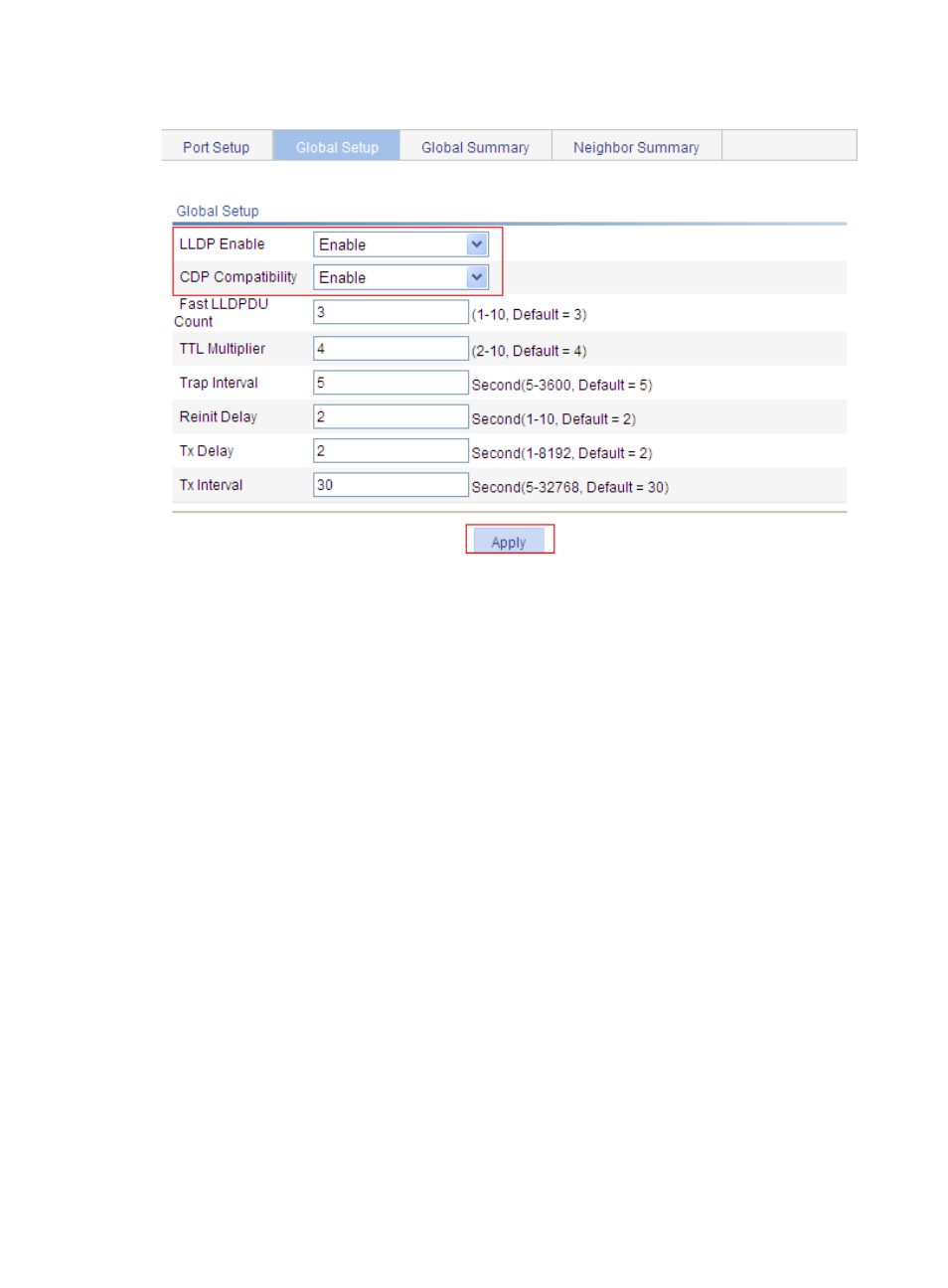
212
Figure 188 The Global Setup tab
Verifying the configuration
Display information about LLDP neighbors on Switch A after completing the configuration. You can see
that Switch A has discovered the Cisco IP phones attached to ports GigabitEthernet1/0/1 and
GigabitEthernet1/0/2 and obtained their device information.
Configuration guidelines
When you configure LLDP, follow these guidelines:
•
To make LLDP take effect, you must enable it both globally and at port level.
•
To advertise LLDP-MED TLVs, you must include the LLDP-MED capabilities set TLV.
•
To remove the LLDP-MED capabilities set TLV, you must remove all other LLDP-MED TLVs.
•
To remove the MAC/PHY configuration TLV, remove the LLDP-MED capabilities set TLV first.
•
If the LLDP-MED capabilities set TLV is included, the MAC/PHY configuration/status TLV is included
automatically.