H3C Technologies H3C WX3000E Series Wireless Switches User Manual
Page 377
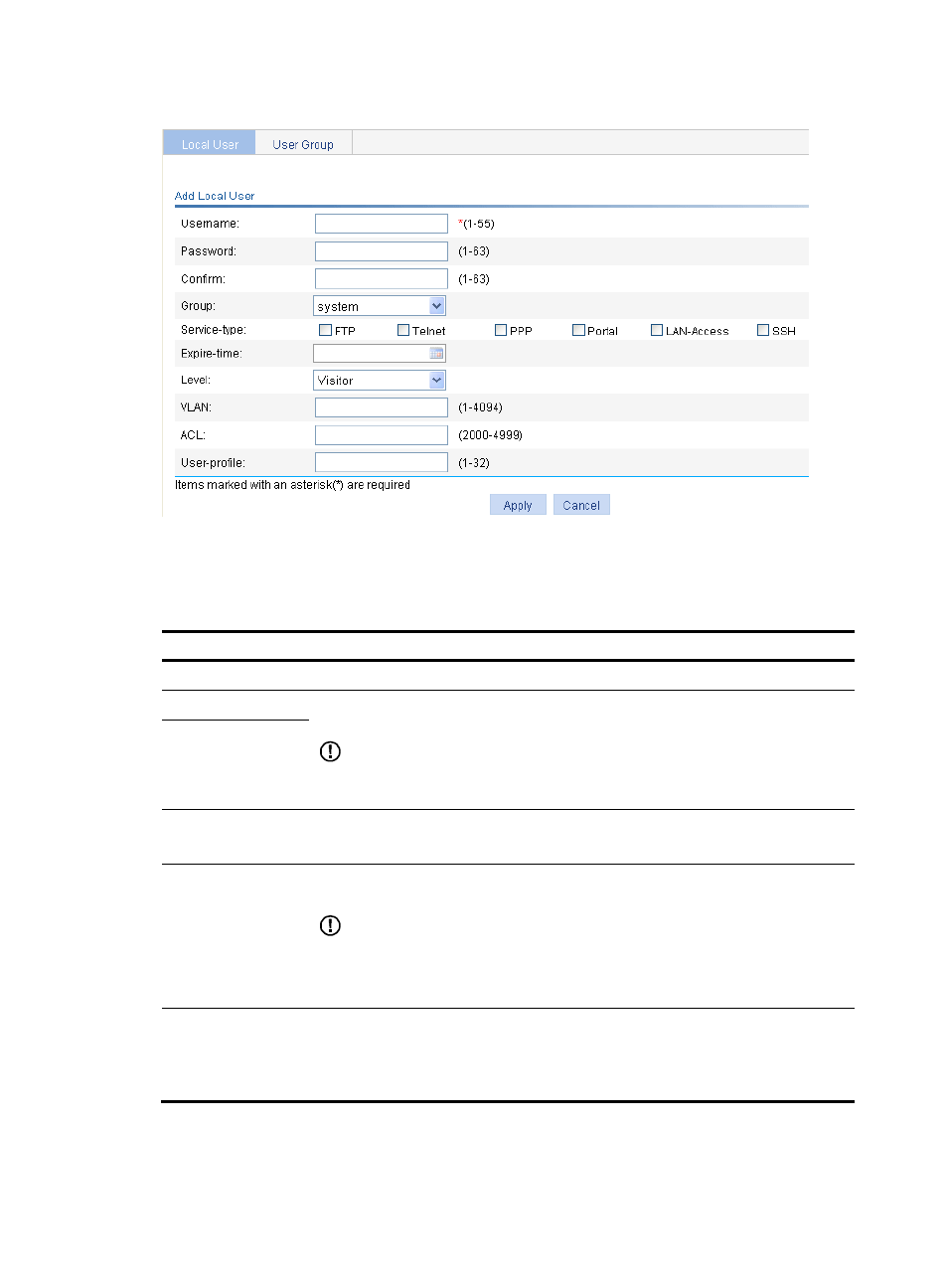
364
Figure 359 Local user configuration page
3.
Configure a local user as described in
.
4.
Click Apply.
Table 101 Configuration items
Item Description
Username
Specify a name for the local user.
Password
Specify and confirm the password of the local user. The settings of these two fields must
be the same.
IMPORTANT:
Do not specify a password that starts with spaces. Spaces at the beginning of the
password string will be ignored, but they count at the user login page.
Confirm
Group
Select a user group for the local user.
For information about user groupconfiguration, see "
."
Service-type
Select the service types for the local user to use, including web, FTP, Telnet, PPP, Portal,
LAN access (accessing through the Ethernet, such as 802.1X users), and SSH.
IMPORTANT:
•
If you do not specify any service type for a local user, the user cannot pass local
authentication to log in.
•
For a user to log in through web, you must specify the Telnet service for the user.
Expire-time
Specify an expiration time for the local user, in the format HH:MM:SS-YYYY/MM/DD.
When authenticating a local user with the expiration time argument configured, the
access device checks whether the expiration time has elapsed. If yes, the device
prevents the user from logging in.