Port isolation group configuration, Overview, Configuring an isolation group – H3C Technologies H3C WX3000E Series Wireless Switches User Manual
Page 398: Recommended configuration procedure, Adding port isolation groups
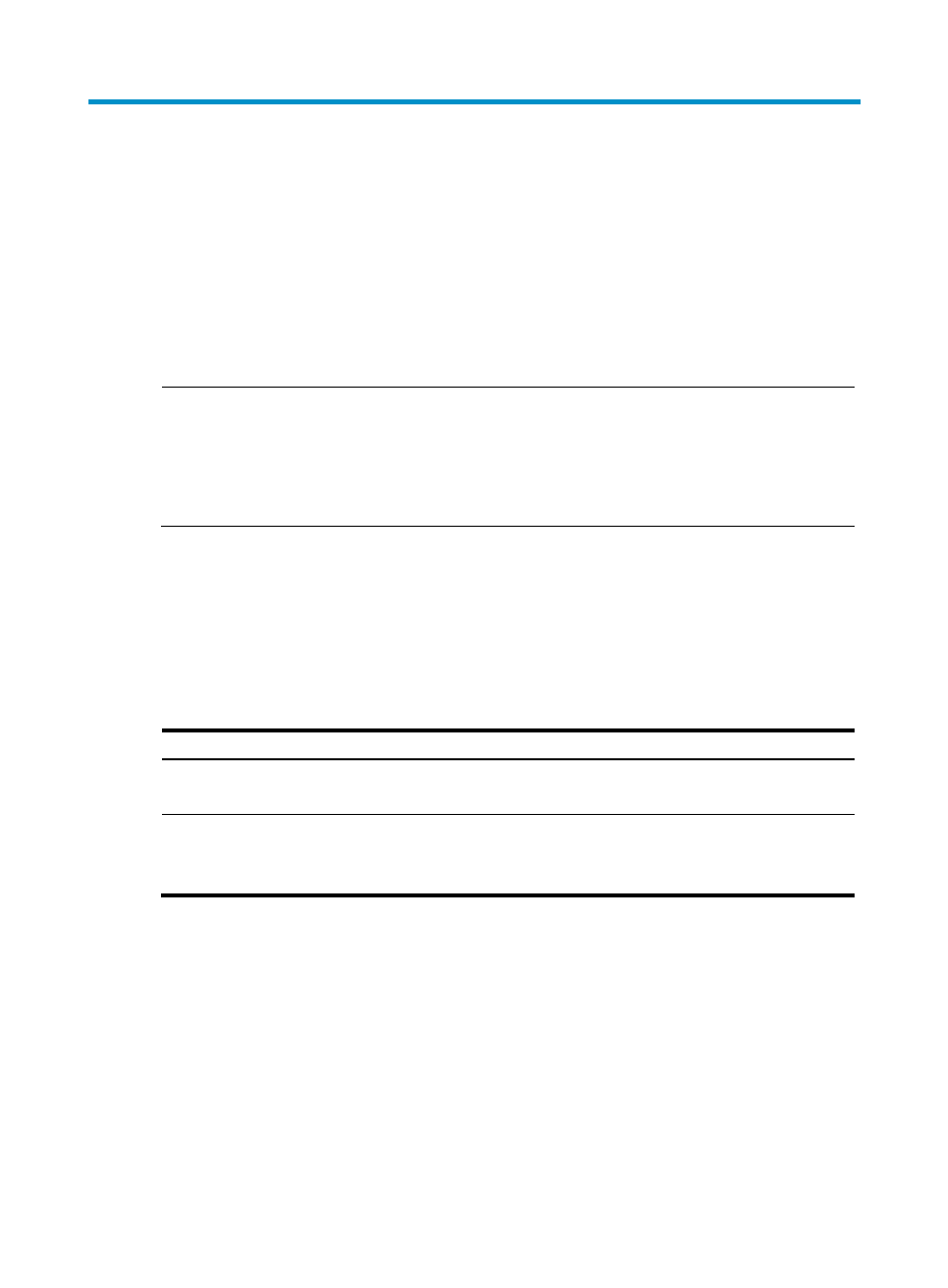
385
Port isolation group configuration
Overview
Port isolation enables isolating Layer 2 traffic for data privacy and security without using VLANs. You can
also use this feature to isolate the hosts in a VLAN from one another.
The device supports multiple isolation groups which can be configured manually. There is no restriction
on the number of ports assigned to an isolation group.
NOTE:
The member port of an aggregation group cannot be configured as the uplink port of an isolation group
and vice versa. If you assign a port to an aggregation group and to an isolation group as the uplink port
at the same time, the aggregation group configuration will take effect and the isolation group
configuration will be removed for backward configuration file compatibility. For more information about
link aggregation, see the chapter "
Link aggregation and LACP configuration
."
Usually, Layer 2 traffic cannot be forwarded between ports in different VLANs. However, Layer 2 traffic
in the same VLAN can be bidirectionally transmitted within and outside the isolation group.
Configuring an isolation group
Recommended configuration procedure
Step Remarks
1. Adding port isolation groups
Required.
By default, no port isolation group exists.
2. Configuring member ports for
Required.
You can configure multiple isolated ports for a port isolation group.
By default, a port isolation group contains no isolated port.
Adding port isolation groups
1.
Select Security > Port Isolate Group from the navigation tree.
2.
Click the Group Setup tab to enter the page shown in
.
On this page, you can add or remove port isolation groups.