Flow interval configuration, Overview, Monitoring port traffic statistics – H3C Technologies H3C WX3000E Series Wireless Switches User Manual
Page 87: Setting the traffic statistics generating interval
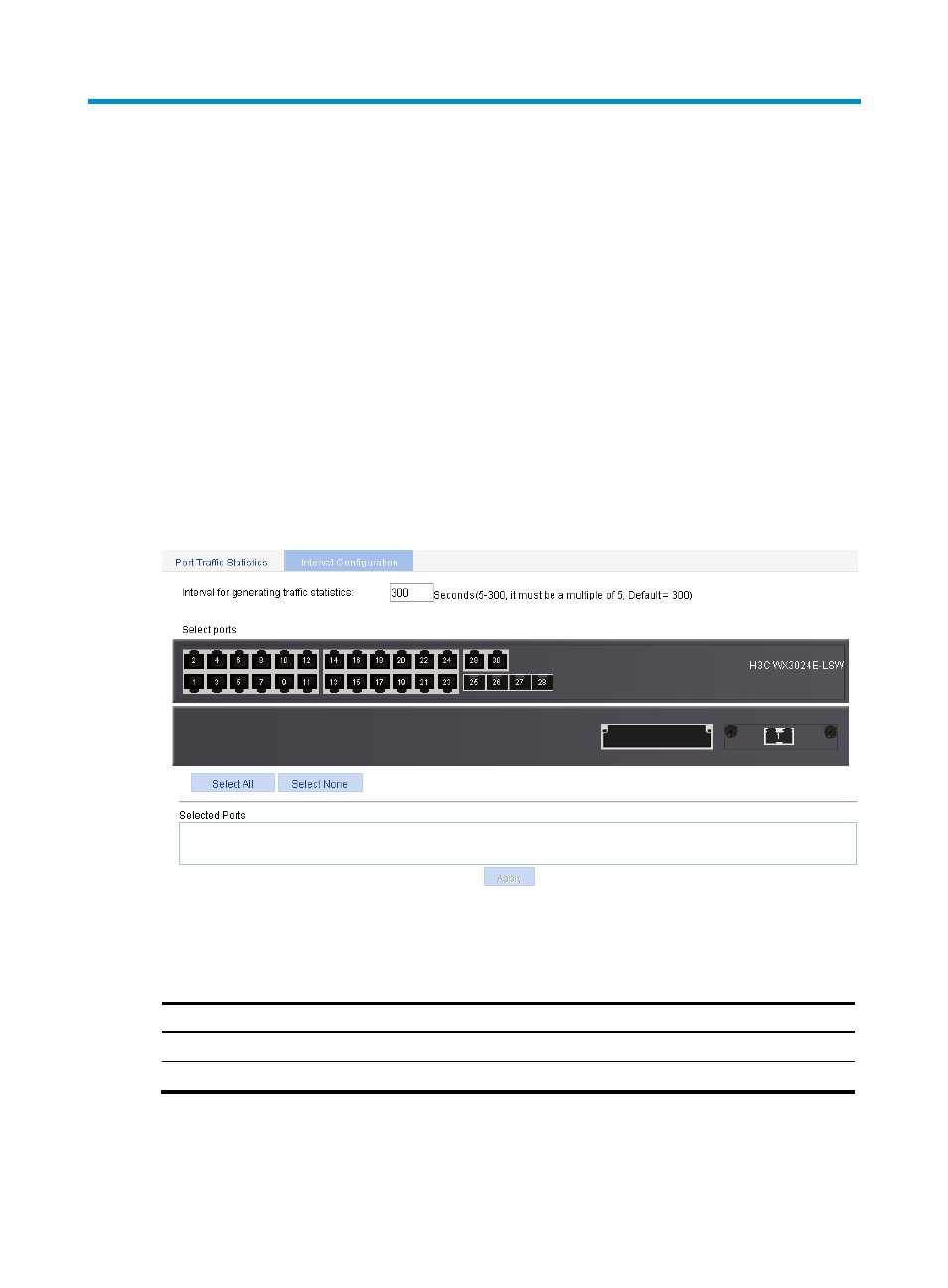
74
Flow interval configuration
Overview
With the flow interval module, you can view the number of packets and bytes sent/received by a port
over the specified interval.
Monitoring port traffic statistics
Setting the traffic statistics generating interval
1.
Select Device > Flow interval from the navigation tree.
2.
Click the Interval Configuration tab to enter the page shown in
Figure 58 The page for setting the traffic statistics generating interval
3.
Set the interval for generating traffic statistics.
4.
Click Apply.
Table 18 Configuration items
Item
Remarks
Interval for generating traffic statistics
Set the interval for generating port traffic statistics.
Select ports
Select ports from the chassis front panel to apply the interval to them.