Configuring ports for a mirroring group, Figure 46 – H3C Technologies H3C WX3000E Series Wireless Switches User Manual
Page 74
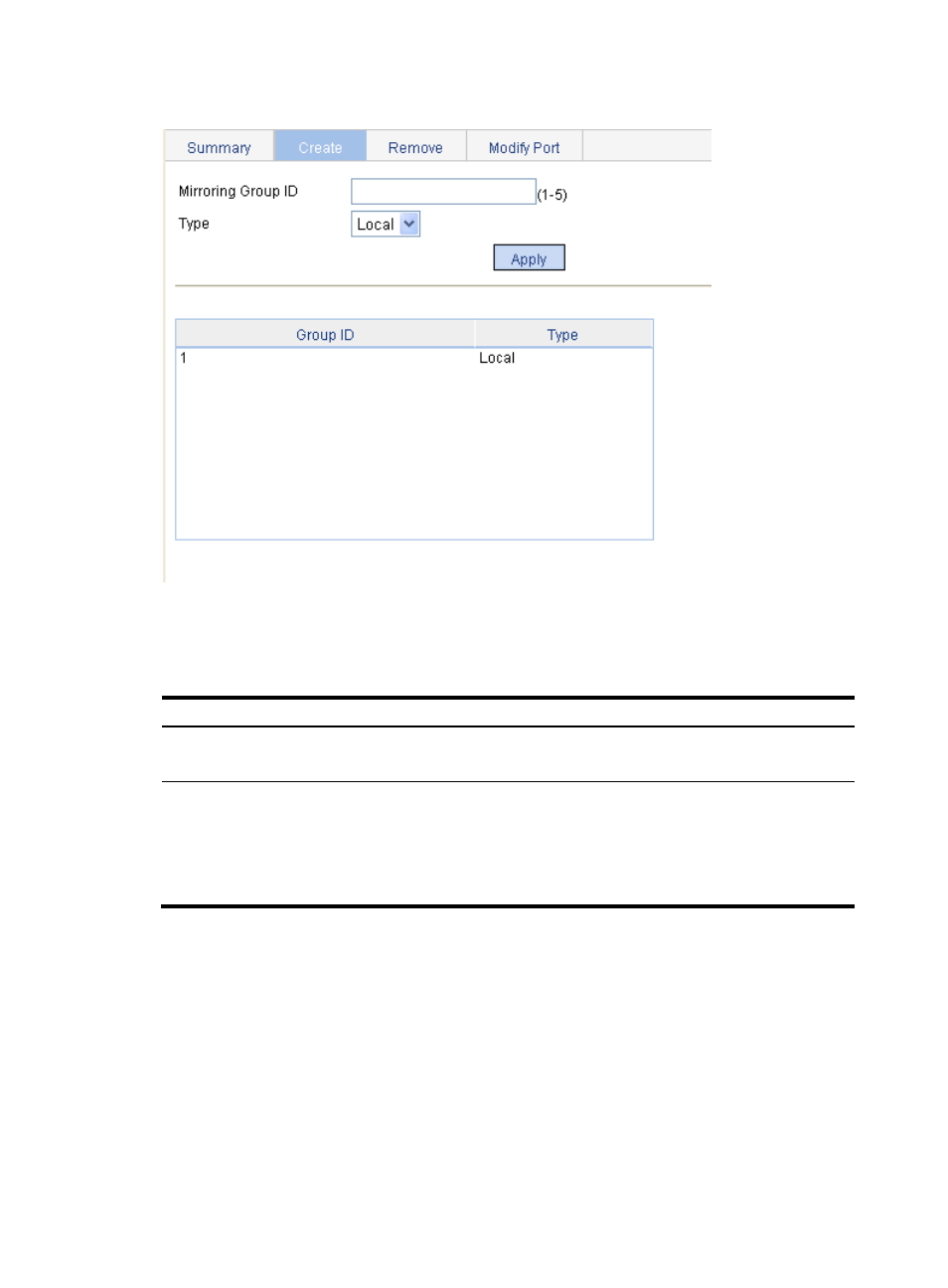
61
Figure 46 Create a mirroring group
3.
Create the mirroring group, as described in
4.
Click Apply.
Table 14 Configuration items
Item Description
Mirroring Group ID
ID of the mirroring group to be created
The range of the mirroring group ID varies with devices.
Type
Specify the type of the mirroring group to be created:
•
Local: Creates a local mirroring group.
•
Remote Source: Creates a remote source mirroring group.
•
Remote Destination: Creates a remote destination mirroring group.
Support for mirroring group types depends on your device model.
Configuring ports for a mirroring group
1.
Select Device > Port Mirroring from the navigation tree.
2.
Click Modify Port to enter the page for configuring ports for a mirroring group, as shown in
.