Voice vlan configuration, Overview, Recommended voice vlan configuration procedures – H3C Technologies H3C WX3000E Series Wireless Switches User Manual
Page 152
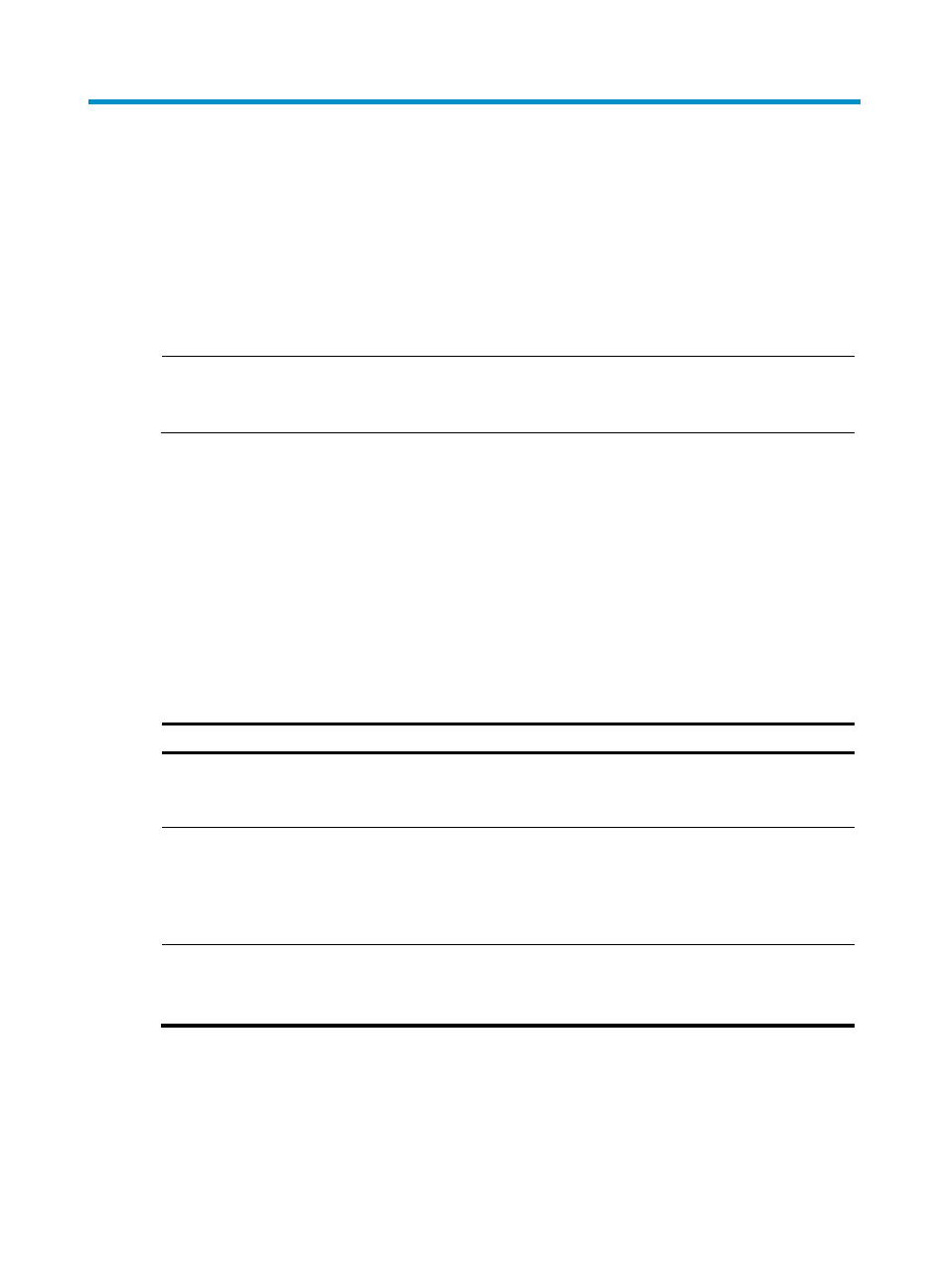
139
Voice VLAN configuration
Overview
A voice VLAN is dedicated to voice traffic. After assigning the ports connecting to voice devices to a
voice VLAN, you can configure quality of service (QoS) parameters for the voice traffic, improving
transmission priority and ensuring voice quality.
NOTE:
For more information about voice VLANs, see
H3C WX3000E Series Wireless Switches Switching Engine
Configuration Guide.
Recommended voice VLAN configuration
procedures
Before configuring the voice VLAN, you must create the VLAN and configure the link type of each port
to be assigned to the VLAN. As VLAN 1 is the system-default VLAN, you do not need to create it; however,
you cannot configure it as the voice VLAN. For information about port link types, see the chapter "
Recommended configuration procedure for configuring voice VLAN on a port in automatic voice VLAN
assignment mode
Step Remarks
Optional
Configure the voice VLAN to operate in security mode and configure the aging
timer.
Required
Configure the voice VLAN assignment mode of a port as automatic and enable
the voice VLAN function on the port.
By default, the voice VLAN assignment mode of a port is automatic, and the
voice VLAN function is disabled on a port.
Optional
The system supports up to 16 OUI addresses.
By default, the system is configured with seven OUI addresses.