Retrieving and displaying a crl, Retrieving and displaying a – H3C Technologies H3C WX3000E Series Wireless Switches User Manual
Page 391
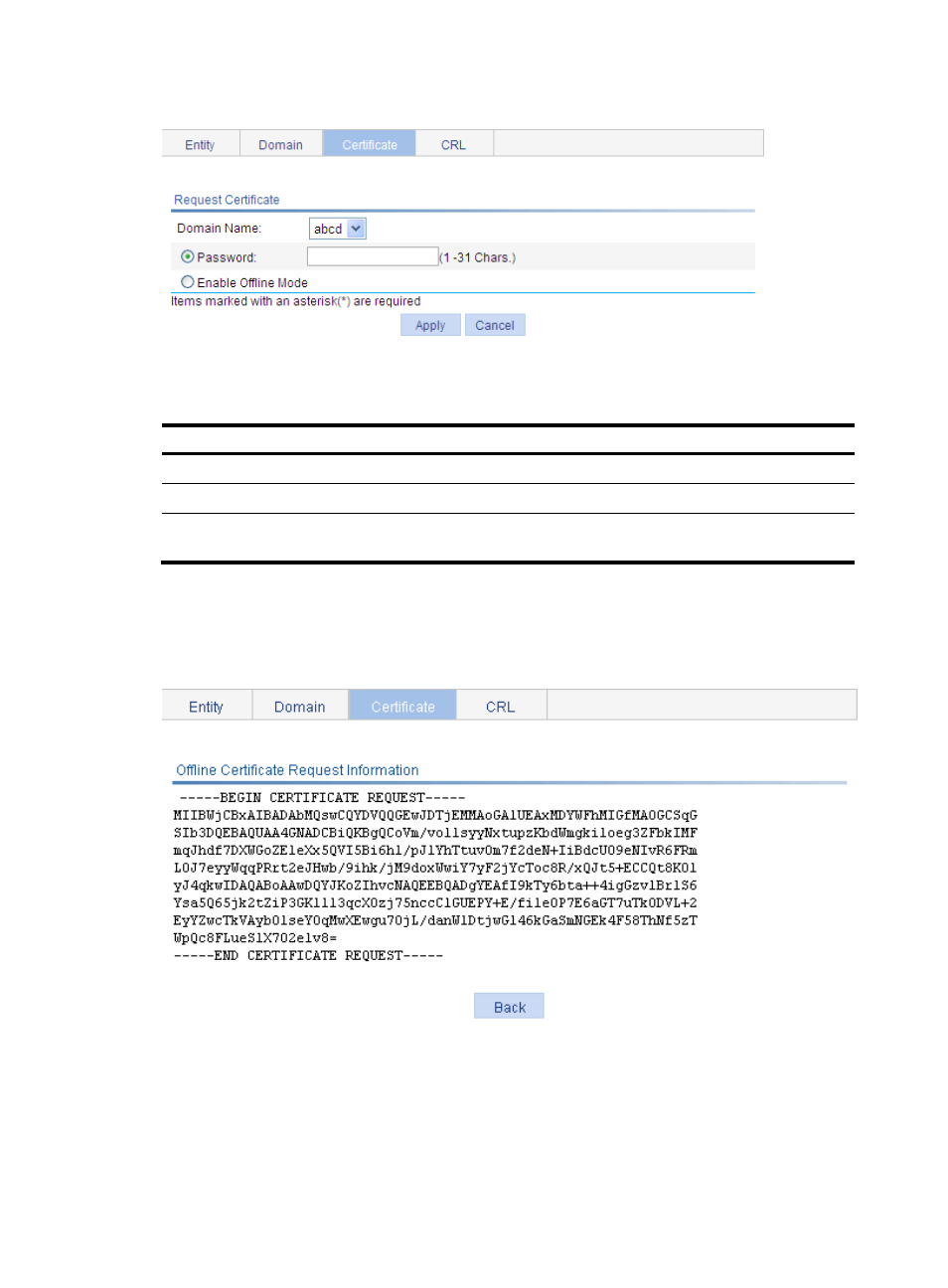
378
Figure 371 Local certificate request page
4.
Configure the parameters as described in
.
Table 106 Configuration items
Item Description
Domain Name
Select the PKI domain for the certificate.
Password
Enter the password for certificate revocation.
Enable Offline Mode
Select this option to request a certificate in offline mode, that is, by an out-of-band
means like FTP, disk, or email.
5.
Click Apply.
If you use the offline mode to request a local certificate, the system displays the offline certificate
request information. You can submit the information to the CA to request a local certificate.
Figure 372 Offline certificate request information page
Retrieving and displaying a CRL
1.
Select Authentication > PKI from the navigation tree.
2.
Click the CRL tab.