Creating vlans, Table 40, N in – H3C Technologies H3C WX3000E Series Wireless Switches User Manual
Page 136: Table 41
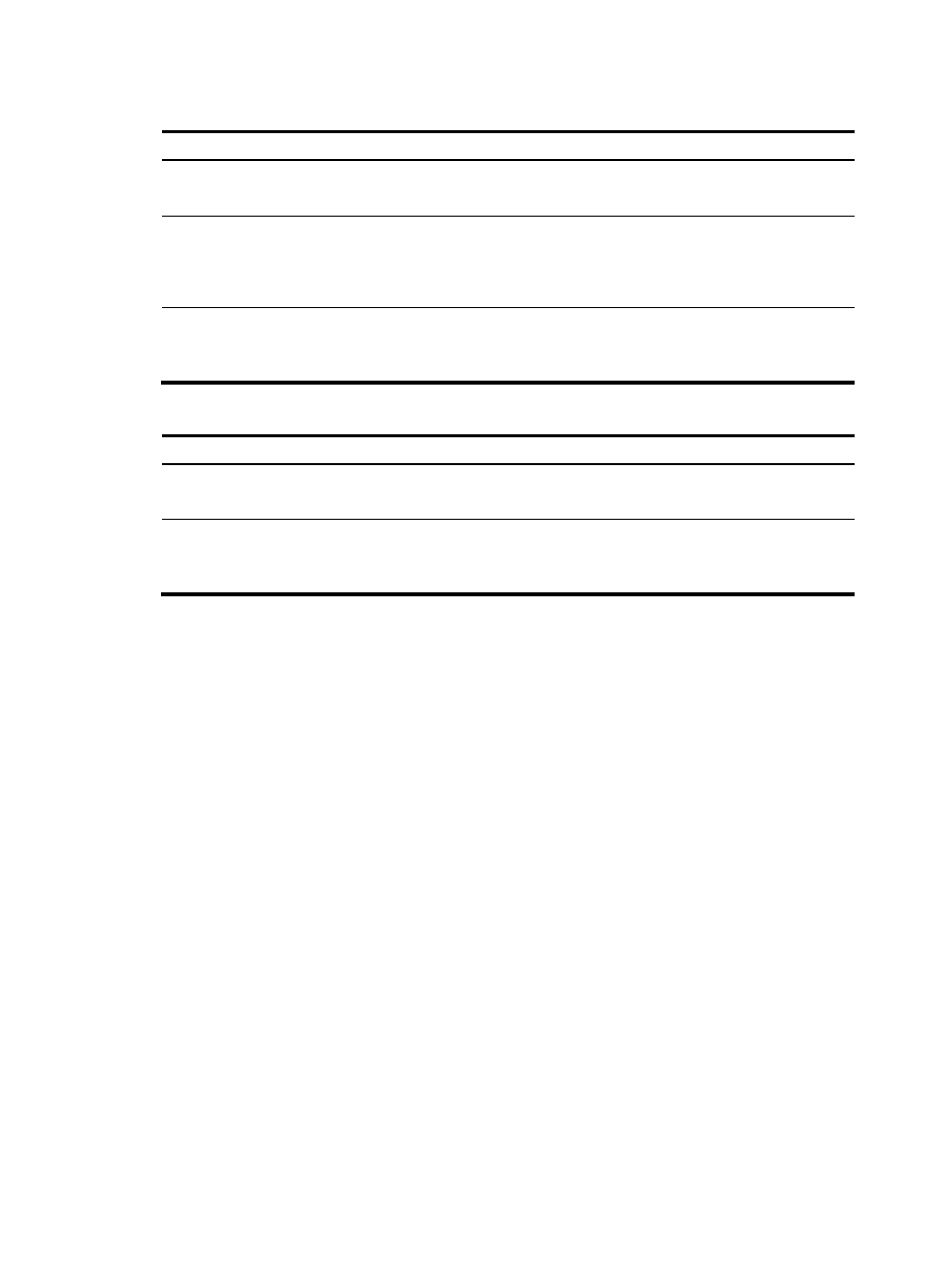
123
Table 40 Approach I
Step Remarks
Required
Create one or multiple VLANs
Required
Reduce the range of VLANs available for selection during related operations.
Configure a subset of all existing VLANs. This step is required before
displaying, modifying, or removing a VLAN.
Required
Configure the untagged member ports and tagged member ports of the VLAN,
or remove the specified ports from the VLAN.
Table 41 Approach II
Step Remarks
Required
Create one or multiple VLANs
Required
Configure ports as the untagged members or tagged members of VLANs, or
remove ports from VLANs; configure the link type and PVID of the ports.
Creating VLANs
1.
Select Network > VLAN from the navigation tree.
2.
Click Create to enter the page for creating VLANs, as shown in
3.
Enter the VLAN ID or VLAN ID range.
4.
Click Apply.