Displaying rmon running status, Configuring a statistics entry, Onfiguring a statistics entry – H3C Technologies H3C WX3000E Series Wireless Switches User Manual
Page 94: Table 22
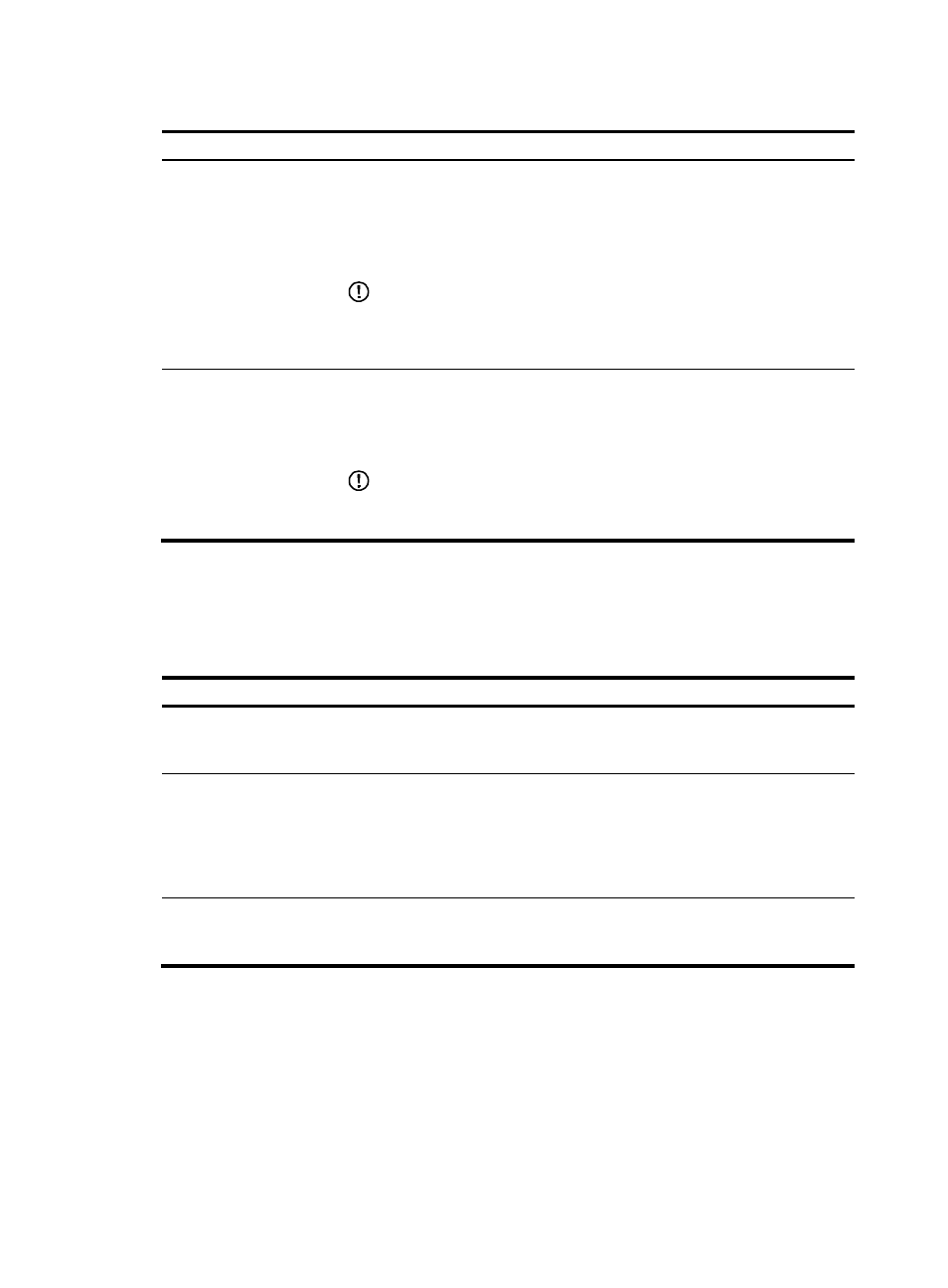
81
Table 22 RMON alarm configuration task list
Task Remarks
Optional
You can create up to 60 event entries for an event table.
An event entry defines event indexes and the actions the system will take, including
log the event, send a trap to the NMS, take no action, and log the event and send
a trap to the NMS.
IMPORTANT:
An entry cannot be created if the values of the specified alarm variable, sampling
interval, sampling type, rising threshold and falling threshold are identical to those of
an existing entry in the system.
Required
You can create up to 60 alarm entries for an alarm table.
With an alarm entry created, the specified alarm event will be triggered when an
abnormity occurs, and the alarm event defines how to deal with the abnormity.
IMPORTANT:
An entry cannot be created if the values of the specified event description, owners,
and actions are identical to those of an existing entry in the system.
Displaying RMON running status
After you configure the RMON statistics function or the alarm function, you can view RMON running
status and verify the configuration by performing tasks in
.
Table 23 Display RMON running status
Task Remarks
Displaying RMON statistics
information
View the interface statistics during the period from the time the statistics entry
is created to the time the page is displayed. The statistics are cleared after
the device reboots.
Displaying RMON history
sampling information
After you have created a history control entry on an interface, the system
calculates the information of the interface periodically and saves the
information to the etherHistoryEntry table. You can perform this task to view
the entries in this table. And the number of history sampling records that can
be displayed and the history sampling interval are specified when you
configure the history group.
If you have configured the system to log an event after the event is triggered
when you configure the event group, the event is recorded into the RMON
log. You can perform this task to display the details of the log table
Configuring a statistics entry
1.
Select Device > RMON from the navigation tree.
The Statistics tab page appears.