Configuration procedure – H3C Technologies H3C WX3000E Series Wireless Switches User Manual
Page 441
Advertising
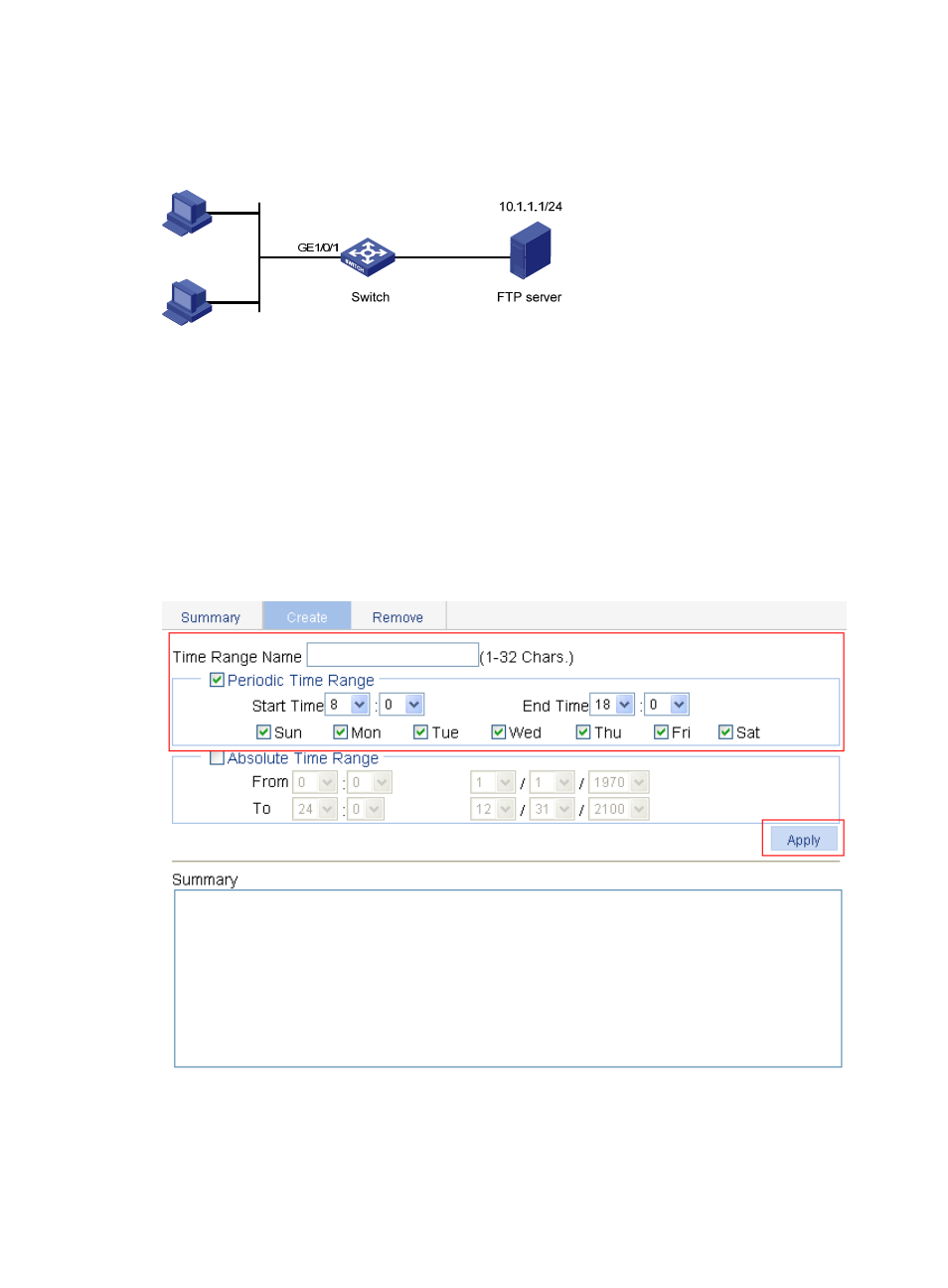
428
2.
Configure a QoS policy to drop the packets matching the ACL.
3.
Apply the QoS policy in the inbound direction of GigabitEthernet 1/0/1.
Figure 414 Network diagram
Configuration procedure
1.
Define a time range to cover the time range from 8:00 to 18:00 every day.
a.
Select QoS > Time Range from the navigation tree.
b.
Click the Create tab.
c.
On the page as shown in
, enter the time range name test-time, select the Periodic
Time Range option, set the Start Time to 8:00 and the End Time to 18:00, and select the
options Sun through Sat.
d.
Click Apply.
Figure 415 Define a time range covering 8:00 to 18:00 every day
2.
Create an advanced IPv4 ACL.
a.
Select QoS > ACL IPv4 from the navigation tree.
b.
Click the Create tab.
Advertising