H3C Technologies H3C WX3000E Series Wireless Switches User Manual
Page 437
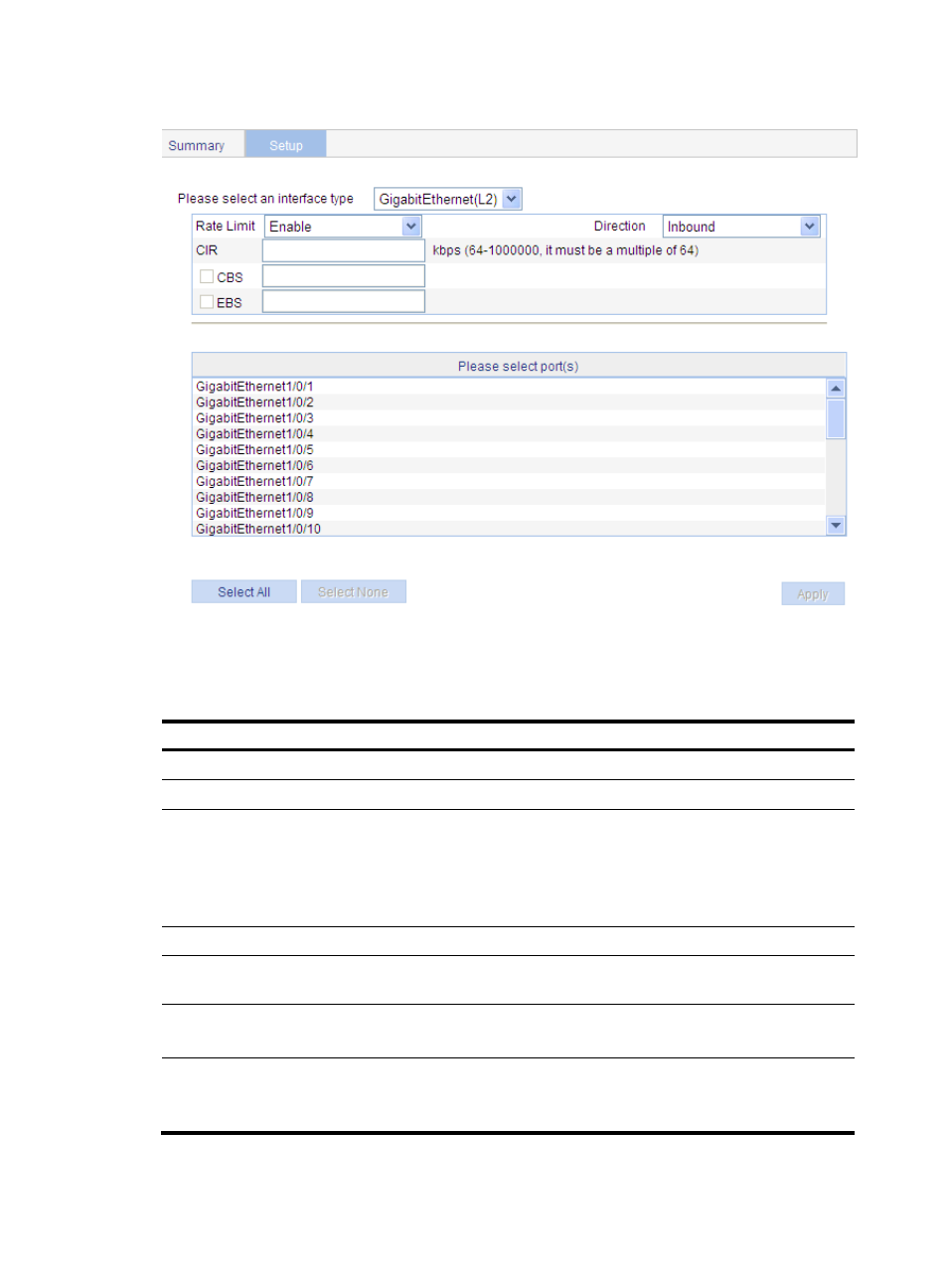
424
Figure 410 The page for configuring line rate on a port
3.
Configure line rate.
4.
Click Apply.
Table 129 Configuration items
Item
Description
Please select an interface type
Select the types of interfaces to be configured with line rate.
Rate Limit
Enable or disable line rate on the specified port.
Direction
Select a direction in which the line rate is to be applied.
•
Inbound: Limits the rate of packets received on the specified port.
•
Outbound: Limits the rate of packets sent by the specified port.
•
Both: Limits the rate of packets sent and packets received by the
specified port.
CIR
Set the committed information rate (CIR), the average traffic rate.
CBS
Set the committed burst size (CBS), number of bits that can be sent in each
interval.
EBS
Set the excess burst size (EBS).
EBS is available when the CBS option is selected.
Please select port(s)
Specify the ports to be configured with line rate
Click the ports to be configured with line rate in the port list. You can select
one or more ports.