H3C Technologies H3C WX3000E Series Wireless Switches User Manual
Page 147
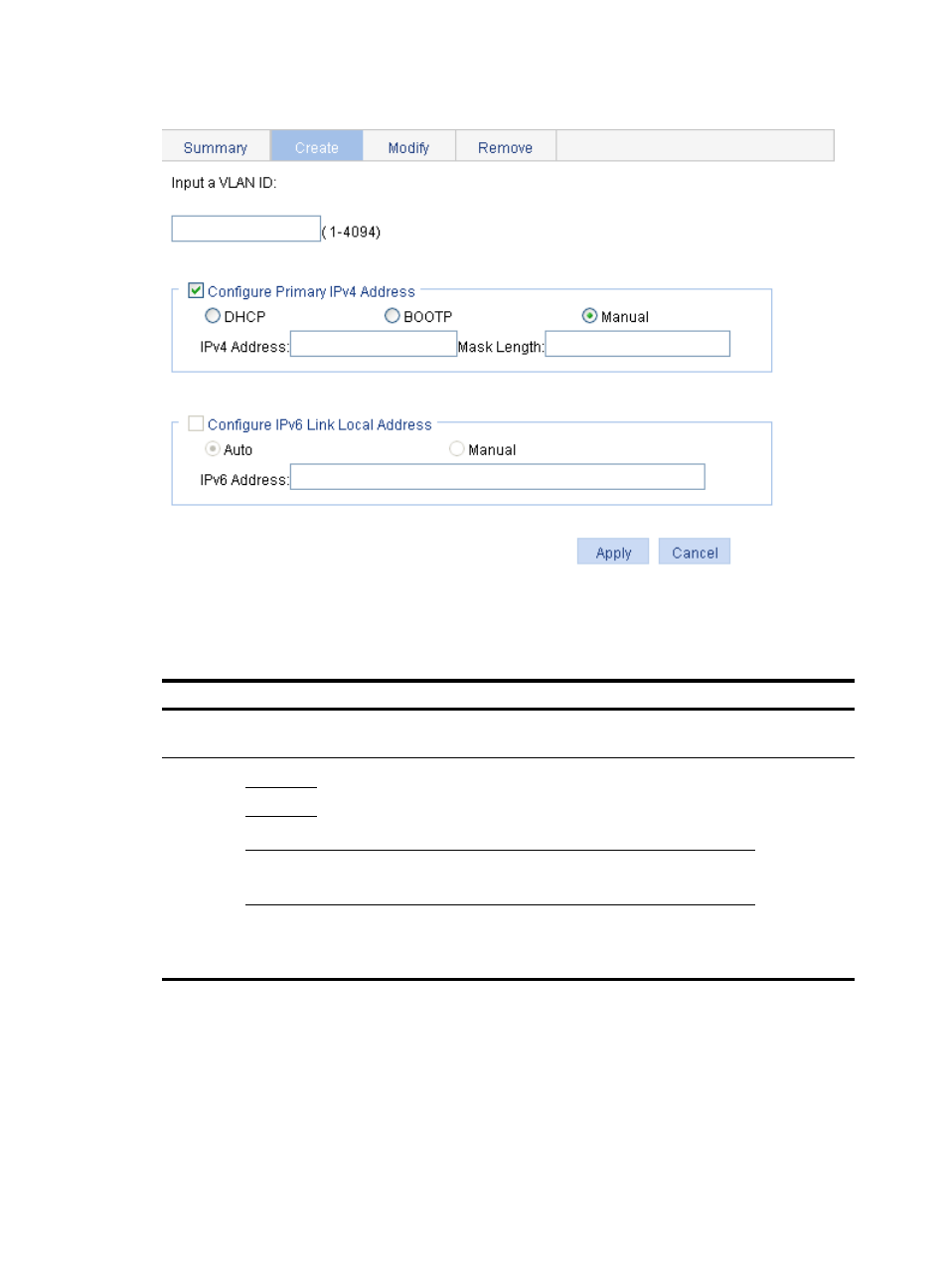
134
Figure 122 The Create tab
3.
Create a VLAN interface as described in
.
4.
Click Apply.
Table 44 Configuration items
Item
Description
Input a VLAN ID:
Enter the ID of the VLAN interface to be created. Before creating a VLAN interface,
make sure that the corresponding VLAN exists.
Configure
Primary
IPv4
Address
DHCP
Configure the way in which the VLAN interface gets an IPv4 address.
Allow the VLAN interface to obtain an IP address automatically by
selecting the DHCP or BOOTP option, or manually assign the VLAN
interface an IP address by selecting the Manual option.
These items
are available
after you
select the
Configure
Primary IPv4
Address
option.
BOOTP
Manual
IPv4
Address
Configure an IPv4 address for the VLAN interface.
This option is available after you select the Manual option.
Mask
Length
Set the subnet mask length (or enter a mask in dotted decimal
notation format).
This option is available after you select the Manual option.