Configuring the ip addresses of the interfaces, Configuring 802.1x – H3C Technologies H3C WX3000E Series Wireless Switches User Manual
Page 319
Advertising
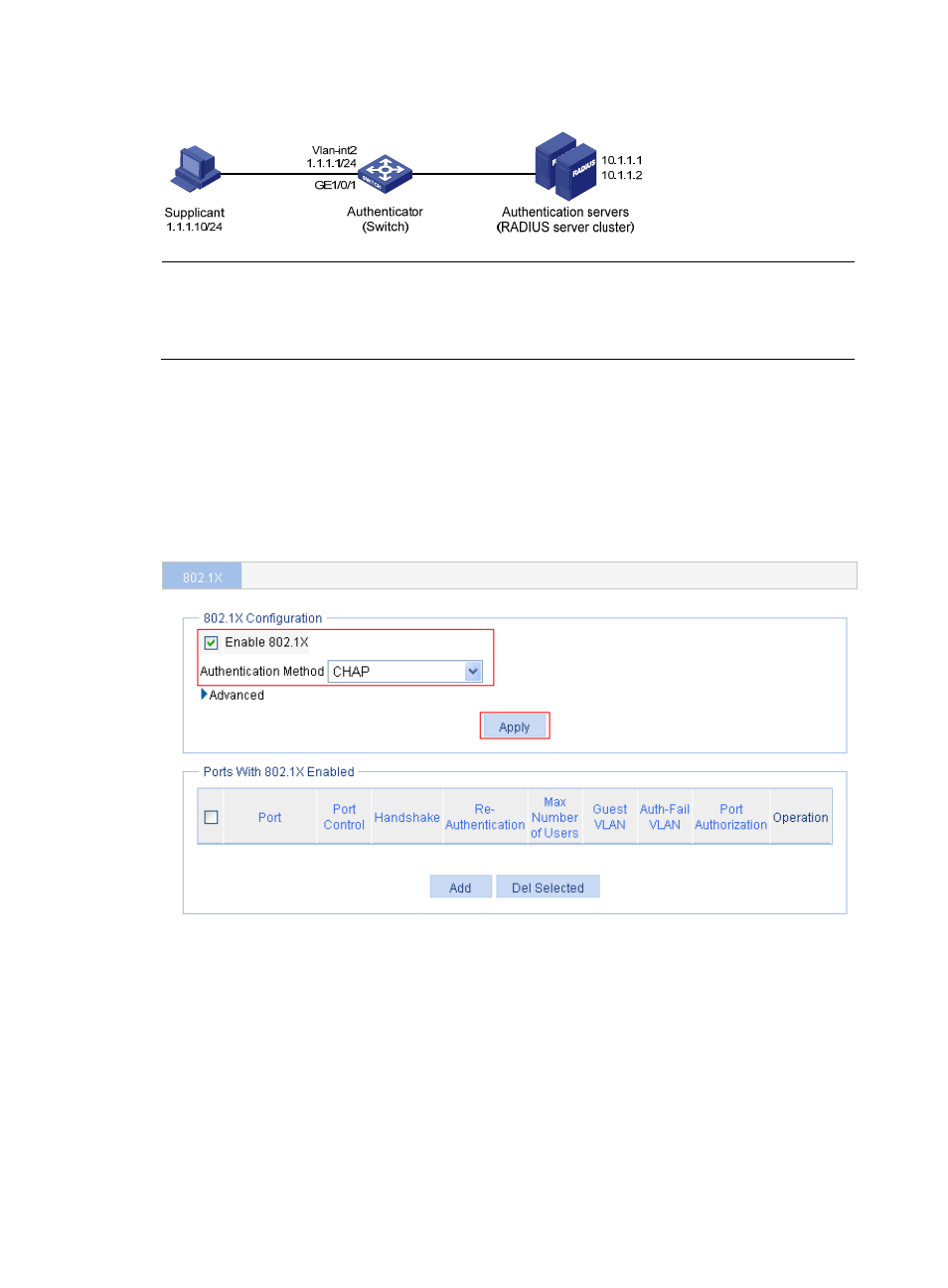
306
Figure 284 Network diagram
NOTE:
The following configuration procedure involves RADIUS client configuration for the switch, and
configurations on the RADIUS servers are omitted. For more information about RADIUS configuration, see
the chapter
."
Configuring the IP addresses of the interfaces
Details are not shown.
Configuring 802.1X
1.
From the navigation tree, select Authentication > 802.1X.
2.
Select the Enable 802.1X box, select the authentication method CHAP, and click Apply.
Figure 285 Global 802.1X configuration
3.
In the Ports With 802.1X Enabled area, click Add.
4.
Select port GigabitEthernet1/0/1 from the list, select Enable Re-Authentication box, and click
Apply.
Advertising