Link aggregation and lacp configuration, Overview, Recommended configuration procedures – H3C Technologies H3C WX3000E Series Wireless Switches User Manual
Page 188
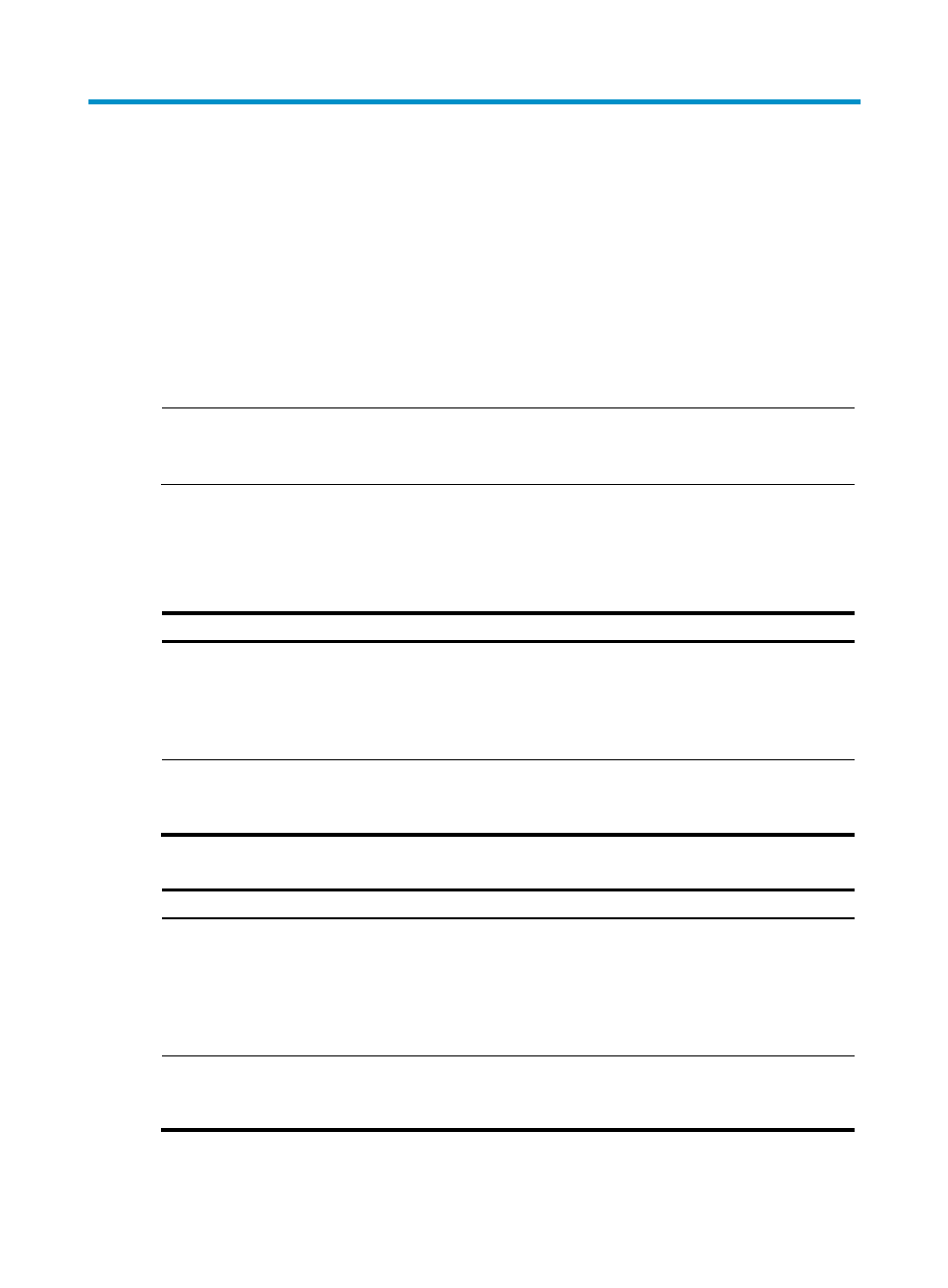
175
Link aggregation and LACP configuration
Overview
Link aggregation aggregates multiple physical Ethernet ports into one logical link, also called an
"aggregation group".
Link aggregation allows you to increase bandwidth by distributing traffic across the member ports in the
aggregation group. In addition, Link aggregation provides reliable connectivity because these member
ports can dynamically back up each other.
NOTE:
For more information about link aggregation and link aggregation control protocol (LACP), see
H3C
WX3000E Series Wireless Switches Switching Engine Configuration Guide.
Recommended configuration procedures
Recommended static aggregation group configuration procedure
Step Remarks
Required
Create a static aggregate interface and configure member ports for the static
aggregation group automatically created by the system when you create the
aggregate interface.
By default, no link aggregation group exists.
Optional
Perform this task to view detailed information of an existing aggregation
group.
Recommended dynamic aggregation group configuration procedure
Step Remarks
Required
Create a dynamic aggregate interface and configure member ports for the
dynamic aggregation group automatically created by the system when you
create the aggregate interface. LACP is enabled automatically on all the
member ports.
By default, no link aggregation group exists.
Optional
Perform this task to view detailed information of an existing aggregation
group.