Configuring a user group – H3C Technologies H3C WX3000E Series Wireless Switches User Manual
Page 378
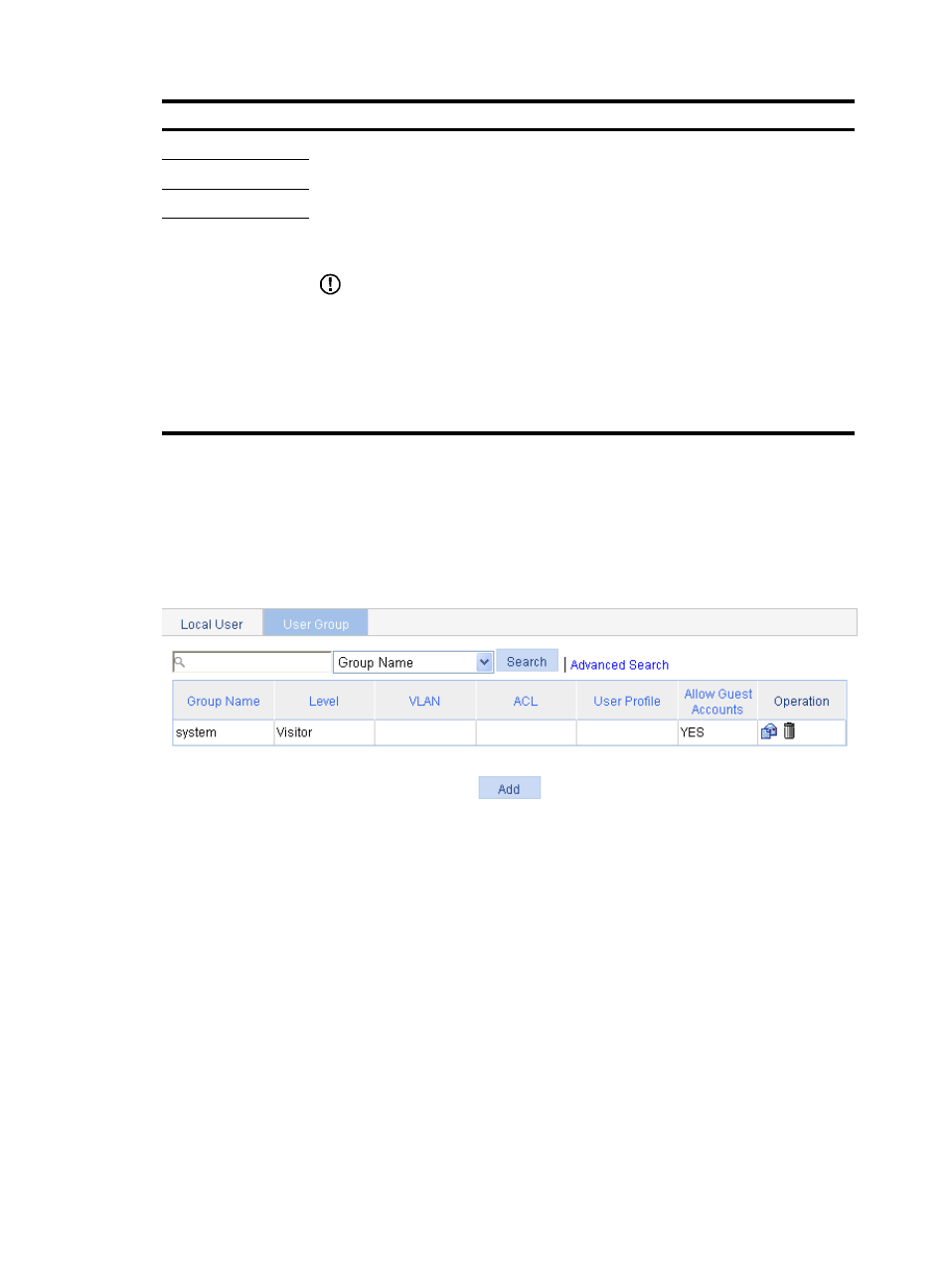
365
Item Description
Level
Specify authorization attributes for the local user, including:
•
Privilege level, which can be Visitor, Monitor, Configure, or Management, in
ascending order of priority.
•
Authorization VLAN
•
Authorization ACL
•
User profile
IMPORTANT
:
Every configurable authorization attribute has its definite application environments and
purposes. When configuring authorization attributes for a local user, consider which
attributes are needed and which are not:
•
The Level option is effective for FTP, Telnet, and SSH users.
•
The ACL and User-profile options are effective for PPP users.
•
The VLAN, ACL and User-profile options are effective for LAN access users.
VLAN
ACL
User-profile
Configuring a user group
1.
Select Authentication > Users from the navigation tree.
2.
Click the User Group tab.
Figure 360 User group list
3.
Click Add to enter the user group configuration page.